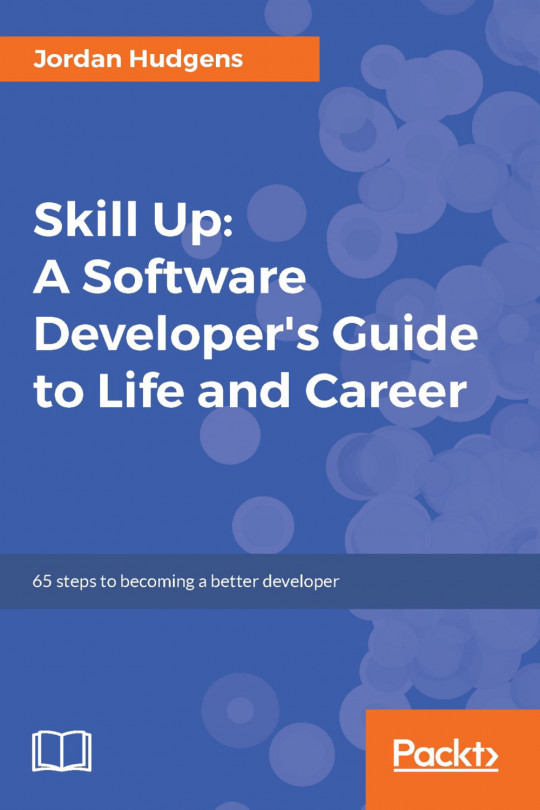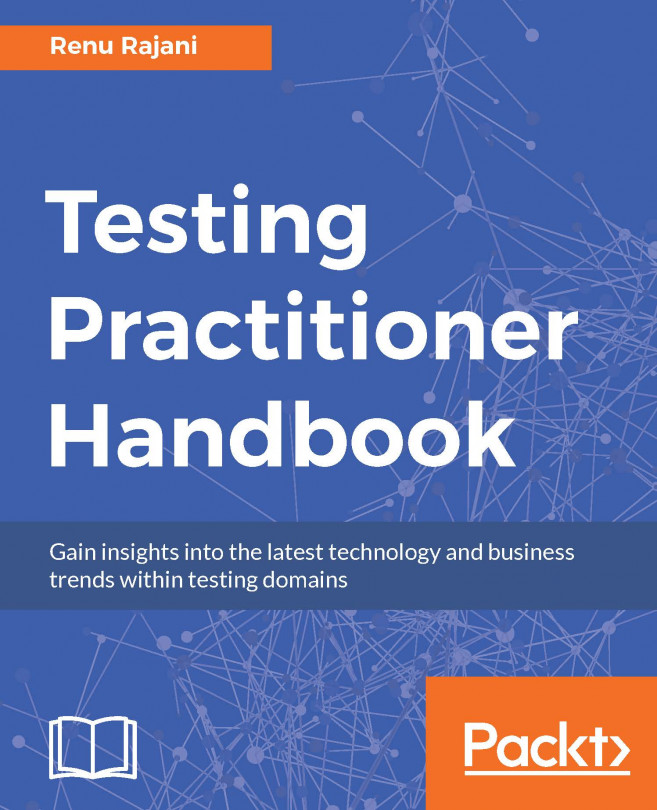Chapter #27. Repeat Menu Items in the Footer or Lower Down in the View
Your site's navigation is at the top of the view, but the user has scrolled right down the view—no doubt captivated by the wonderful, engaging content you've provided—so how do they return to the top of the page?
Most mobile browsers have a shortcut where tapping the top bar of the app will scroll the page up. There's no need to provide a "back to top" link that floats down the page: it's a waste of space.
A great solution is to repeat main menu items in the footer of the page or, at the very least, add some shortcuts to popular parts of the site. Including a "mini breadcrumb" is more useful than a"back to to" link, as the user can hop back up a level to find the next item.

Mozilla's footer
Mozilla's footer (above) strikes a nice balance between not being overly cluttered and providing useful links to top-level sections os navigation hierarchy. Some sites decide to include a search control in the footer, which can be a smart...