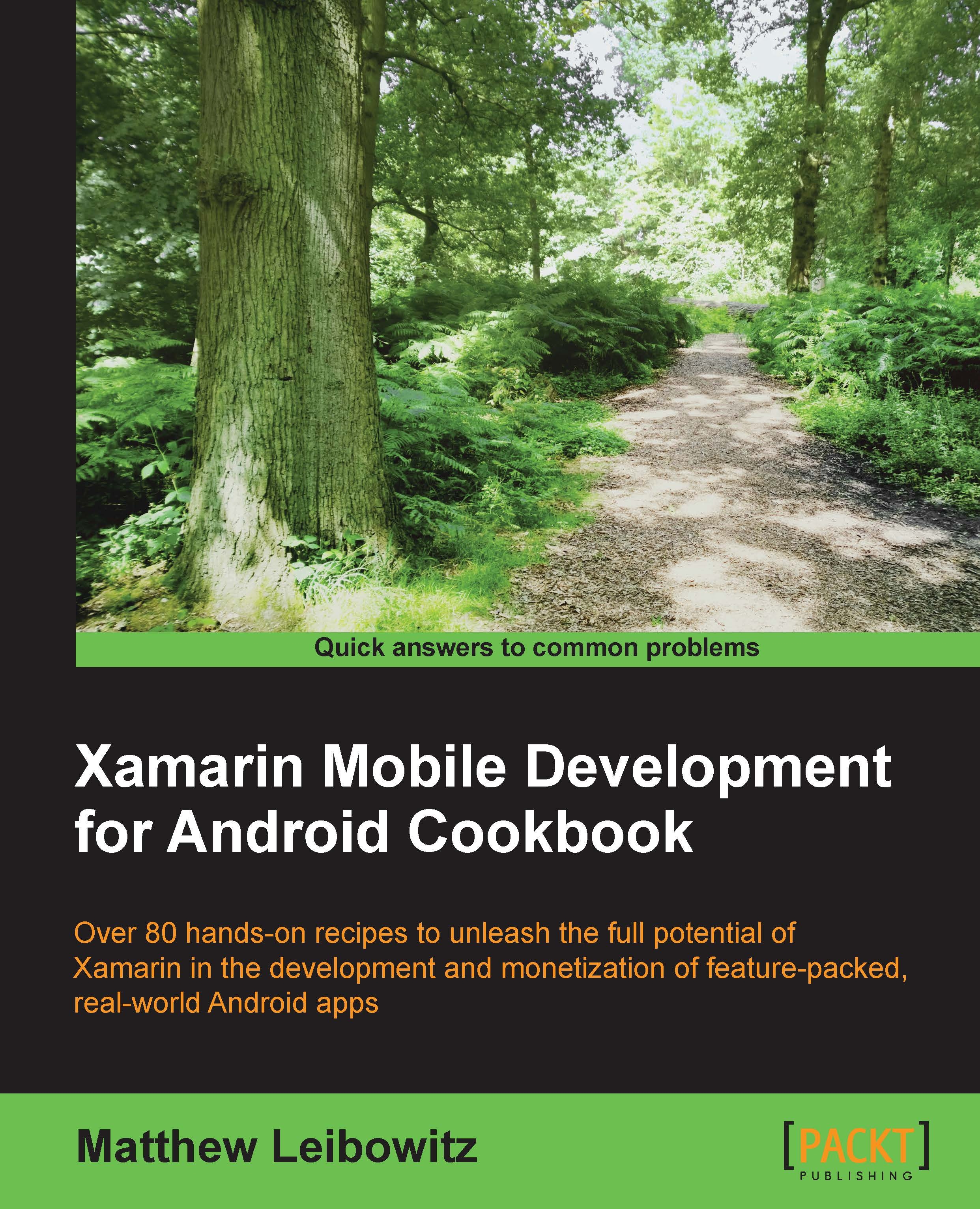Updating the app
Once an app has been released, we will want to provide additional features or fix any bugs. We can easily do this by uploading a later version of our app to Google Play.
Getting ready
When we want to update an app, we will need to ensure that our new app will have the same package name and can be signed by the same keystore.
How to do it...
Releasing updates to an existing app on Google Play is straightforward, only requiring that the version numbers be increased besides any code changes:
- The Version number field needs to be a greater integer value than the current release, and the Version name field should be a higher semantic version:

Increasing the app version numbers
- Next, we must archive and sign the app package in the same manner as with the previous release.
- Then, we go to the APK section in the dashboard of the app we want to update. On the Alpha tab, click on the Upload new APK to Alpha button.
- In the dialog that appears, browse to and select the APK that we just packaged...