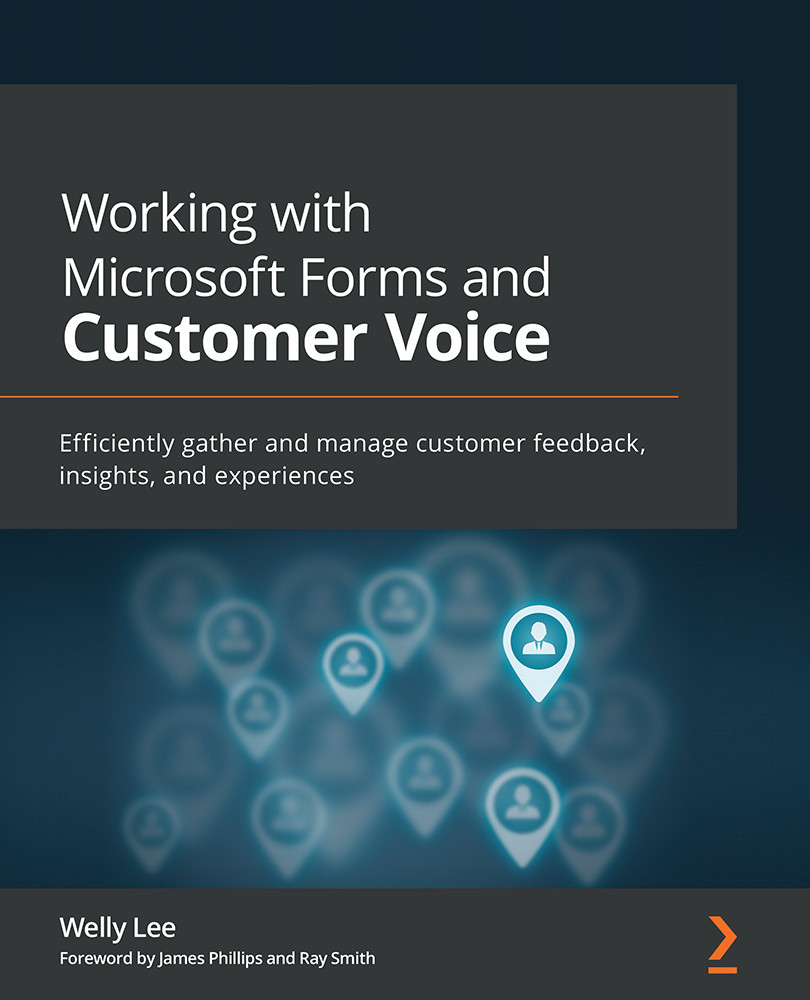Summary
In this chapter, we went over an example of a customer experience manager at a bank who collects feedback from her customers each month using a list of customers provided by her operations team. This example is based on real-life scenarios from two bank customers I have worked with.
We discussed how you could send surveys, which are linked to her Dynamics 365 system. The survey responses are automatically captured in Dynamics 365 so that anyone in the company working with the customer can get the latest customer feedback. You can also create a custom Power BI dashboard to view the survey results and combine the customer feedback with other customer information. Since the Power BI dashboard is connected directly to the backend system, you do not need to export data from the survey system and import it into the reporting system. The Power BI dashboard can be refreshed periodically so that everyone will always get the latest information.
In the next chapter, we will discuss...