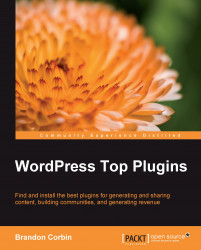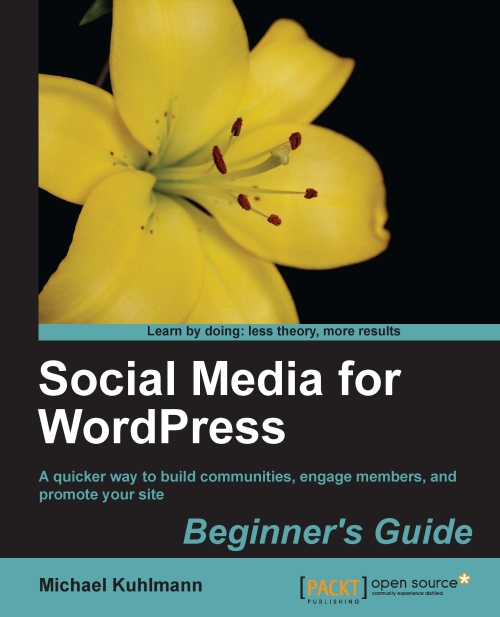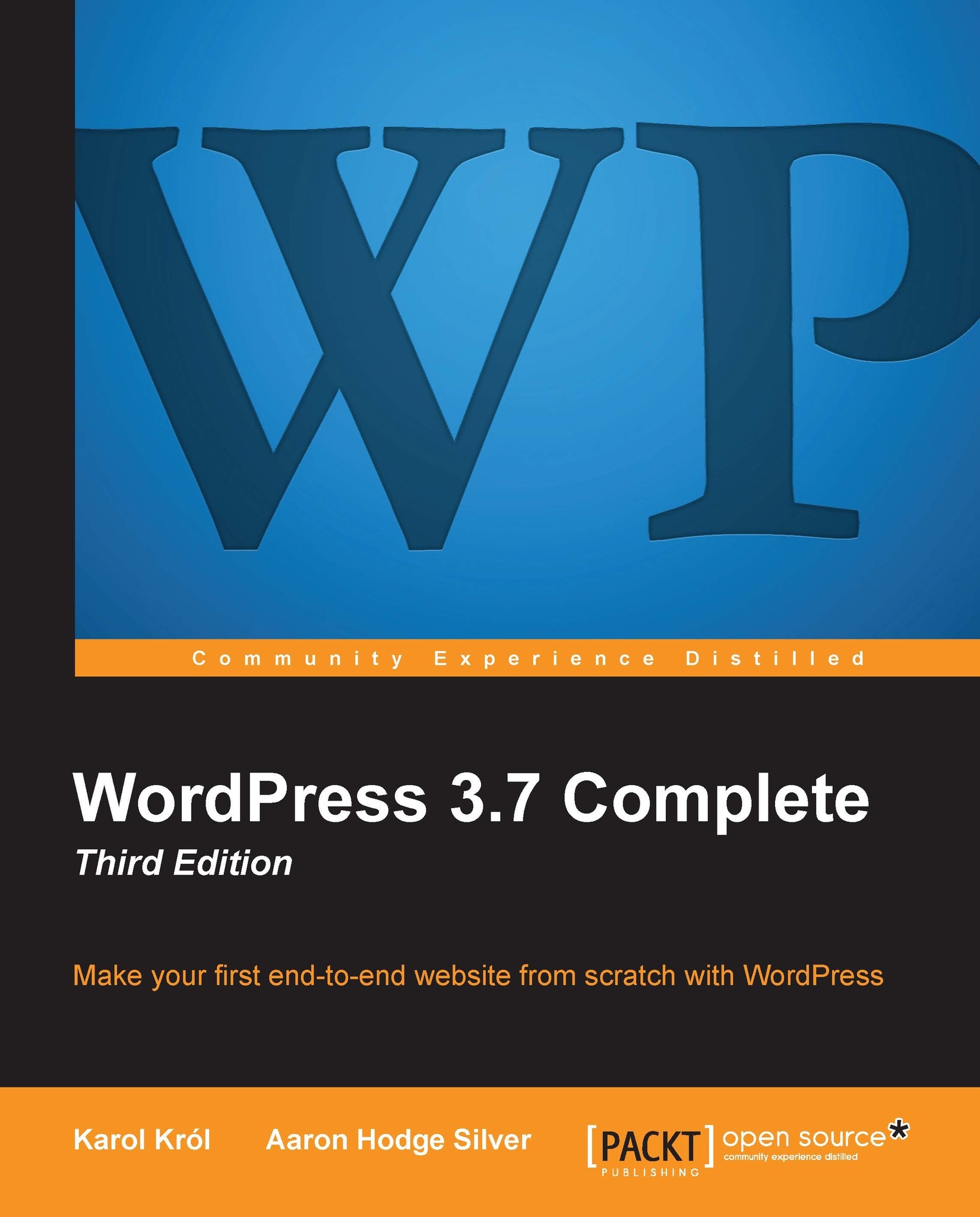-
Learn WordPress plugin basics for both Macs and PCs
-
Focuses exclusively on 100% free and open plugins
-
Screenshots for each plugin
-
Organized by complexity to install and manage
-
Search Terms for automatic installation of plugins
-
Instructions on configuring and setting up the more complex plugins
Bloggers, authors, coders, photographers, moms, dads, big companies, small companies, and even kids use WordPress to manifest their personas online. WordPress is used in every market, in every country, and continues to grow everyday. This explosive growth and international open source love affair was ignited the day WordPress announced the simple idea of a 'plugin'A WordPress plugin is a collection of files (PHP, javascript, css) that creates a small feature or modification to your WordPress blog. WordPress Top Plugins will teach you to add these plugins to an already built base WordPress site, and customize them where applicable.This book will walk you through finding and installing the best plugins for generating and sharing content, for building communities and reader base, and for generating real advertising revenue.There is literally a plugin for almost anything you want to achieve in WordPress.This book will show you how plugins work, and more importantly, how to install and activate them on your blog without you having to touch a single line of code, unless of course, you want to.Content is king, and it’s pretty hard to generate. This book will cover some of the best plugins available on WordPress to generate unique and dynamic content.Once you have your blog loaded chock full of juicy content, you will learn how to turn your blog in to an overnight sensation by helping your readers to share it, using tools to retweet, post on Facebook, and so on.This book will teach you how to build a community with one single killer plugin, namely, BuddyPress—the best community building plugin available for WordPress.Once you are through with plugin basics, content, and building a community, this book will show you how to generate revenue! It will cover the top plugins for turning your blog into a money making machine!This book will also cover plugins focused on tweaking and perfecting your blog’s overall look and feel, and functionality.Nothing helps build a powerful online blog brand than a horde of talented writers to contribute their ideas and content – as well as their social network. This book will cover a bunch of plugins that will make working with multiple authors easy, efficient, and effective.Last but not the least, it will cover the best plugins for ensuring that your blog is secure, the database is running optimally, and in the case of an emergency, you have a full backup copy of your blog.While most plugins in this book are focused on a blog’s frontend, this book will also cover some great 'non-public' facing plugins that make our lives so much easier and make your WordPress site a productive powerhouse.
Regardless of whether this is your first time working with WordPress, or you’re a seasoned WordPress coding ninja, WordPress Top Plugins will walk you through finding and installing the best plugins for generating and sharing content, building communities and reader base, and generating real advertising revenue.
-
Install, manage, and edit plugins automatically and manually for both Macs and PCs
-
Create new blog posts from RSS feeds and pull external content from any website
-
Create rich and engaging photo galleries
-
Embed video from YouTube, Google, Vimeo, and more
-
Embed Google Maps with custom markers
-
Make your blog mobile by sending notifications to users mobile phones, by letting users pick their theme, inserting dynamic content in to posts and pages, and so on
-
Learn the basics of starting an online community with BuddyPress plugin
-
Leverage other Social Networks to drive traffic
-
Generate Revenue by collecting donations with PayPal, including Amazon related products on a post, working with Google AdSense, selling digital goods with your own shopping cart, invoicing clients, and selling ad space on your site.
-
Promote your authors, track an author’s performance, and share Google Adsense revenue with your authors
-
Protect your website from common hacking practices by eliminating comment spam, and also by creating backup of your database and entire blog
-
Make your WordPress Administration beautiful and usable by keeping track of visitors’ activities, accessing links to your Admin from your blogs frontend, adding powerful CMS-like features, and so on
-
Customize your blog s appearance by using customization plugins
 United States
United States
 Great Britain
Great Britain
 India
India
 Germany
Germany
 France
France
 Canada
Canada
 Russia
Russia
 Spain
Spain
 Brazil
Brazil
 Australia
Australia
 Singapore
Singapore
 Hungary
Hungary
 Philippines
Philippines
 Mexico
Mexico
 Thailand
Thailand
 Ukraine
Ukraine
 Luxembourg
Luxembourg
 Estonia
Estonia
 Lithuania
Lithuania
 Norway
Norway
 Chile
Chile
 South Korea
South Korea
 Ecuador
Ecuador
 Colombia
Colombia
 Taiwan
Taiwan
 Switzerland
Switzerland
 Indonesia
Indonesia
 Cyprus
Cyprus
 Denmark
Denmark
 Finland
Finland
 Poland
Poland
 Malta
Malta
 Czechia
Czechia
 New Zealand
New Zealand
 Austria
Austria
 Turkey
Turkey
 Sweden
Sweden
 Italy
Italy
 Egypt
Egypt
 Belgium
Belgium
 Portugal
Portugal
 Slovenia
Slovenia
 Ireland
Ireland
 Romania
Romania
 Greece
Greece
 Argentina
Argentina
 Malaysia
Malaysia
 South Africa
South Africa
 Netherlands
Netherlands
 Bulgaria
Bulgaria
 Latvia
Latvia
 Japan
Japan
 Slovakia
Slovakia