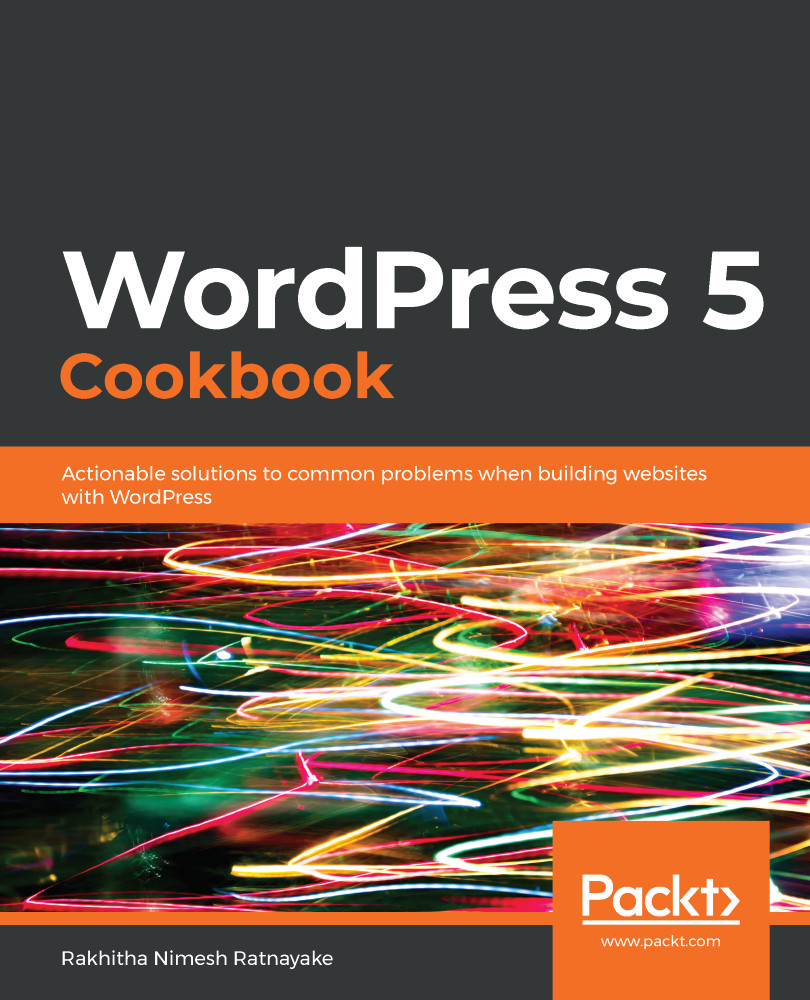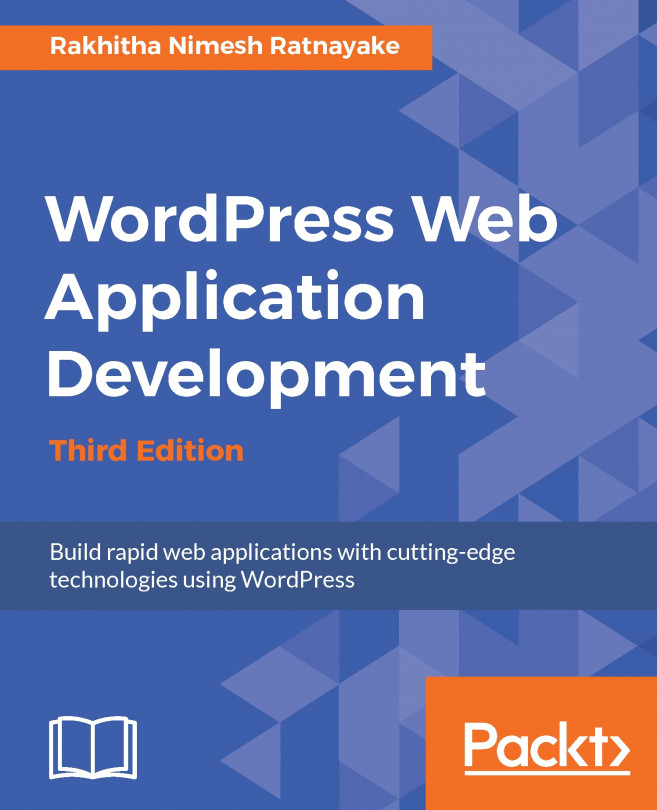Usually, we keep multiple database backups generated in different time frames. If an issue occurs, we can check these backups and figure out the closest backup before the issue occurred. Also, we take database backups before any upgrade process to cater to issues generated within the upgrade process. Once the backup file is chosen, we need to restore the backup file in order to get the site functional again or to switch the site to a previous stage.
The restoration process just executed the queries inside the backup file and generated the database with data from the backup. Some backup files can be restored with any database management tool, while some backup files require the tool that created the backup in order to complete the restoration process.
In this recipe, we are going to use the WP-DBManager plugin to restore the database backup file.
...