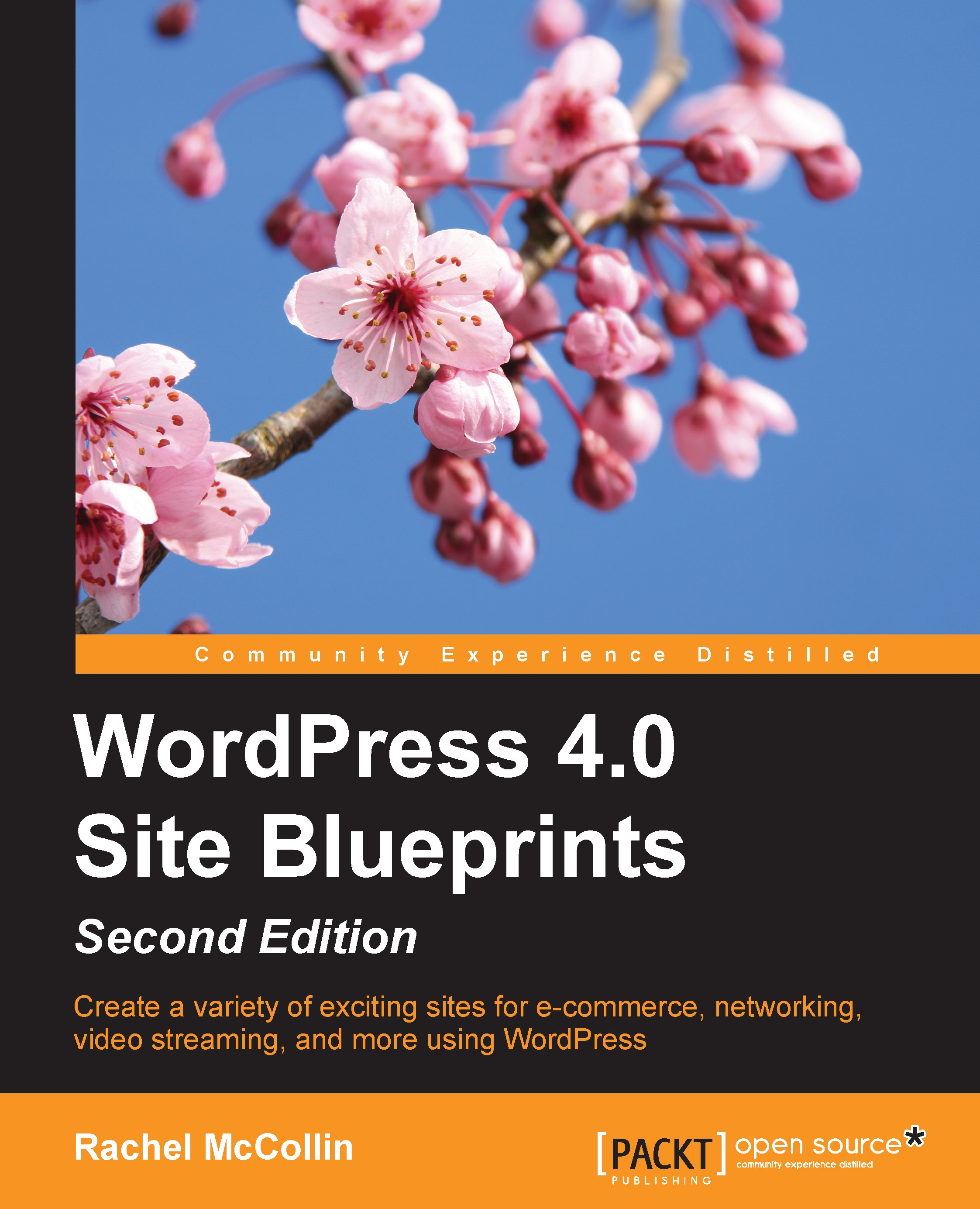Moderating and publishing reviews
When a user leaves a review, the site admin (that's you) will automatically receive an e-mail, notifying them of the new review.
You need to log in to your site and view new reviews in order to approve them and publish them to the site. This prevents people from posting spammy or inappropriate reviews.
Do you remember the empty Pending Reviews screen that we looked at earlier? That's the screen we'll be using again now. Follow these steps:
In the WordPress admin menu, click on Customer Reviews. You'll see the new review that's been posted, as shown in the following screenshot:

Fig 6.10: The Pending Reviews screen with new reviews displayed
Take action on the review in one of the following ways:
To approve a review, simply hover over it and click on the Mark as Approved link
If you get a review that you don't want to publish, click on the Move to Trash or Delete Forever links.
If you want to reply to the review, type your response in the Official Response field
WordPress...