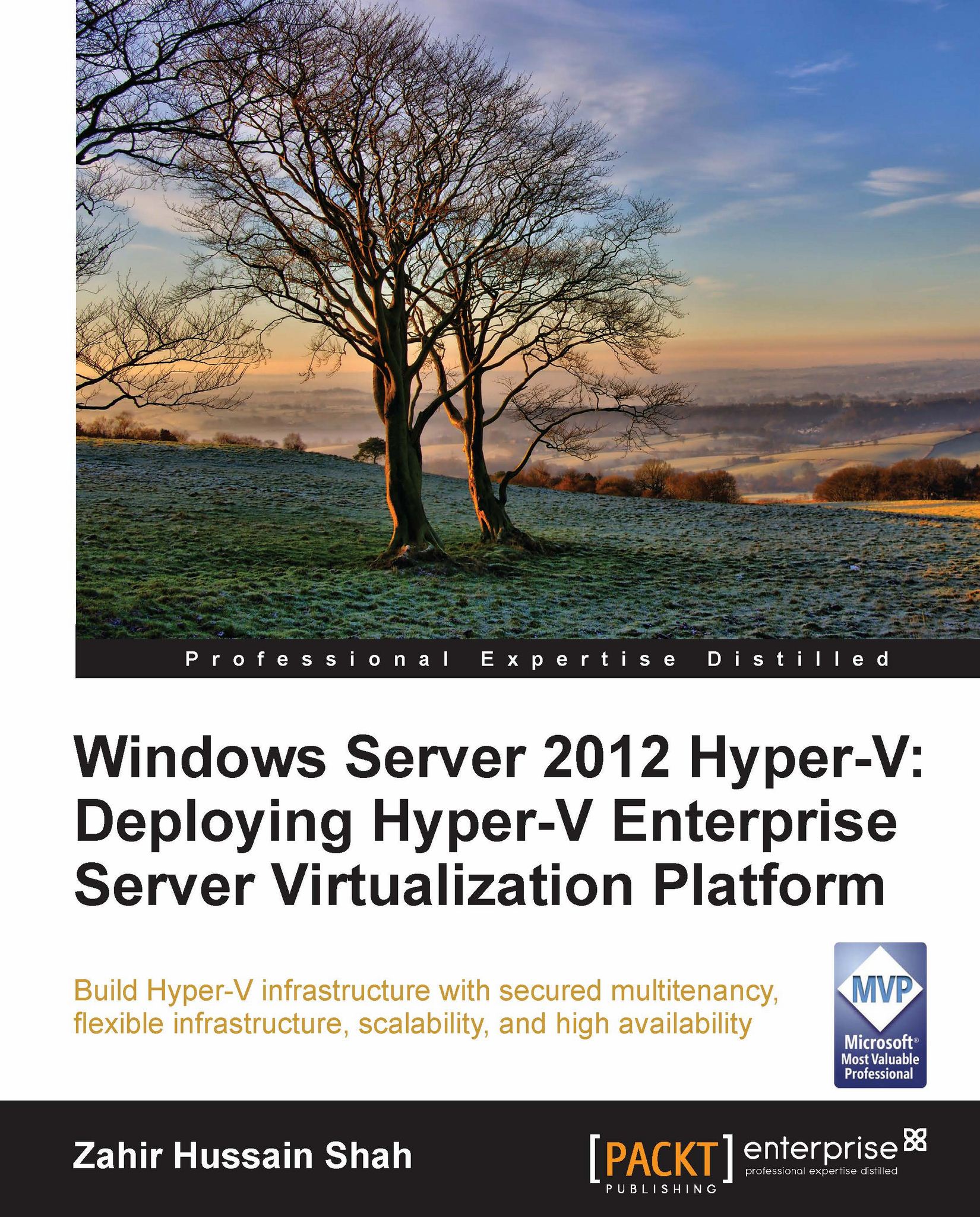Chapter 7. Managing Hyper-V with System Center Virtual Machine Manager
Since the first chapter of the book, we have been exploring Windows Server 2012 Hyper-V as a product and have been discussing how we can take advantage of the available features to use this native hypervisor in Windows Server to virtualize the workload and take advantage of server virtualization.
Some of you must be wondering why we have this chapter in a book solely dedicated to Hyper-V 2012; the answer to that is that it will be handy for you when installing Windows Server 2012 OS on a box and then when adding a Hyper-V role in addition to creating a few virtual machines and keeping them running. But when it comes to an enterprise where hundreds of Hyper-V hosts run hundreds of virtual machines, managing these hosts and guest operating systems becomes challenging. And since a single host runs multiple virtual machines, the reliability factor for a single host becomes more critical because it means that losing a single...