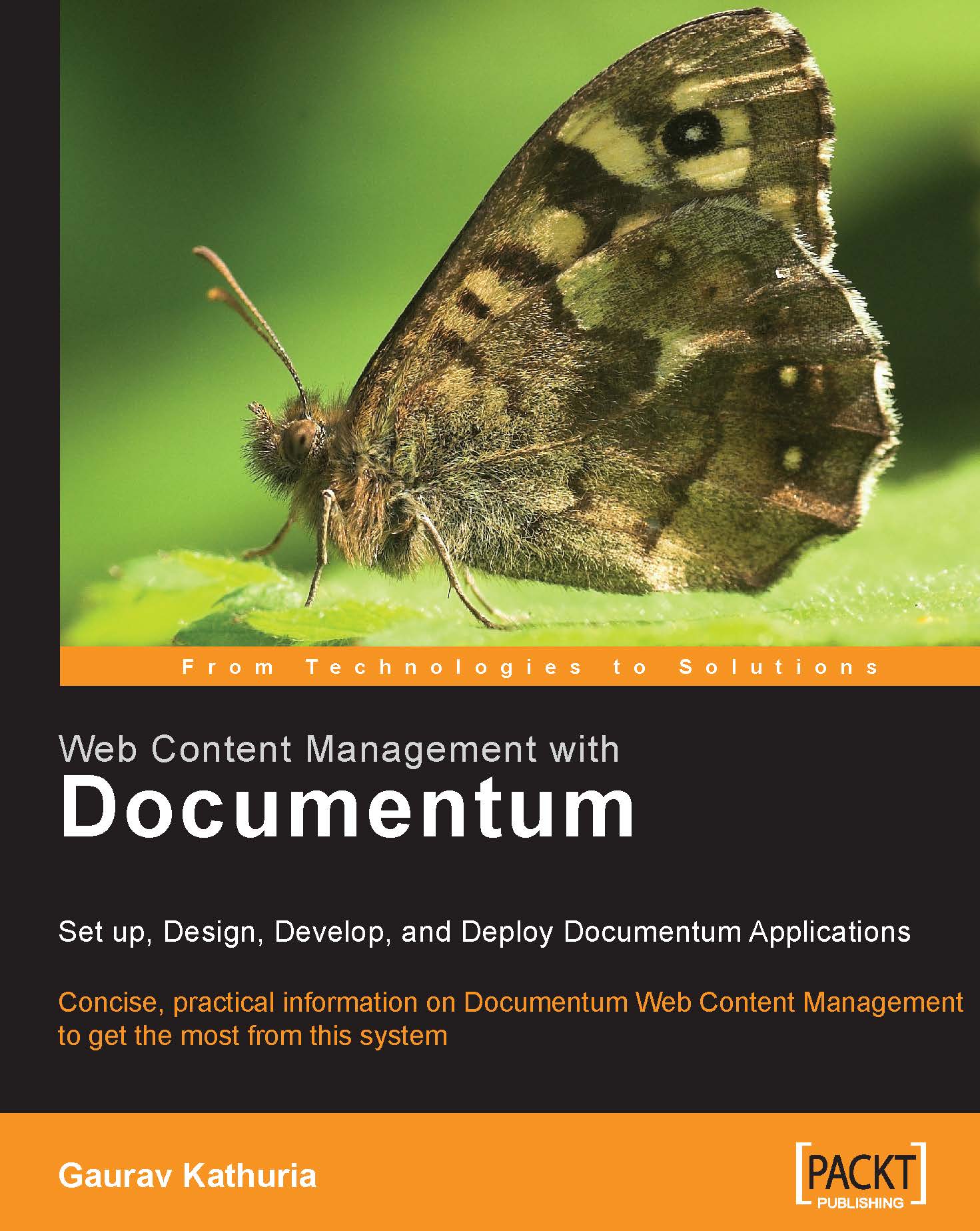Chapter 24. Configurations and Customizations Using WDK
Till now we have seen how to create Docbase objects and manage them via the user-friendly interface provided by default Web Publisher screens. We have seen how content files are created through the New Content screen in Web Publisher and how properties of existing objects are modified through the Properties (attributes) screen. In fact all other screens that we have seen in Web Publisher such as the Categories page displaying existing Web Publisher categories, the Inbox screen displaying workflow tasks, and other server notifications, etc. are all default screens provided by the Web Publisher application. Webtop, Digital Asset Manager, and Documentum Administrator are examples of some other web-based applications in Documentum that have their own specific user interfaces.
What if you need to modify the look-and-feel of these default screens or alter some basic functionality associated with these screens? Welcome to the world of Documentum...