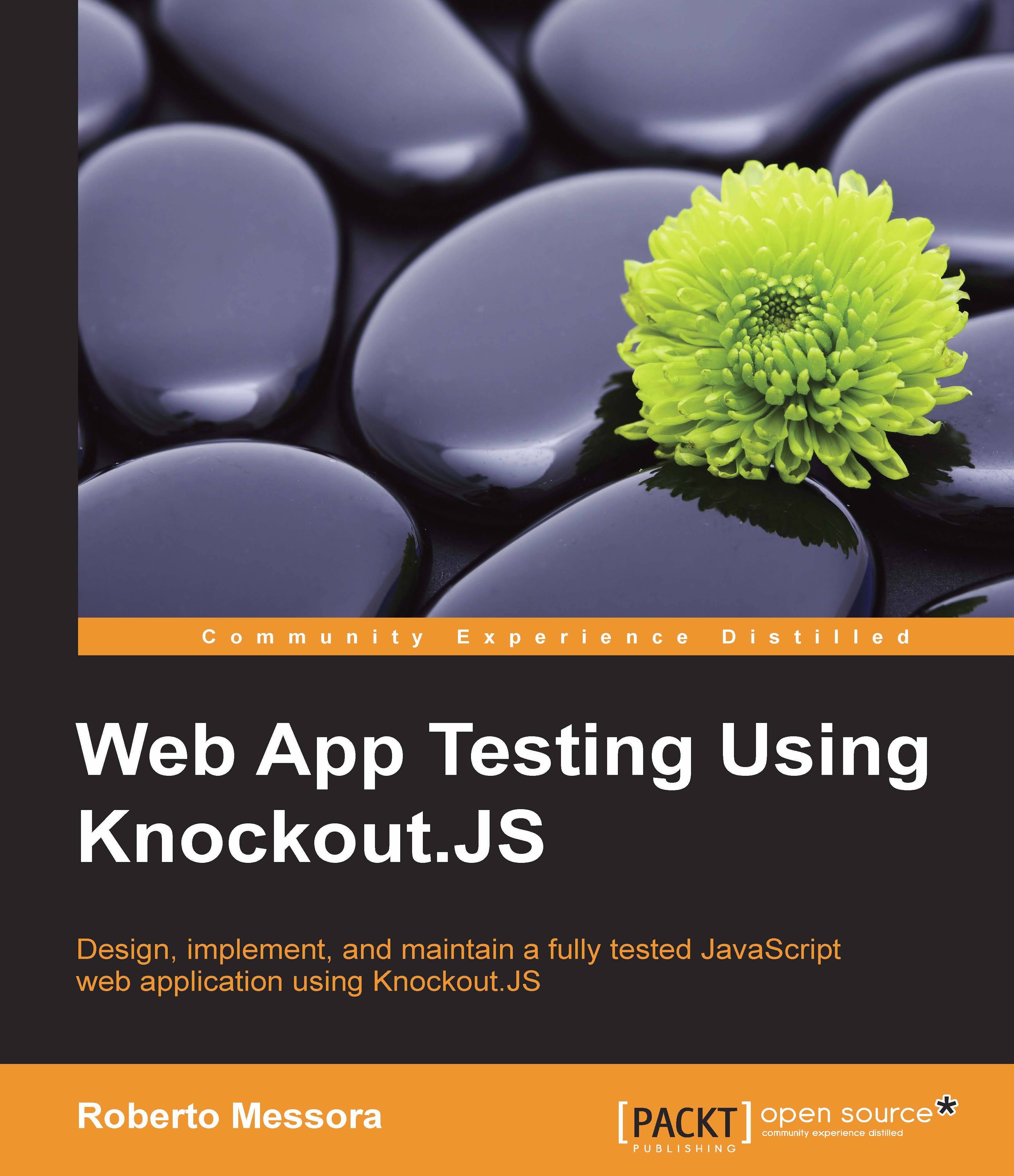My Todo sample application
In this chapter, we will discuss all the fundamental concepts using a sample solution: a simple to-do list website called My Todo. In this way, we can dig into the various development aspects that are important when we talk about testing.
This is an elementary Single Page Application (SPA) that we can create a mock-up of as shown in the following screenshot:

The main page shows two sections: the to-do item list on the left and the new to-do item form on the right. Everyone can imagine the basic functionality:
- The to-do item list shows all the current to-do items, generally loaded from a remote service
- The new to-do item form is the place to add all the information for a new item
Everything is simple and straightforward, but it's a good base to start and understand how to set up and properly manage a JavaScript solution.