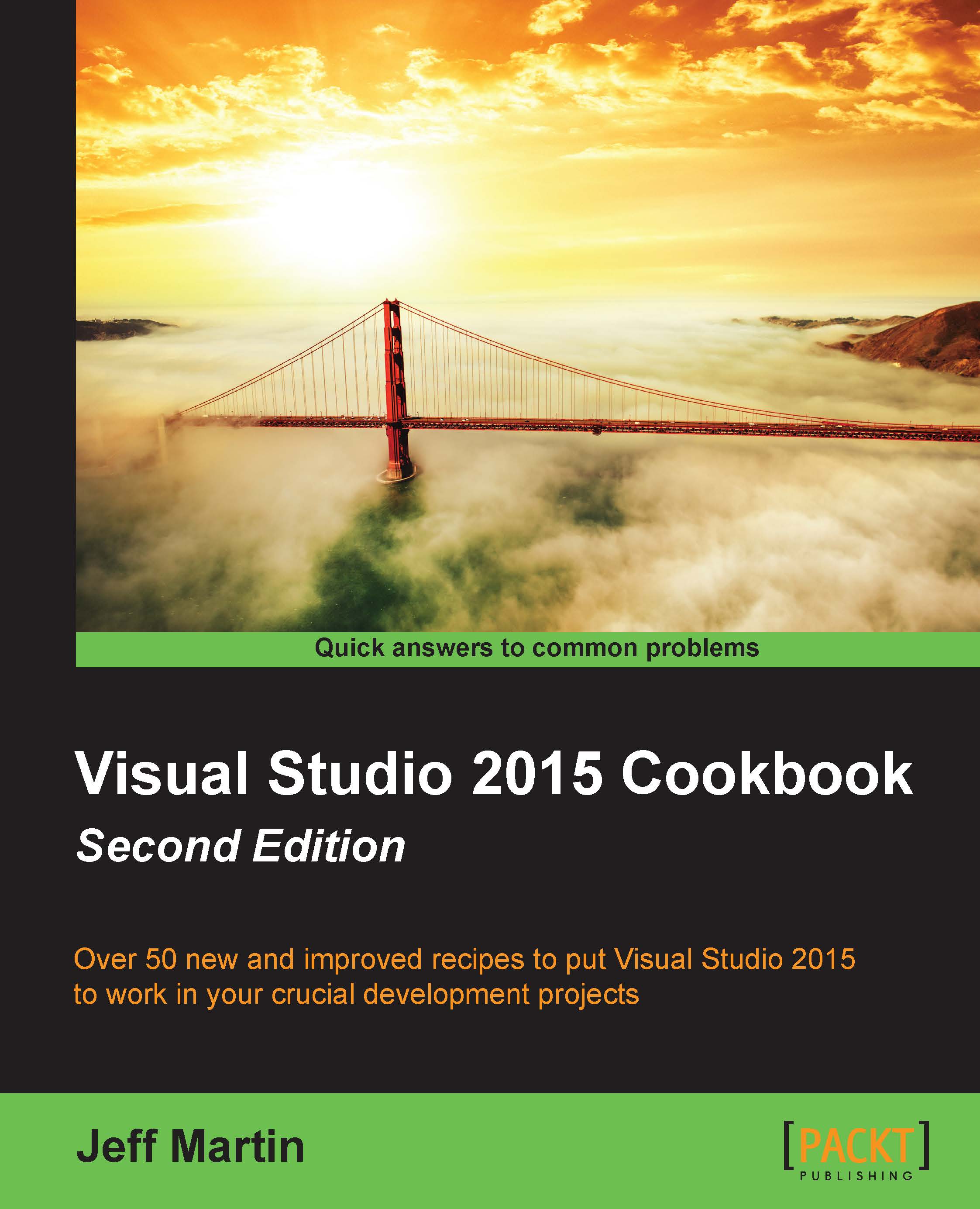Creating Visual Studio add-ins and extensions
When Microsoft released Visual Studio 2010, they changed the approach to extensibility by introducing the VSIX format, and the number of extensions in the Visual Studio gallery is a testament to how successful this change has been.
Thanks to this accessible framework, you can make your own add-ins and extensions in Visual Studio to fill in any missing functionality that you want for your particular workflow. This recipe will show you how to configure your copy of VS2015 for extension development.
Getting ready
To create extensions, you will need to have the VS2015 SDK installed. In prior versions of Visual Studio, this was a standalone product, but it is now available from the main VS2015 installer. Even better, the Professional edition is no longer required, so you can create extensions using Visual Studio Community.
To verify that you have the SDK installed, and to install it if necessary, you will need to run the installer for your copy of VS2015...