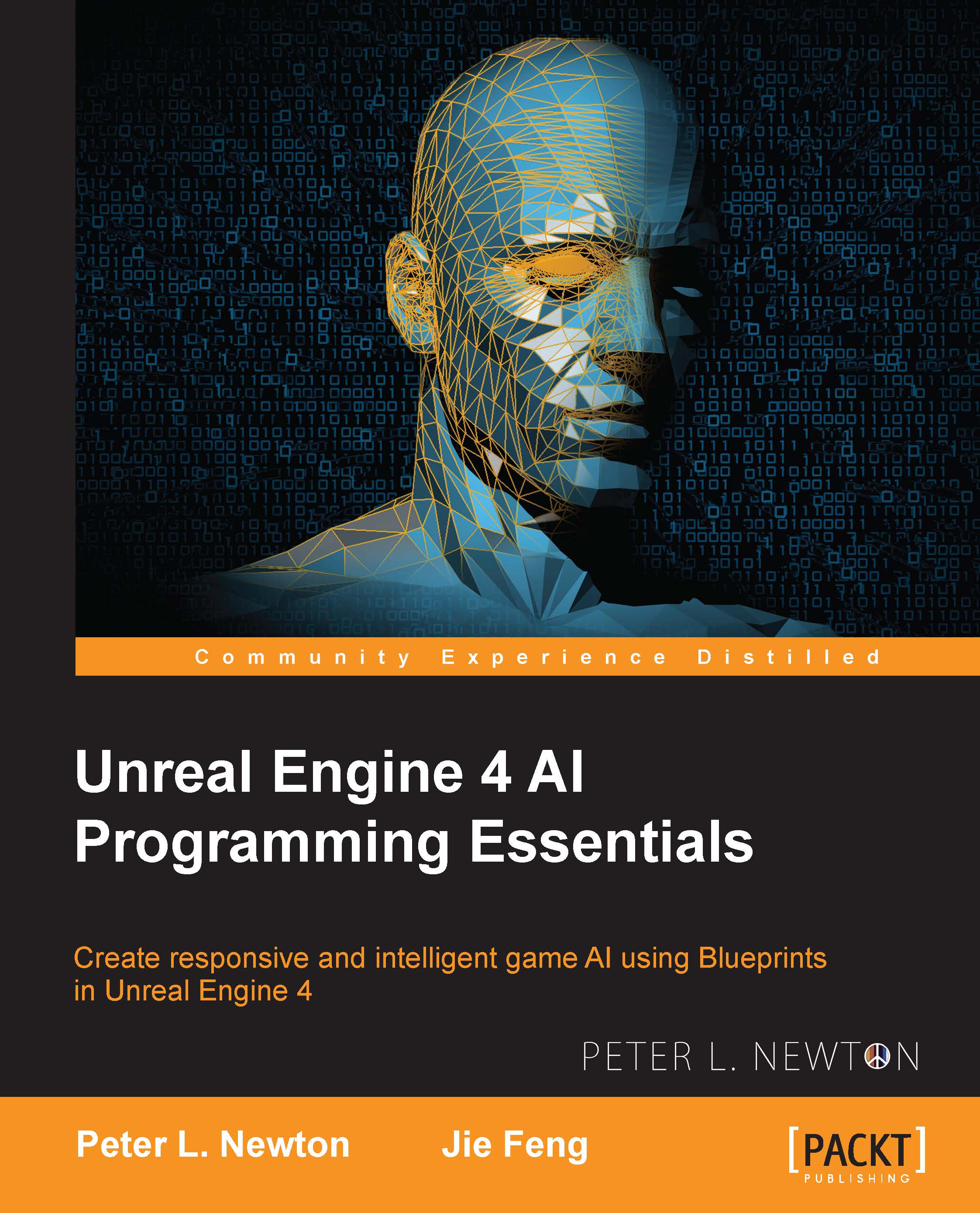Goal
Our goal for this chapter is to place an AI character in the level that has the blueprint to instruct it to move randomly and indefinitely. We will demonstrate multiple techniques throughout this chapter to get a good grasp of some really basic AI techniques commonly featured in titles. These techniques are listed as follows:
First, we want to place an AI character, Hero, in the level that has the blueprint to instruct it to move randomly and indefinitely. We will achieve this by first creating a new third-person project and naming it appropriately. We will then use the default pawn provided from the sample content as the bot. We will create an AIController to control our pawn. We will then provide our AIController with instructions to move our bot randomly and indefinitely.
Second, we want to make the AI character follow some basic path. For example, we'll have the AI move along the walls in one direction. We can take our existing project and modify the AIController with new instructions...