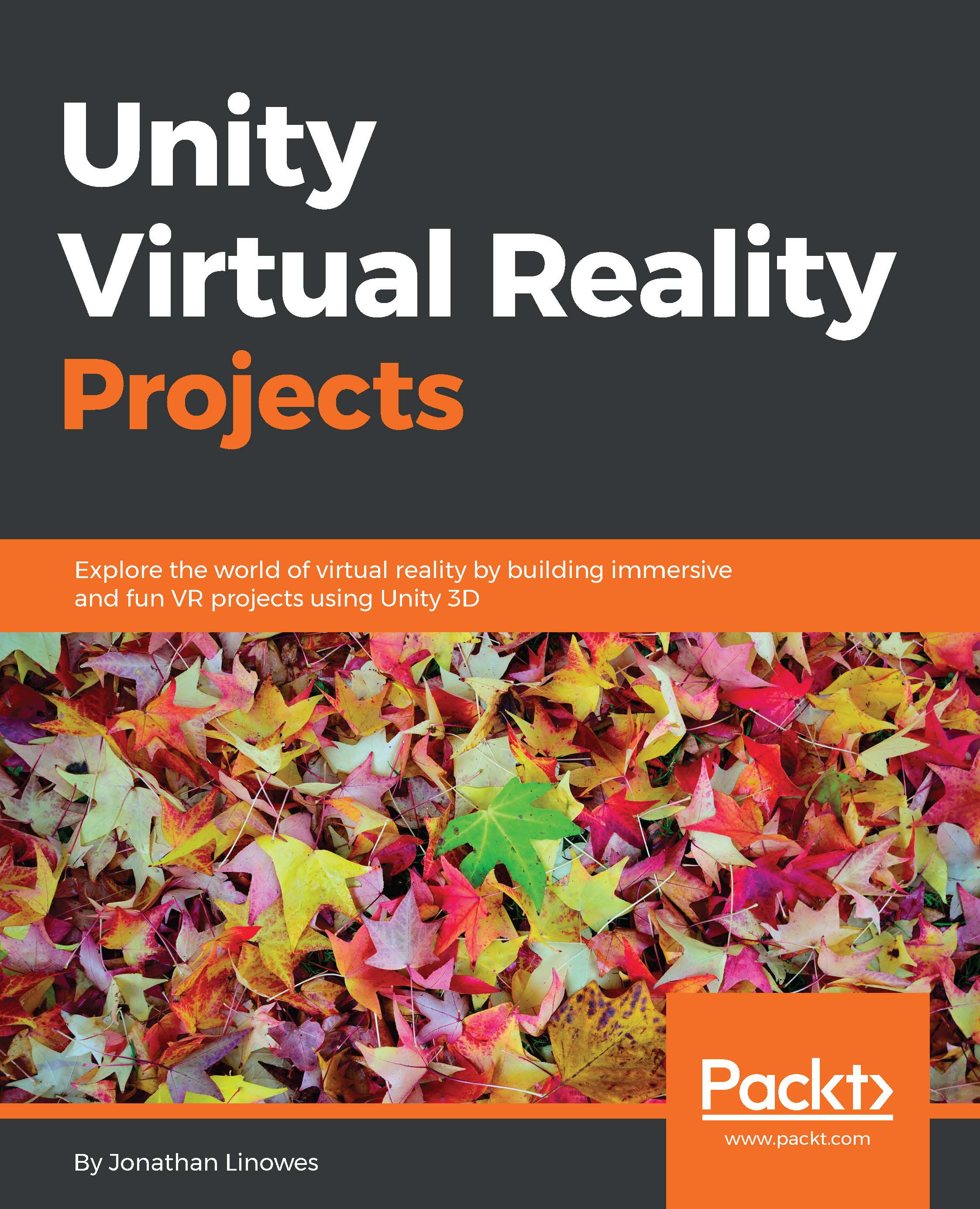The windshield HUD
The term heads-up display, or HUD, originates from its use in aircraft, where a pilot is able to view information with the head positioned in such a way that they are looking forward rather down at their instrument panels. Owing to this usage, I'll refer it as windshield HUD. Like visor HUD, the information panel overlays the gameplay, but it isn't attached to your head. Instead, you can think of it as attached to your seat while in a cockpit or at the dentist.
Note
A visor HUD is like the UI canvas—it is attached to your head. A windshield HUD is like it's attached to your seat.
Let's create a simple windshield HUD by performing the following steps:
From the Project panel, drag the
DefaultCanvasprefab onto theMeMyselfEyeobject in the Hierarchy panel so that it becomes a child ofMeMyselfEye.Rename it to
HUDCanvas.With
HUDCanvasselected, set the Rect Transform component's Pos X, Pos Y, Pos Z to (0,0.4,0.8).Now, we'll set the Text component. With Text under
HUDCanvas...