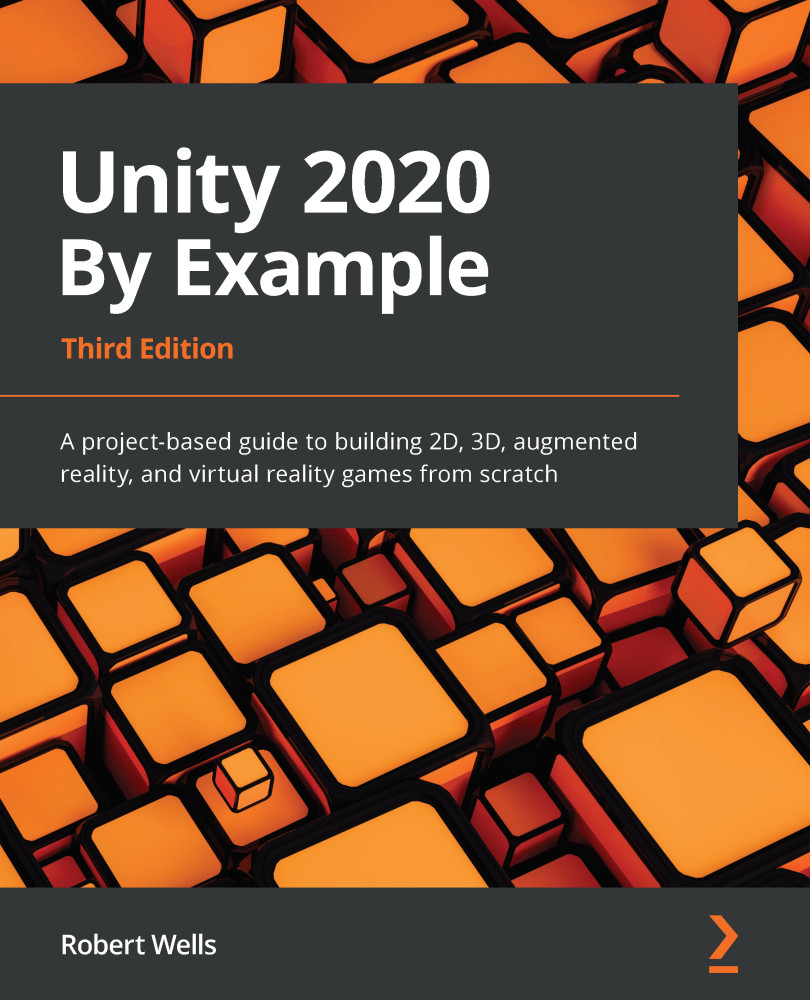Constructing additional scenes
Unlike the other games created in the book so far, our adventure game will span multiple scenes, which the player can move between freely. Supporting this functionality introduces us to some new and exciting problems in Unity that are well worth exploring, as we'll see later. In this section, we'll briefly introduce two levels that have been created using premade assets, and then detail how you can create a custom level using Unity's new sprite shaping tool. We'll start with the first two premade levels.
Introducing levels two and three
For now, let's make a second and third scene for the game, using the remaining background and foreground objects. The details to create a level are covered in depth in Chapter 5, Creating a 2D Adventure Game, and the completed levels can be found in Chapter06/End, so we won't go into detail here but rather briefly introduce them before moving on to exciting new topics.