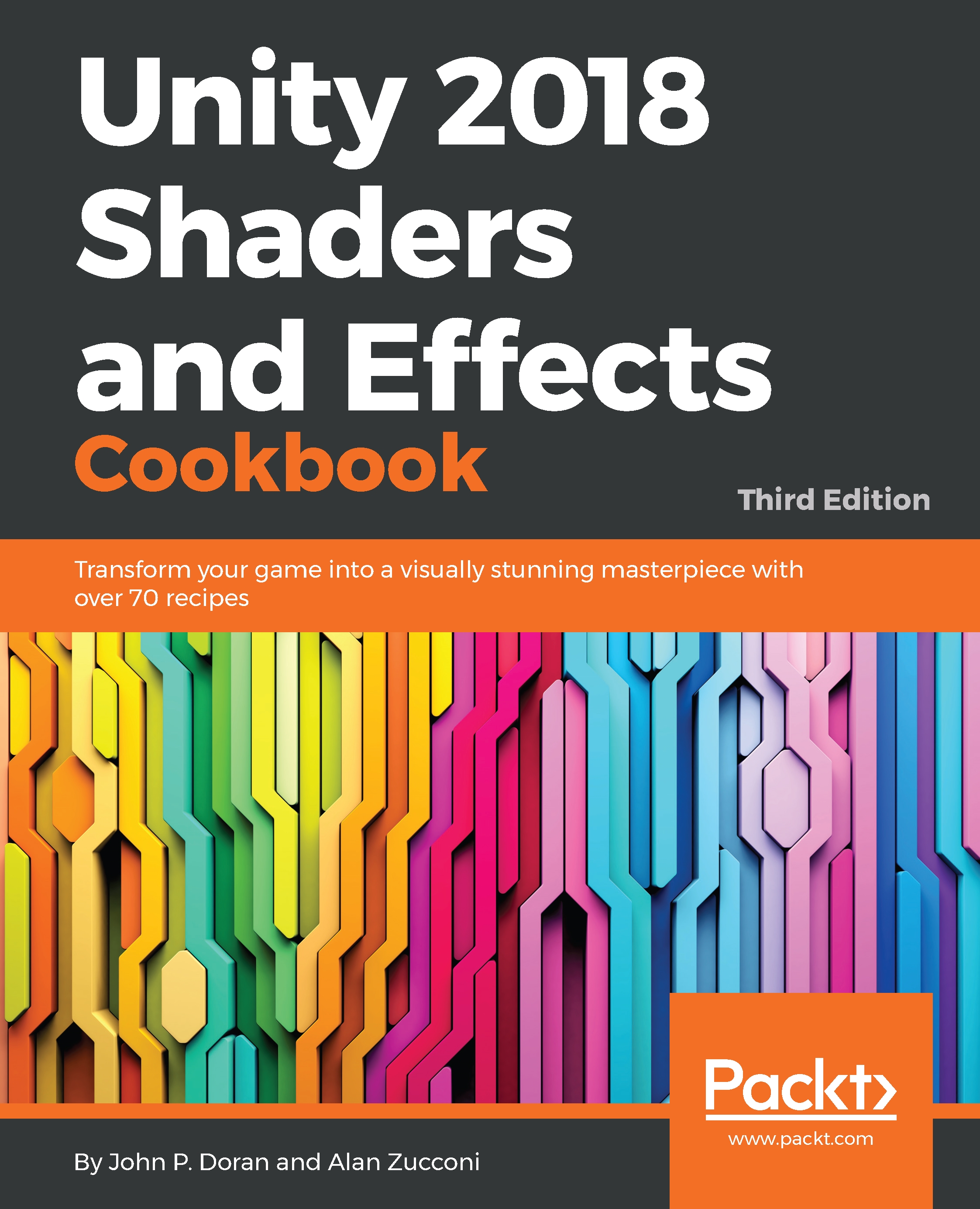In the previous chapters, we introduced Surface Shaders and explained how we can change physical properties (such as Albedo and Specular) to simulate different materials. How does this really work? At the heart of every Surface Shader, there is its lighting model. It's the function that takes these properties and calculates the final shade of each pixel. Unity usually hides this from the developers because in order to write a lighting model, you have to understand how light reflects and refracts onto surfaces. This chapter will finally show you how lighting models work and give you the basics to create your own.
In this chapter, you will learn the following recipes:
- Creating a custom diffuse lighting model
- Creating a toon shader
- Creating a Phong Specular type
- Creating a BlinnPhong Specular type
- Creating an Anisotropic Specular type