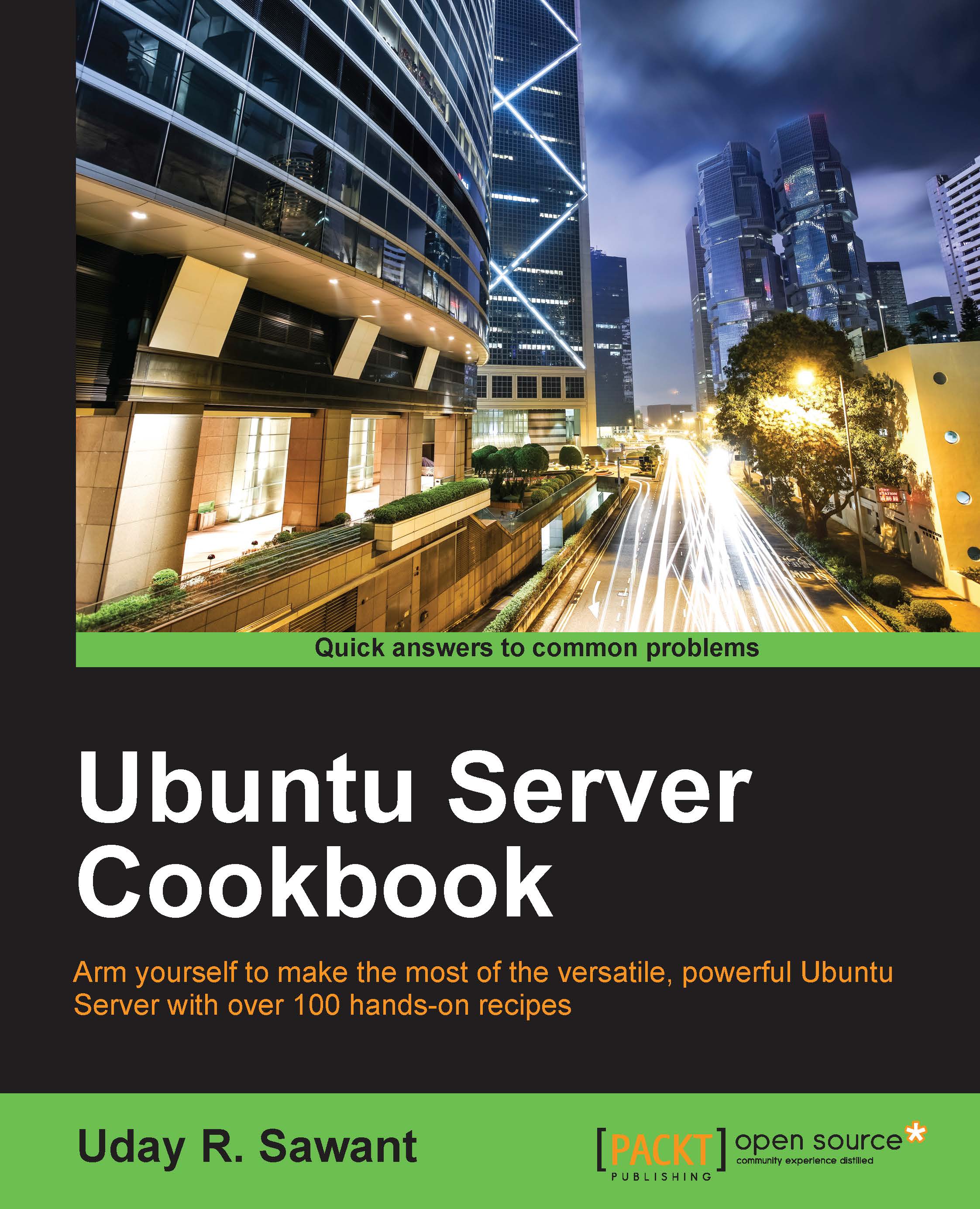Securing user accounts
In this recipe, we will look at ways to make user profiles more secure.
How to do it...
Follow these steps to secure the user account:
- Set a strong password policy with the following steps:
- Open the
/etc/pam.d/common-passwordfile with GNU nano:$ sudo nano /etc/pam.d/common-password - Find the line similar to this:
password [success=1 default=ignore] pam_unix.so obscure sha512 - Add
minlento the end of this line:password [success=1 default=ignore] pam_unix.so obscure sha512 minlen=8
- Add this line to enforce alphanumeric passwords:
password requisite pam_cracklib.so ucredit=-1 lcredit=-1 dcredit=-1 ocredit=-1 - Save changes and exit GNU nano editor.
- Press Ctrl + O to save changes.
- Press Ctrl + X to exit GNU nano editor.
- Open the
- Secure the
homedirectory with the following steps:- Check
homedirectory permissions with the following command:$ ls -ld /home/username - Restrict permissions to user and group with the following command:
$ chmod 750 /home/username - Change
adduserdefault permissions by editing/etc/adduser.conf. FindDIR_MODE=0755and change it toDIR_MODE=0750.
- Check
- Disable SSH access to root user with the following step:
- Open
/etc/ssh/sshd_configand add or editPermitRootLogintoPermitRootLogin no
- Open
- Disable password authentication with the following step:
- Open
/etc/ssh/sshd_configand add or editPasswordAuthentication no
- Open
- Install
fail2banwithsudo apt-get install fail2ban.
How it works…
This recipe discussed a few important steps to make user accounts more secure.
A password is the most important aspect in securing user accounts. A weak password can be easily broken with brute force attacks and dictionary attacks. It is always a good idea to avoid password-based authentication, but if you are still using it, then make sure you enforce a strong password policy.
Password authentication is controlled by the PAM module pam_unix, and all settings associated with login are listed at /etc/pam.d/login. An additional configuration file /etc/pam.d/common-password includes values that control password checks.
The following line in the primary block of common-password file defines the rules for password complexity:
password [success=1 default=ignore] pam_unix.so obscure sha512
The default setting already defines some basic rules on passwords. The parameter obscure defines some extra checks on password strength. It includes the following:
- Palindrome check
- Case change only
- Similar check
- Rotated check
The other parameter, sha512, states that the new password will be encrypted with the sha512 algorithm. We have set another option, minlen=8, on the same line, adding minimum length complexity to passwords.
Tip
For all settings of the pam_unix module, refer to the manual pages with the command man pam_unix.
Additionally, we have set alphanumeric checks for new passwords with the PAM module pam_cracklib:
password requisite pam_cracklib.so ucredit=-1 lcredit=-1 dcredit=-1 ocredit=-1
The preceding line adds requirement of one uppercase letter, one lowercase letter, one digit (dcredit), and one special character (ocredit)
There are other PAM modules available, and you can search them with the following command:
$ apt-cache search limpam-
You might also want to secure the home directory of users. The default permissions on Ubuntu allow read and execute access to everyone. You can limit the access on the home directory by changing permission on the home directory as required. In the preceding example, we changed permissions to 750. This allows full access to the user, and allows read and execute access to the user's primary group.
You can also change the default permissions on the user's home directory by changing settings for the adduser command. These values are located at /etc/adduser.conf. We have changed default permissions to 750, which limits access to the user and the group only.
Additionally, you can disable remote login for the root account as well as disable password-based authentication. Public key authentication is always more secure than passwords, unless you can secure your private keys. Before disabling password authentication, ensure that you have properly enabled public key authentication and you are able to log in with your keys. Otherwise, you will lock yourself out of the server.
You might want to install a tool like fail2ban to watch and block repeated failed actions. It scans through access logs and automatically blocks repeated failed login attempts. This can be a handy tool to provide a security against brute force attacks.