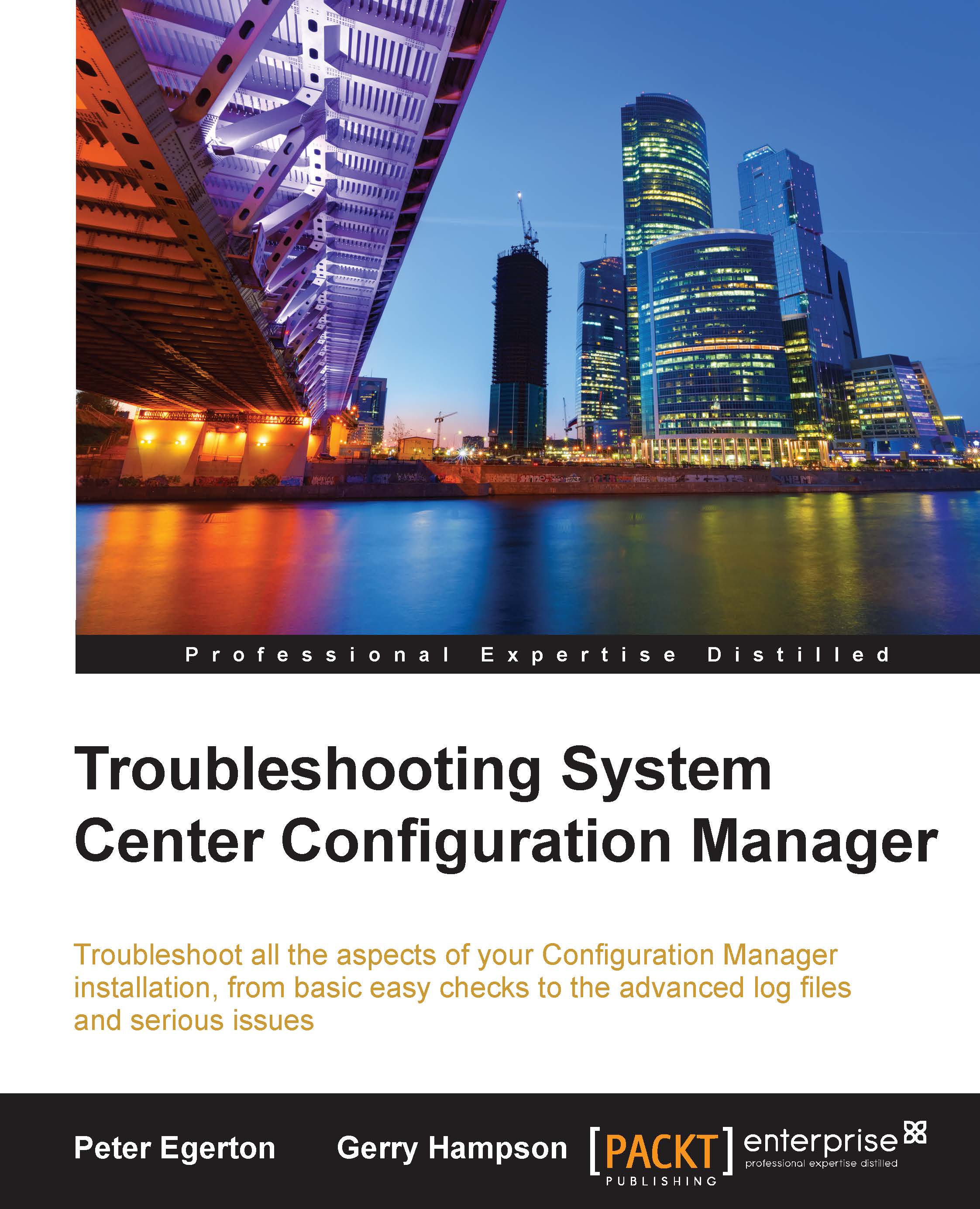Chapter 2. Configuration Manager Monitoring Workspace and Log Files
Key to troubleshooting any problem is information; if we do not have good information, how are we going to figure out what went wrong? We have all seen those comedy error messages that say something like an error has occurred and they just do not help the situation. Fortunately for us, Configuration Manager has really good status and error logging, which, for people who are new to the product, can often be off putting due to the level of detail. Even though the amount and level of detail of the log files can sometimes be overwhelming, it really is a matter of learning to read them and picking out that key piece of information that unlocks the mystery of the enigma. So with this in mind, this chapter sets out to help us in understanding the monitoring workspace in the Configuration Manager console and the log files, where they are, which one to use, and what they contain.