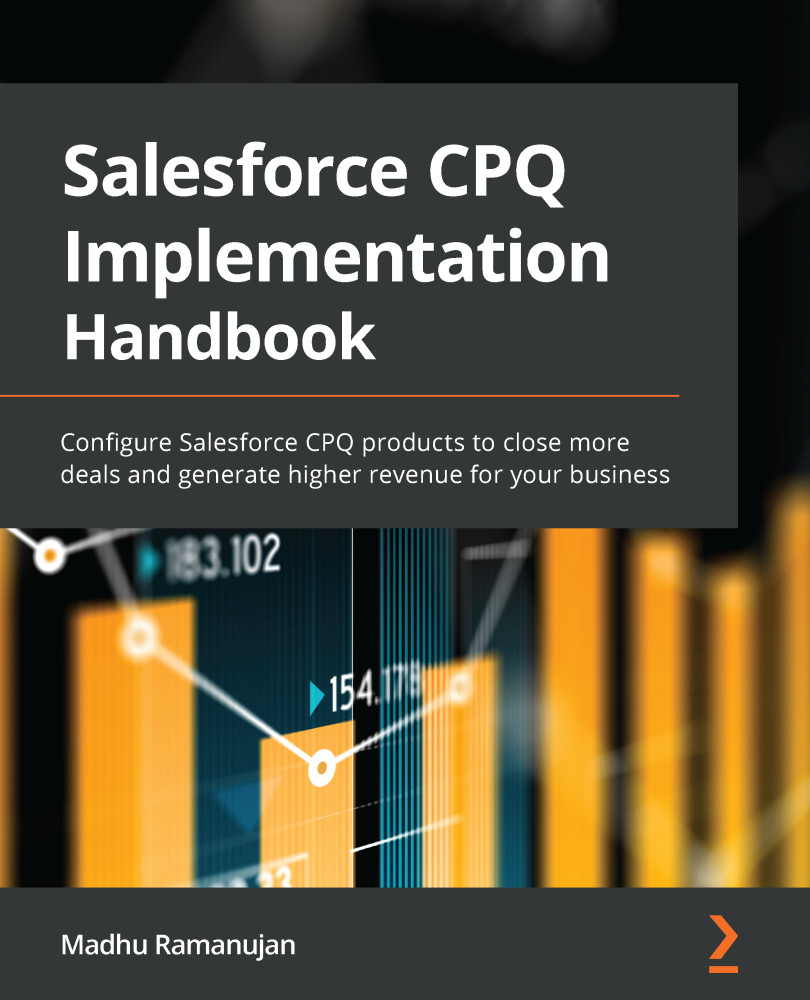Chapter 7: Creating Contracts, Amendments, and Renewals
So far, we have learned about configuring products, pricing, and quotes in CPQ. We have also detailed how a sales rep can create an opportunity and progress a deal. When the rep has an understanding of what the customer needs, a quote can be created.
Products are added to the quote and products and bundles are configured as needed. Based on the configuration, discounts, price rules, and product rules can be applied. Once the quote is approved, the quote document can be generated. If we have any external integration for e-signatures, the quote document is automatically sent to the customer for signatures.
Generally, once the document is signed by the customer, the deal will be closed by marking the opportunity as Closed Won. If orders are implemented, they are created now. For all the subscription products that we sold, we need a contract to keep track of which products need to be renewed later. The contract can then be...