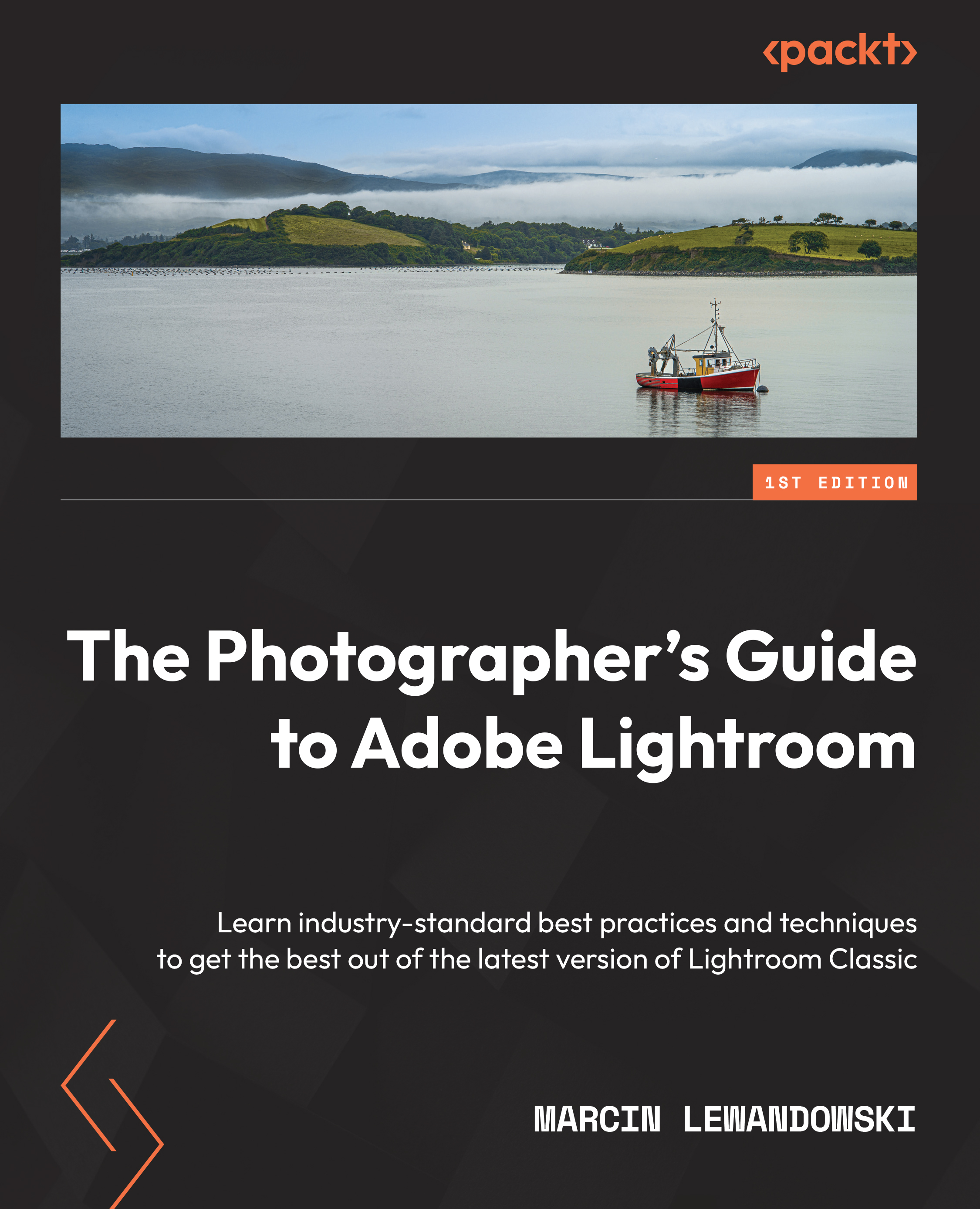Effects
The Effects tab provides us with two very nice visual effects, called Post-Crop Vignetting and Grain, which provide us with an extra bit of creativity.
Figure 6.78 – The Effects panel
Post-Crop Vignetting
In the Style menu, we can choose three modes that will apply the vignette effect, each in a slightly different way. Highlight Priority, which is also our default Style, will try to recover some of the highlights around the edges under the vignette effect. Color Priority will ensure no color shifts in the edges after Post-Crop Vignetting is applied. Finally, Paint overlay will only apply a dark overlay that looks dull, especially on printed photographs. Let's have a look at the sliders under Post-Crop Vignetting:
- Amount: Moving the slider to the left or right controls how strong our vignette will be. The left-hand side of the slider makes our vignette darker, while the right-hand side of the slider makes the vignette white. ...