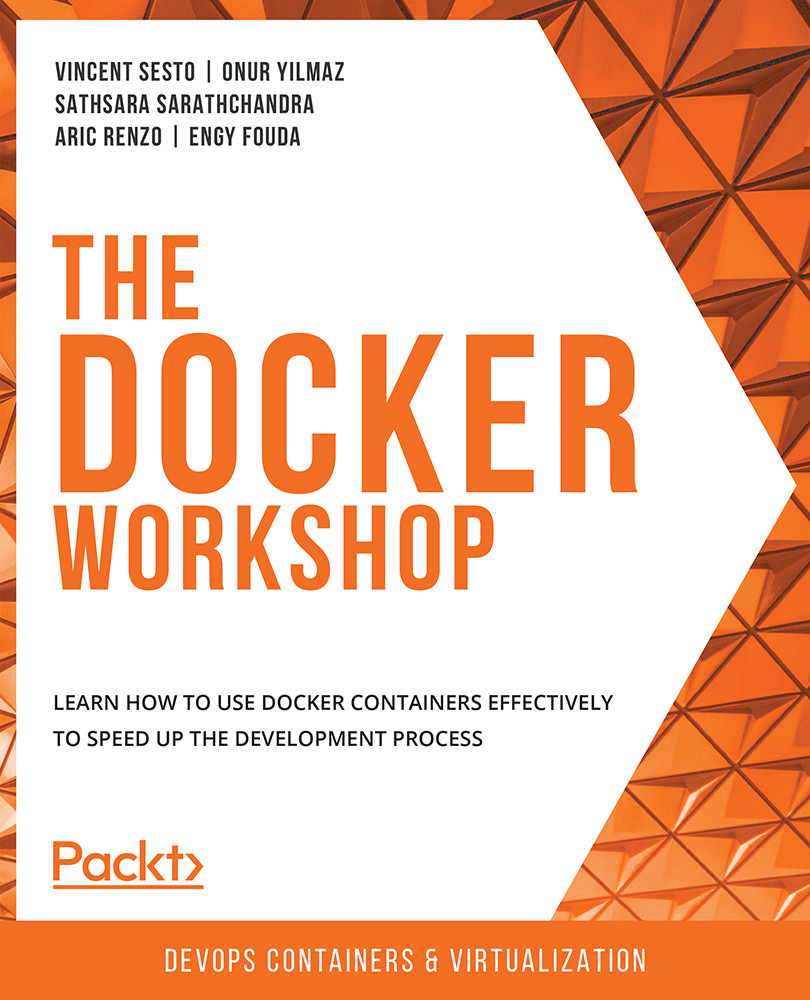11. Docker Security
Activity 11.01: Setting up a seccomp Profile for the Panoramic Trekking App
Solution:
There are a number of ways in which you can create a seccomp profile that will stop users from performing the mkdir, kill, and uname commands. These steps show one way that this can be done:
- If you don’t already have
postgresimage locally, execute the following command:docker pull postgres
- Use the
wgetcommand on your system to obtain a copy of the defaultseccompprofile. Name the file you are downloading asactivity1.json:wget https://raw.githubusercontent.com/docker/docker/v1.12.3/profiles/seccomp/default.json - O activity1.json
- Remove the following three commands from the profile to allow us to further lock down our image. Open the
activity1.jsonfile with your favorite text editor and remove the following lines from the file. You should look to remove lines 1500 to 1504 to remove theunamecommand, 669 to 673 to remove themkdircommand, and lines...