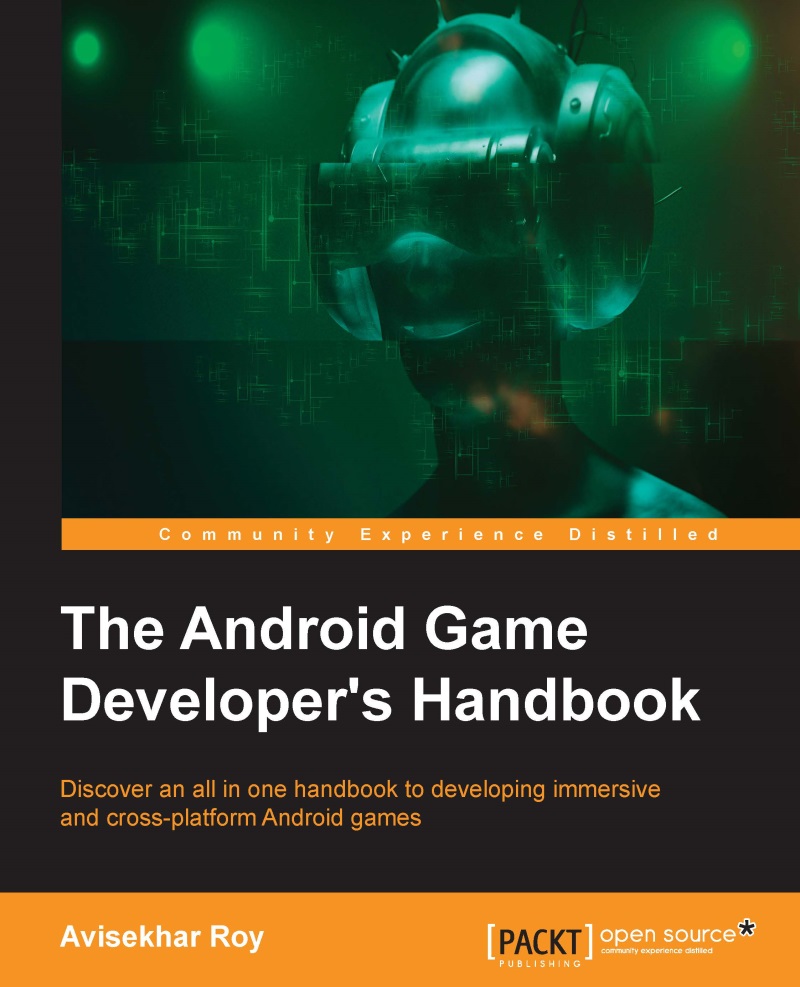Best testing practices
There are many standards used in the Android game development industry for testing. Testing ensures correctness, stability, functional behavior, and durability after an application is published. The most common approach for Android game testing is manual testing.
However, this process is definitely not the best. As an Android developer, a unit test is always a best practice to save time and get accurate test results.
Tools and APIs
There are several tools and Android APIs that can be used to carry out the testing procedure. Some of them are inbuilt, such as Android Test Support Library, Dumpsys, Monkeyrunner, and so on.
Most of these testing tools can be triggered through the command line and run through Android Debug Bridge.
The Monkey tools create a virtual environment to populate user actions such as click, touch, swipe and so on to determine real-time result. Monkey can be run with the following command:
adb shell monkey –p <Game Package Name> <Event Count>...