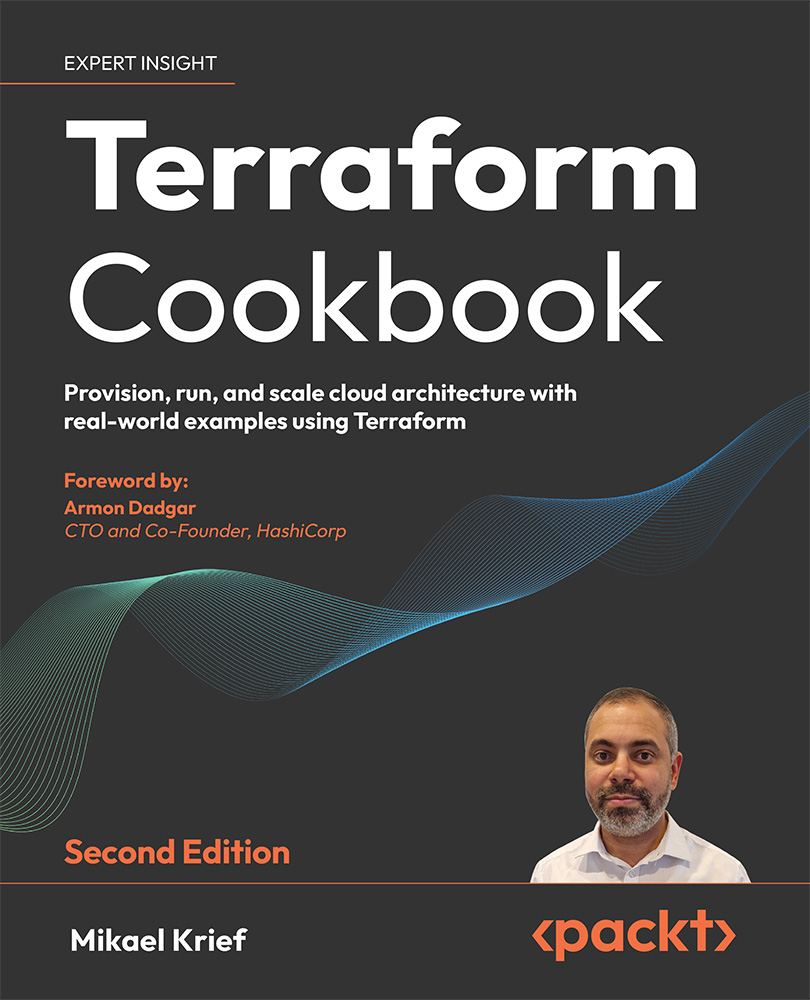Getting started using Terraform for AWS
In this recipe, we will learn the basic steps to use Terraform to build simple resources on AWS.
We will principally discuss authentication and then resource provisioning with Terraform.
Let’s get started!
Getting ready
To complete this recipe, you will need to generate user keys (an ID and secret key) that have permissions to create resources. In AWS, user or service account management is done via IAM (Identity and Access Management) and it is used to authenticate the aws provider.
To generate user keys, perform the following steps:
- Log in to the AWS console by clicking on the Sign In to the Console button at the top:

Figure 9.1: AWS console sign-in button
- Then, in the top-right menu, click on your account name and, in the submenu, click on the Security credentials link, as shown in the following screenshot:

Figure 9.2: AWS Security credentials
- On the page...