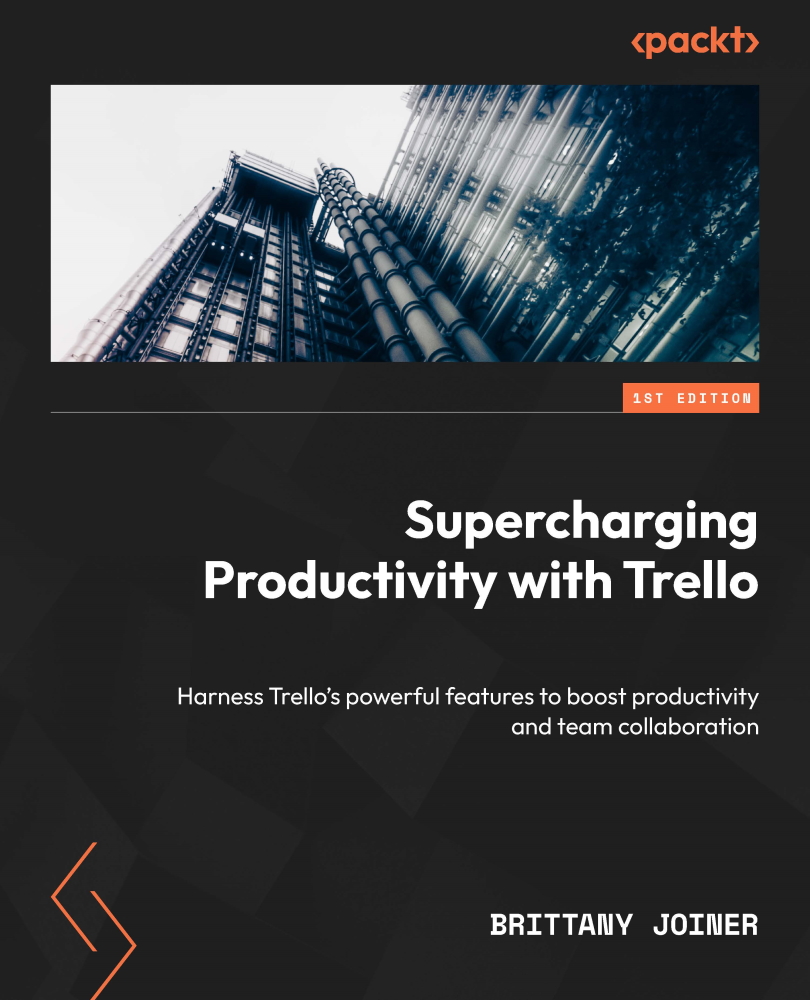Dates
The start and due date fields are used to set deadlines for a task or project. The due date is the date by which a task or project should be completed, while the start date is the date on which work should begin. Can’t get enough and need more dates? We’ll talk about how to add more dates in Chapter 3 when we discuss custom fields.
To set a start or due date, simply click on a card and select the appropriate date from the calendar.
Start and due dates
A card can have both the start and due date fields set, neither of the fields set, or one of each set. Both fields offer a date value, but only the due date field accepts a time value as well.
Why use dates?
Dates are useful to visualize deadlines and prioritize your tasks. Cards with a due date can be plotted on a Timeline or Calendar view, which we’ll discuss in more detail in Chapter 4.
Sorting cards by the due date in a list is a useful way to prioritize your workload for the week. If you...