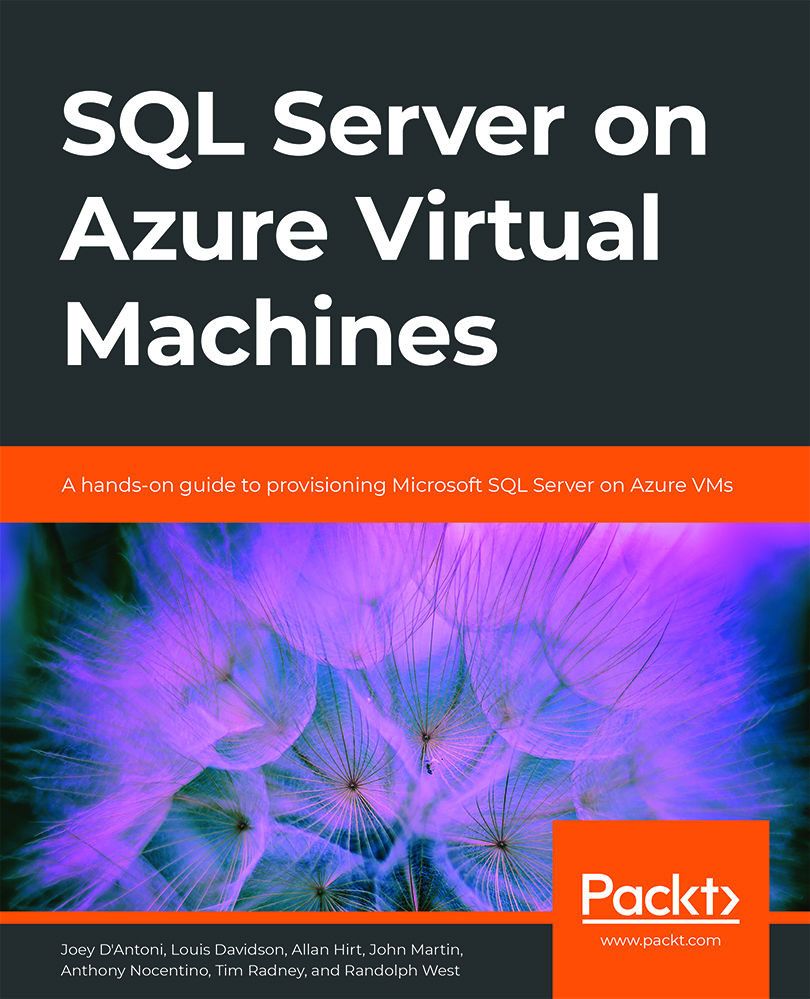6. Moving workloads to SQL Server on Azure Virtual Machines
In the previous chapters, we covered the core elements of running Microsoft SQL Server in Azure VMs. Now that we understand how to provision and configure our VMs, we will move our on-premises workloads to the cloud.
Moving on-premises workloads directly to Azure can be daunting. However, by making use of Azure Virtual Machines (VMs), we can fully realize the potential of cloud-based agility and versatility without needing to re-engineer our applications. This approach also helps us when we face challenges such as refreshing aging hardware or upgrading to supported SQL Server versions. What historically could have taken months to plan and execute with high up-front spending, can now be handled without the initial expense in a much shorter timeline.
We have two main options for handling the migration process to Azure VMs. We can tune the workload ahead of moving it to the cloud, which can prove to...