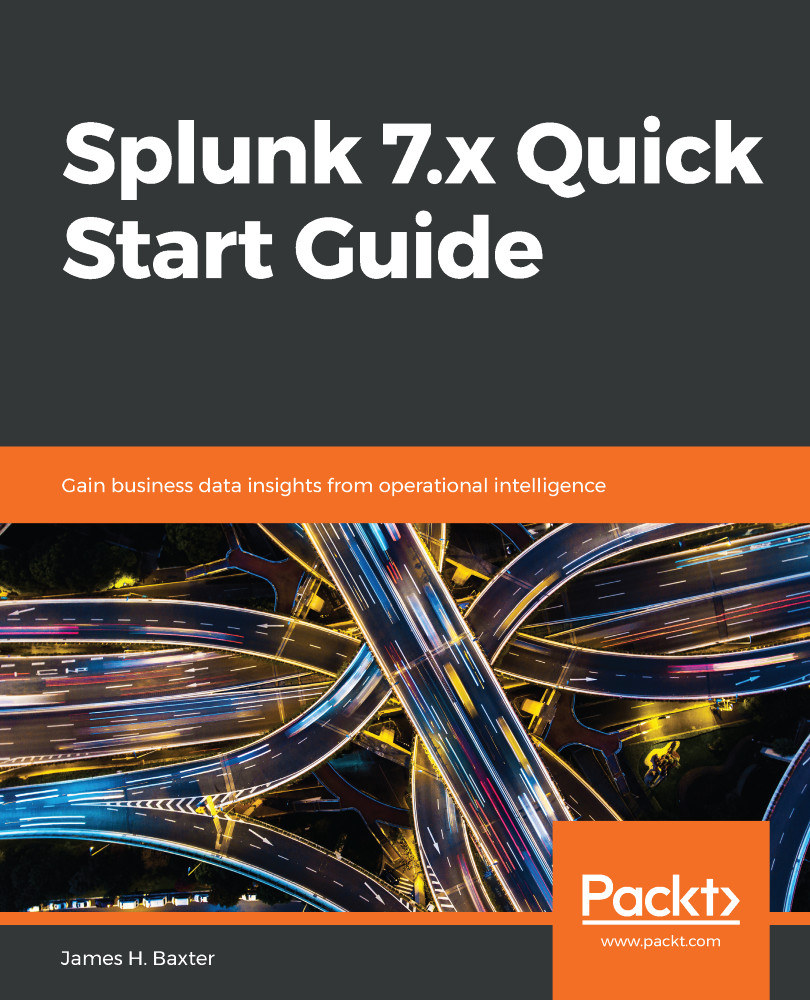Now that you have a working Splunk Enterprise environment, you will need to configure users to give them access to Splunk search heads, and assign roles to each user to control what levels of access and control they have in the environment. For small installations, you may choose to configure users with only Splunk own authentication controls; for larger installations, you'll likely use Lightweight Directory Access Protocol (LDAP), SAML (Security Assertion Markup Language), or one of the other available authentication methods.
Configuring users and roles
Splunk authentication
Splunk authentication is on by default, and remains on even if you select one of the other authentication methods. This means that even if you have...