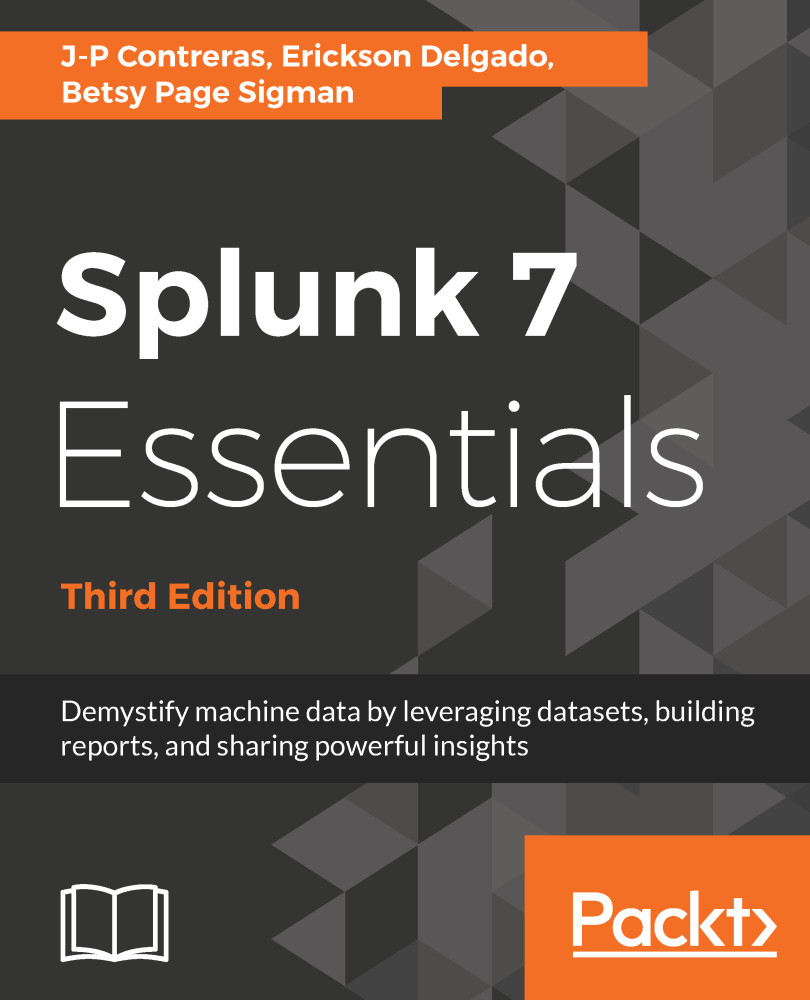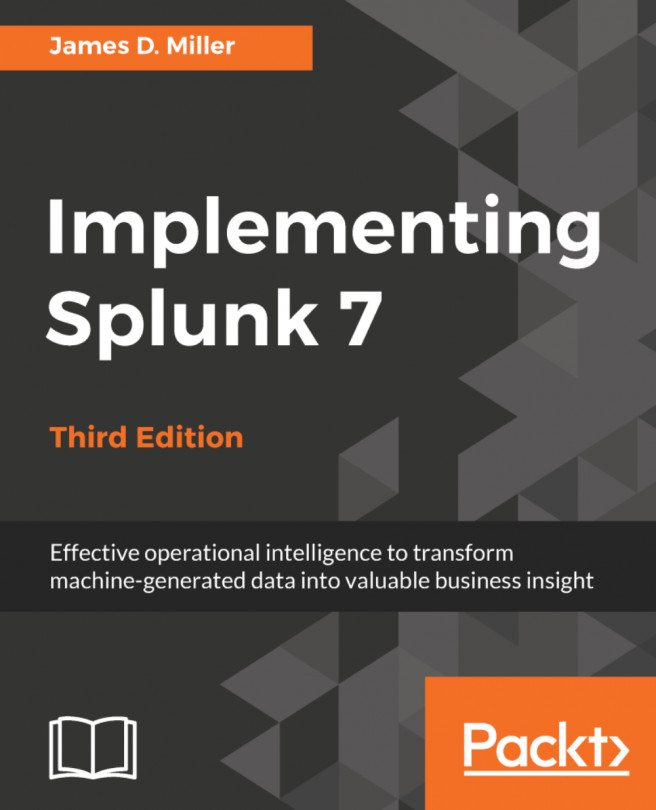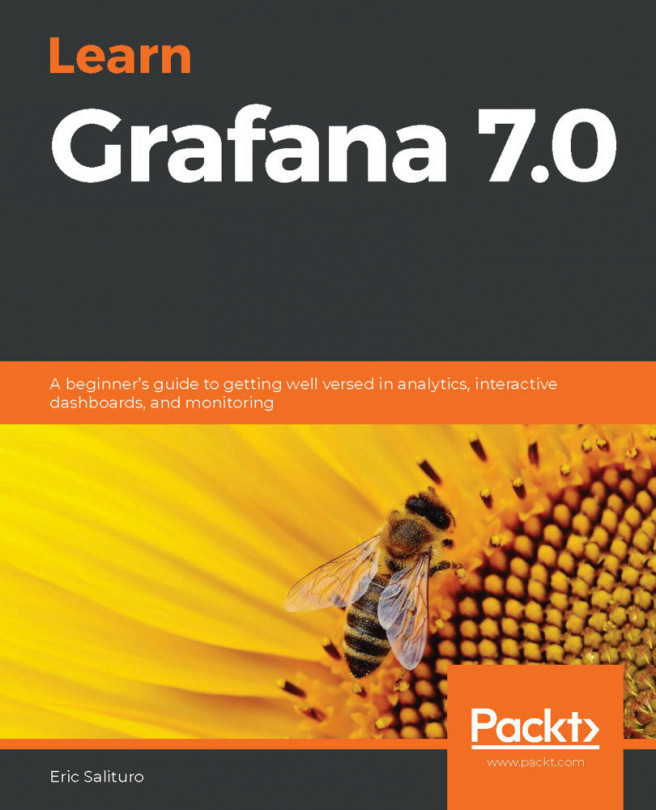With the dashboard layout complete, it is time to make it dynamic and interactive. Before jumping into the exercises, however, we'll review the key concepts related to form inputs first.
Just as in any web page, a form input is an element that allows you to select or type in information that will be submitted to the application for processing. There are different form inputs available for Splunk dashboards:
- Text (key in free-form text)
- Radio (uses a radio button convention)
- Dropdown (uses a menu or list to select a single option)
- Checkbox
- Multiselect (similar to Dropdown, allowing you to select multiple choices)
- Link list (this is a horizontal list that contains clickable links)
- Time
In this list is also the Submit option. This is an action button. If you decide not to autorun the dashboard on change of input selection, the Submit button will execute the dashboard...