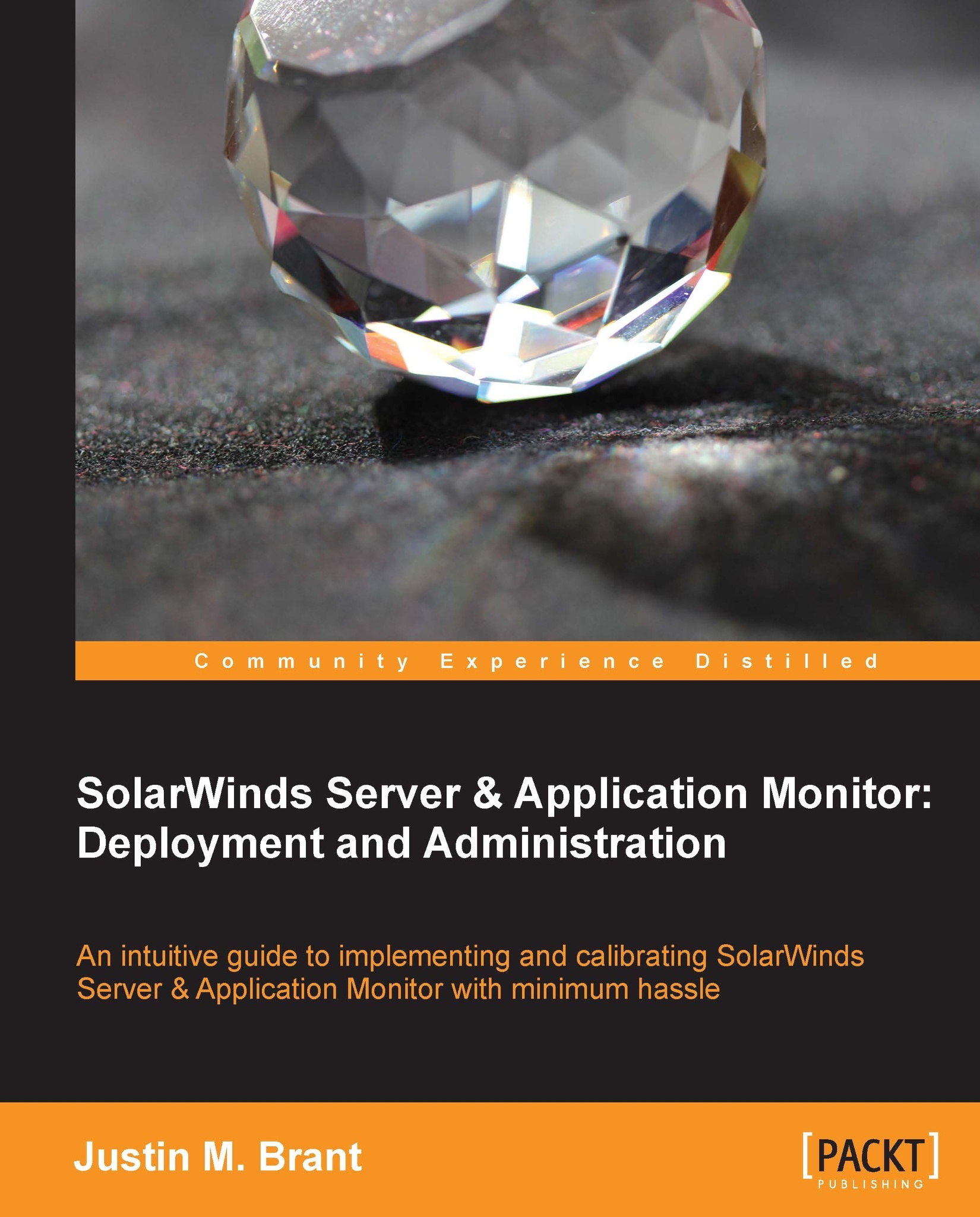Discovery Central
Automatically scanning and detecting nodes with Network Sonar Discovery is useful for adding groups of nodes. Application Discovery also makes it possible to scan and detect applications. If you frequently add or remove nodes, then you can configure the frequency of these scans to run on predetermined schedules.
These procedures will explain automated node and application discovery.
Network Sonar Discovery
Automatically scanning your network for nodes and/or applications is accomplished by running a discovery profile. The following procedure explains how to run or make changes to the discovery profile that was created and configured during the NSW in The Network Sonar Results Wizard page section of Chapter 2, Installing and Configuring SolarWinds SAM.
Log in to the Orion web console.
Navigate to Orion Website Administration by clicking on Settings.
Click on Network Sonar Discovery under Getting Started with Orion.
If you have completed the NSW then select your discovery profile...