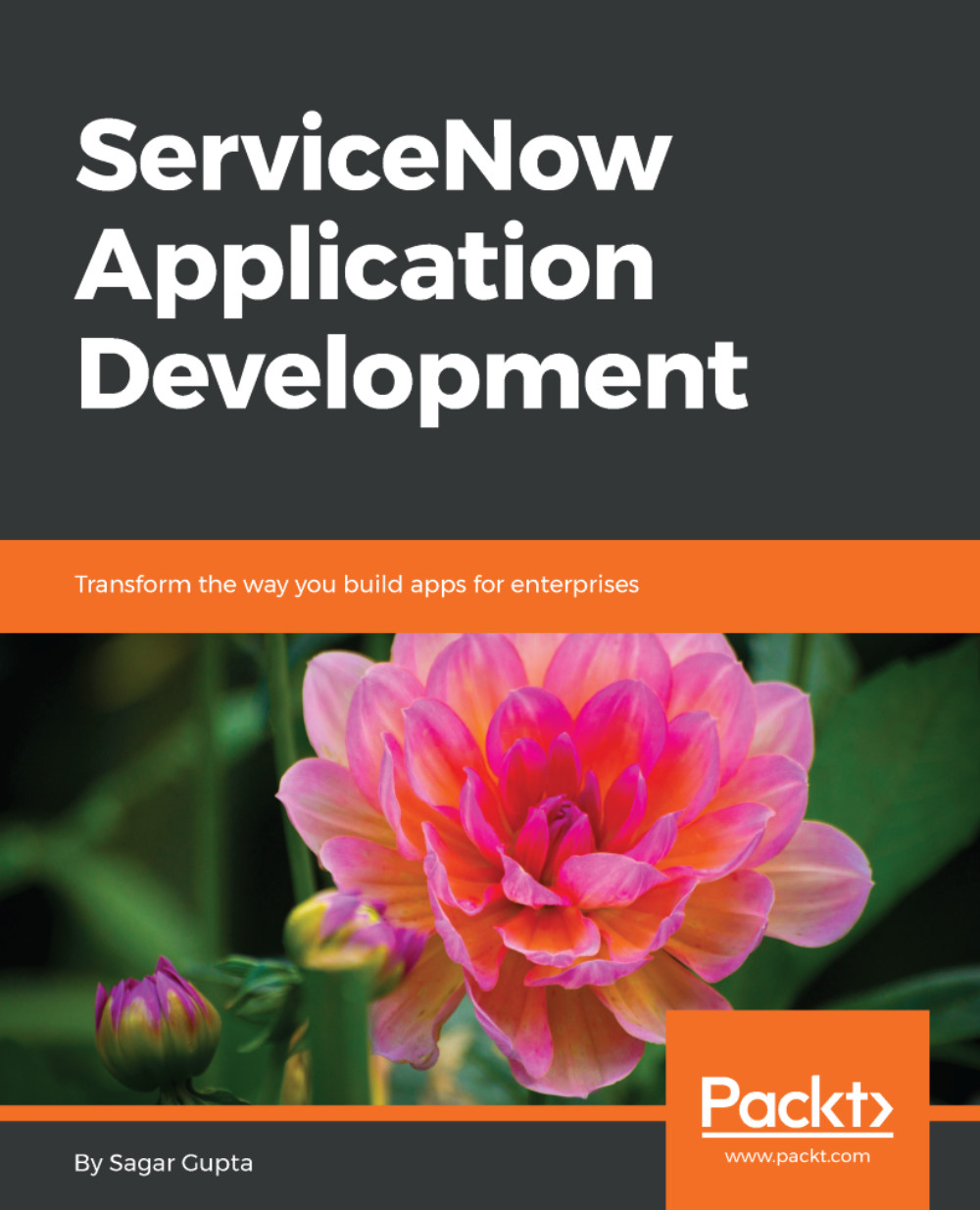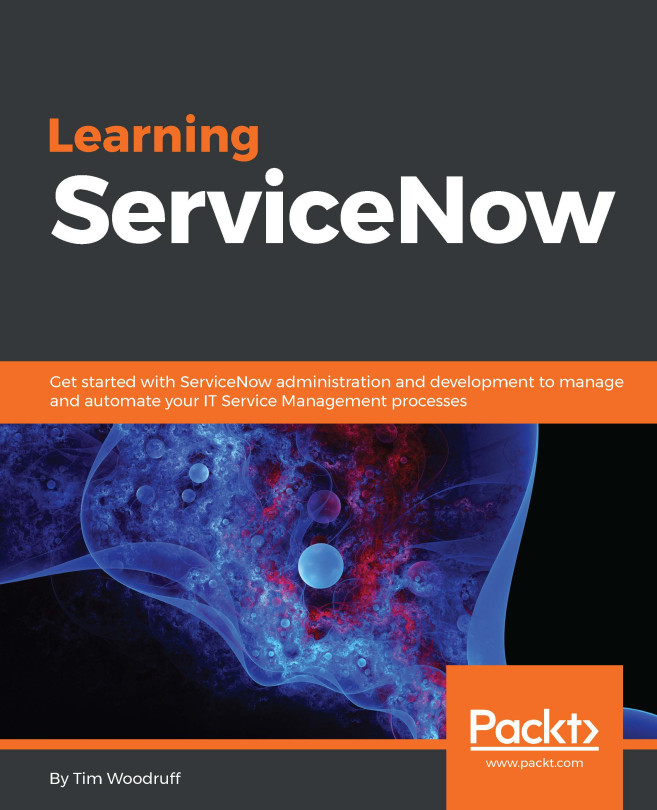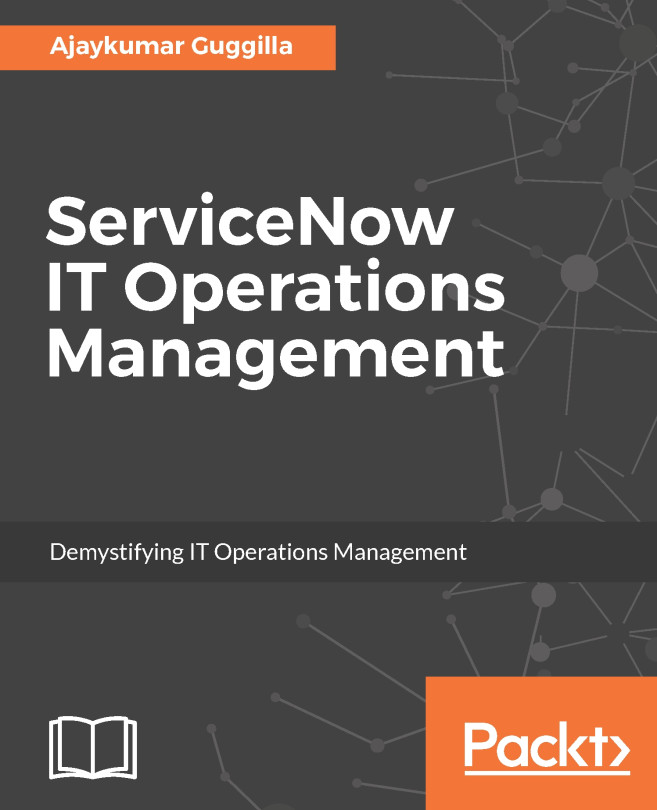We can restore a deleted record by navigating the following steps:
- Use the System Definition | Deleted records module:

- As shown next, in the list of records page, sort the table by the Record deleted field to see the recently deleted records on the top. Then, click on the info icon next to the record you want to restore:

- In the form, as shown in the following screenshot, confirm if this is the record you want to undelete, and then click on the Undelete Record button on the form header:

- The record will be restored and be available in the original table as if it was never deleted. If you want to restore the record along with deleted reference records, use the Restore Record and References related links instead of the Undelete Record button.
The insert business rules, if any, will still execute on the record being moved from the Audit Delete table...