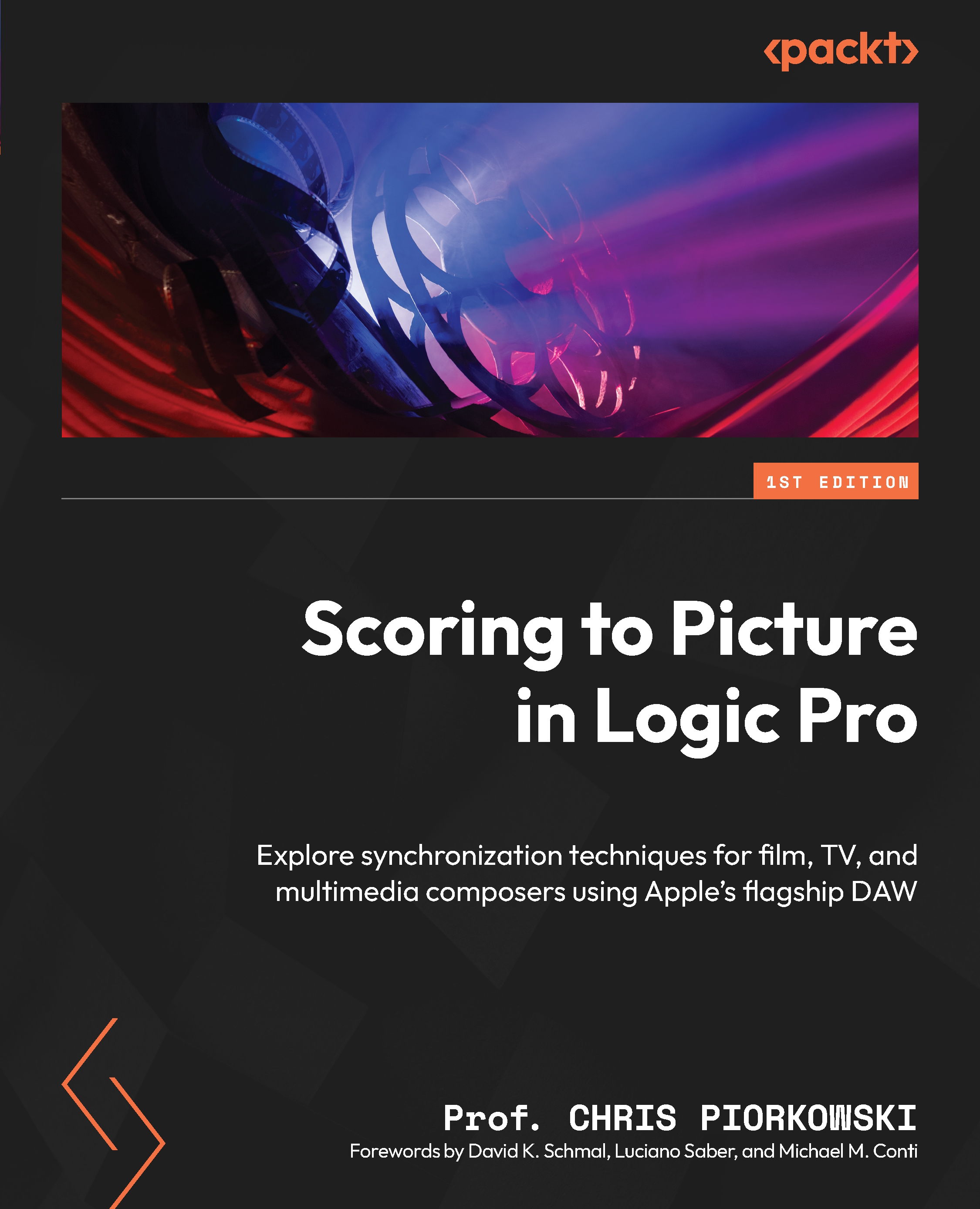Shaping the sound and finalizing the basic mix
In this section, we will focus on how to shape or customize each instrument one at a time and also make them sound better in a group of instruments. In general, it’s good practice to listen to sounds with other sounds together, to make them blend with one another. We will apply this technique here to make sure the final sound mix supports the commercial.
We will explore how to modify and enhance each sound, as we go track by track, applying basic EQ, compression, reverb, and additional volume automation as needed.
So, on track 2, Garden Sanctuary, turn off Channel EQ. Then, open the second Compressor plugin and change the Makeup gain to 4.0 dB:

Figure 11.5: Logic Pro Compressor
You will see that currently, Bus 4 is not sending any of the channel strip signal to the AUX track:

Figure 11.6: Logic Pro channel strip
Now, we will insert a reverb effect on the AUX bus....