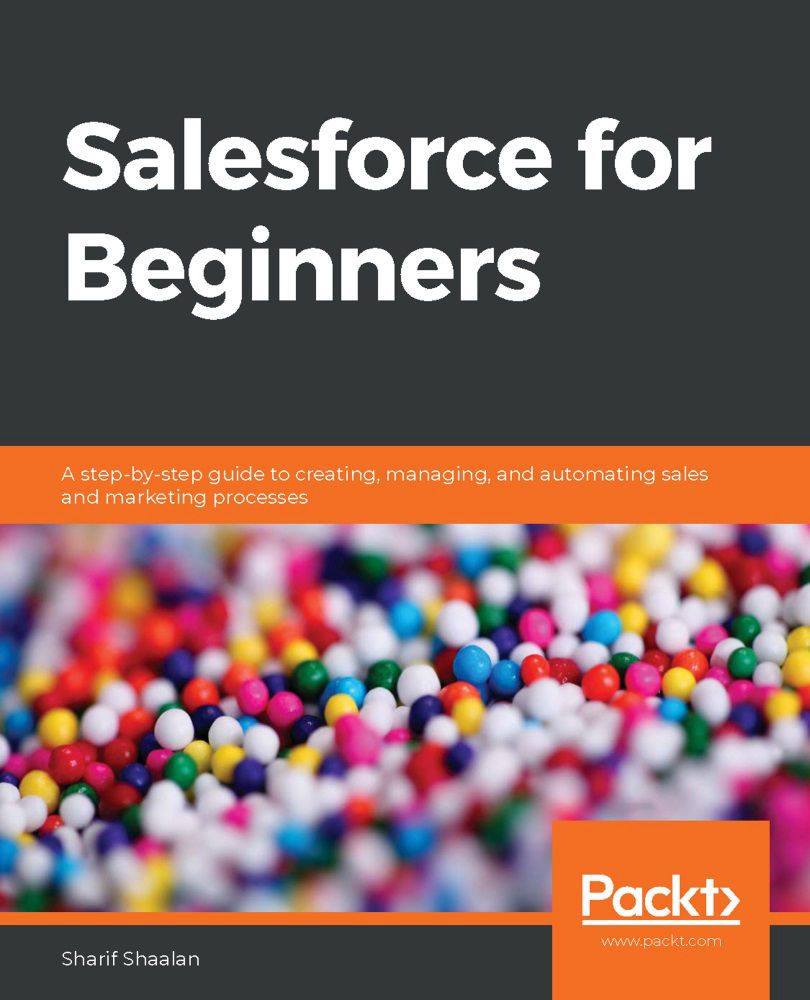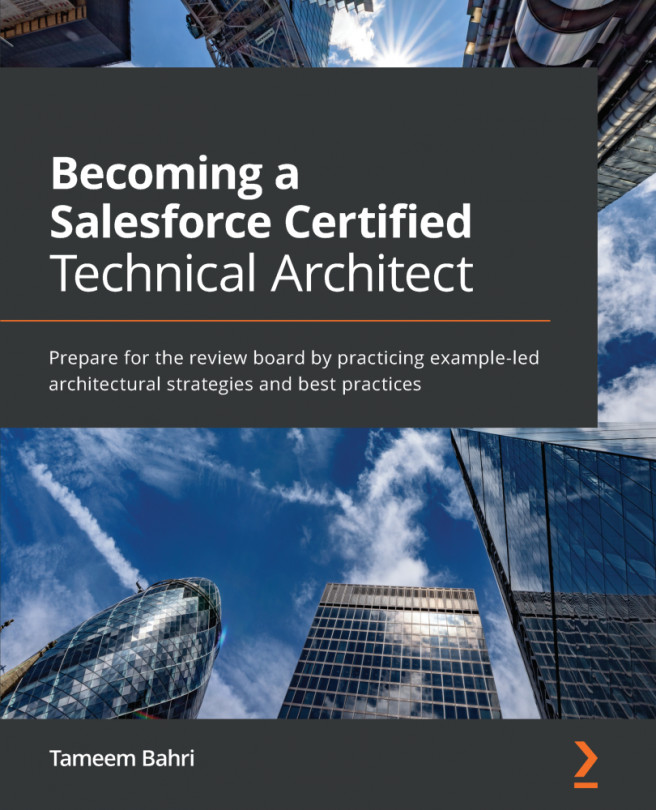The Lead Status field shows you where you are in the life cycle of working this lead. The lead life cycle is important as this is the beginning of the sales process for any organization. The following flowchart simplifies this process a bit:

From the preceding flowchart diagram, we can understand the following:
- Once the lead is created, it can be dispositioned in two ways.
- You will contact the lead to present your product or service and the lead will either be interested in speaking further or not.
- If not, the lead status is changed to Closed - Not Converted, or in some cases, this status is called Unqualified.
- If the lead is interested, the status reads Convert.
We will cover conversion in more detail in the next section.
Let's take a look at how these status values appear in Salesforce and what happens when each lead status is chosen....