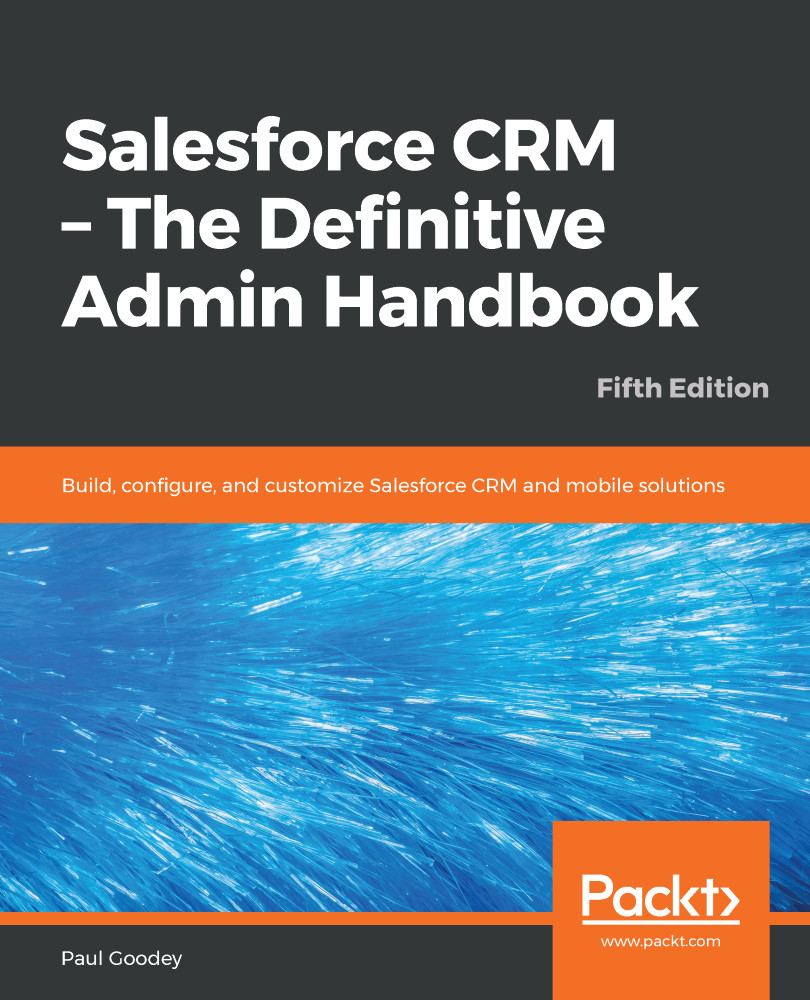Custom objects are similar in nature to database tables and provide the data structure and storage to save data records that are specific to your enterprise in Salesforce. You can use custom objects to extend Salesforce's functionality or to build new application functionality.
At the time of writing, you can create up to 200 custom objects in the Enterprise Edition and 2,000 in the Unlimited Edition.
Once you have created a custom object, you can create associated entities for users to interact with the custom object, such as the following examples:
- Custom tabs
- Custom related lists
- Reports
- Dashboards
The following steps describe how you can create a custom object:
- Navigate to Setup | Create | Objects
- Click on the New Custom Object button
The Custom Object Information definition screen appears, which allows you to enter the details for the custom...