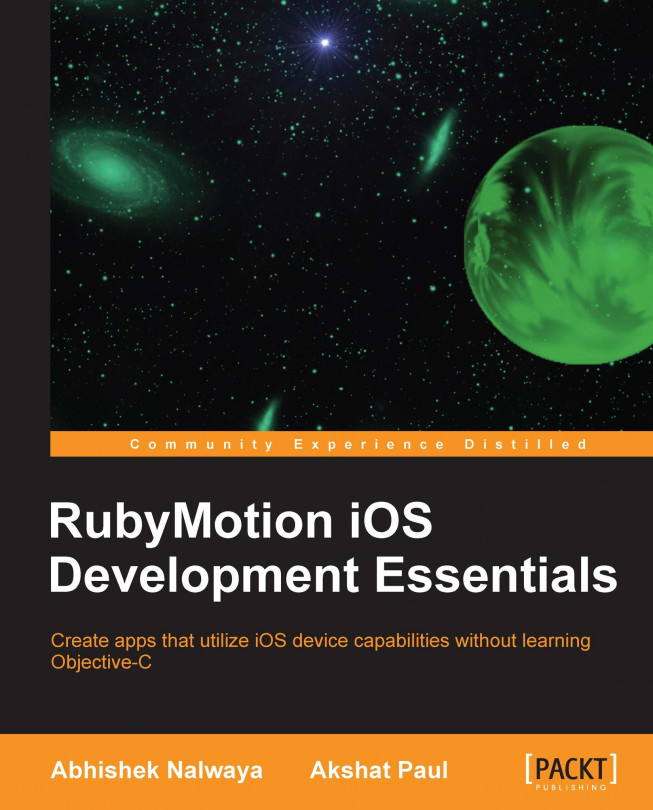Bars
There are many types of bars available in the iOS SDK, such as a tab bar, navigation bar, toolbar, and status bar. These are UI elements that have been designed with explicit behavior and appearance. Although having bars is not mandatory in your application, it's advisable to add them as they make life easier for both developers and users alike. These bars provide common anchors to users of iOS devices who are familiar with the information they provide and the function they perform.
In this section, we will discuss the following types of bars in detail:
The tab bar
The navigation bar and toolbar
The status bar
The tab bar
A tab bar gives people the ability to switch between different subtasks, views, or modes. A tab bar is placed at the bottom of the screen, mainly at the footer section, which we can see in most of the popular iOS applications. Each tab in a tab bar has a separate view that can be used to initiate the navigation between your app's different modes, and it can also convey information...