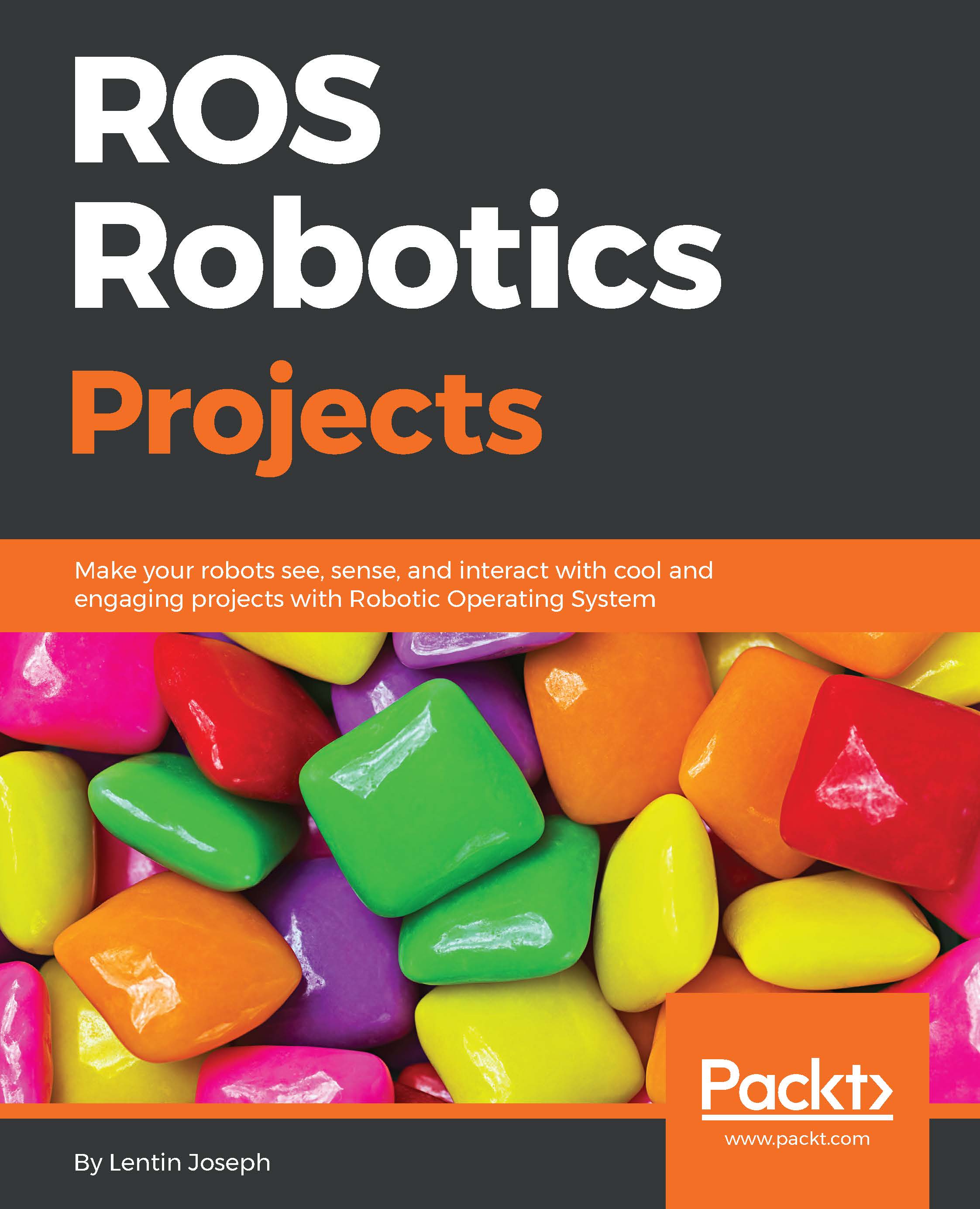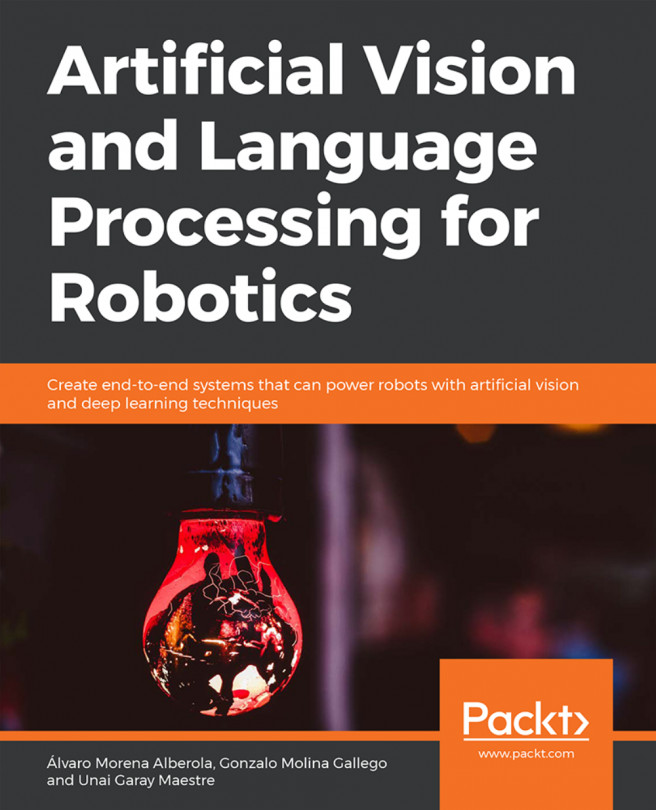Troubleshooting the ROS-VR application
You may get issues working with ROS-VR applications. One of the issues may be the size of the image. The left and right image size can vary according to the device screen size and resolution. This project was tested on a full-HD 5-inch screen, and if you have a different screen size or resolution, you may need to hack the application code. You can go to the app's project folder and open the code: ros_cardboard/ros_cardboard_module/src/main/java/com/cloudspace/cardboard/CardboardOverlayEyeView.java. You can change the final float imageSize = 1.0f valueto 1.8f or 2f; this will stretch the image and fill the screen, but we might lose some part of the image. After this change, build it again and install it.
One of the other issues associated with the working of this app is that the app will not work until we set the ROS_IP value on the PC. So you should check whether ROS_IP is set.
If you want to change the topic name of the app, then go to ros_cardboard...