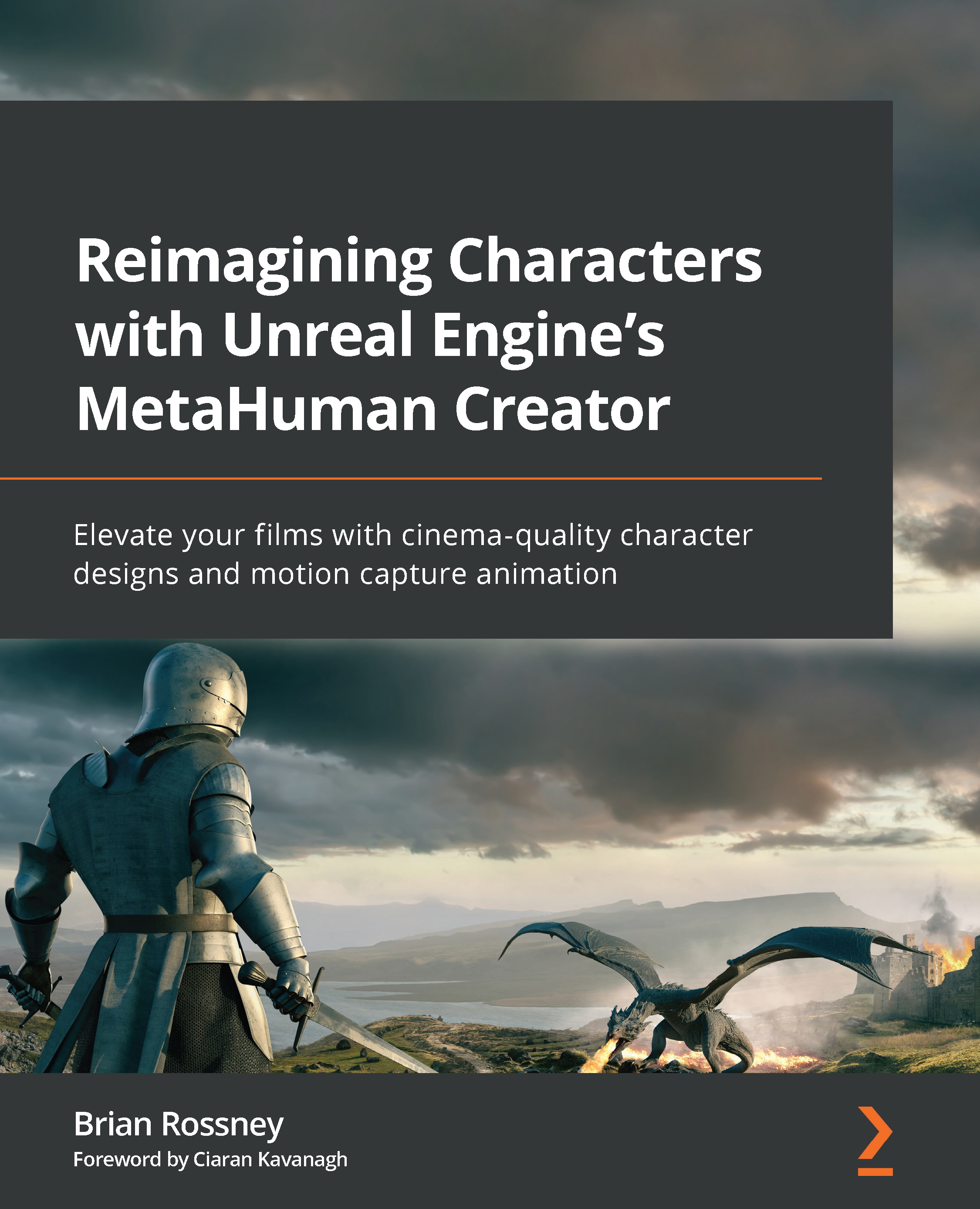Installing Faceware Studio on a Windows PC
To install Faceware Studio, head over to https://facewaretech.com/ and navigate to the Pricing page. There are two options for the Faceware Studio software that you could download, depending on your budget. The first is the Faceware Studio (Indie) version, which is currently priced at $179 annually; the second is the free trial version of Faceware Studio.
Let’s assume you do the latter – click Try Now under Faceware Studio, as per Figure 9.1.
Figure 9.1: Faceware pricing options
You’ll be invited to register for a Faceware account as per Figure 9.2:
Figure 9.2: Sign up for an account
Once you have an account set up, navigate to and click on Downloads at the top of the page. This will take you to a list of available downloads. From Figure 9.3, you can see that Faceware Studio is available (if you don’t see it, just scroll down the page). Here, you can click the...