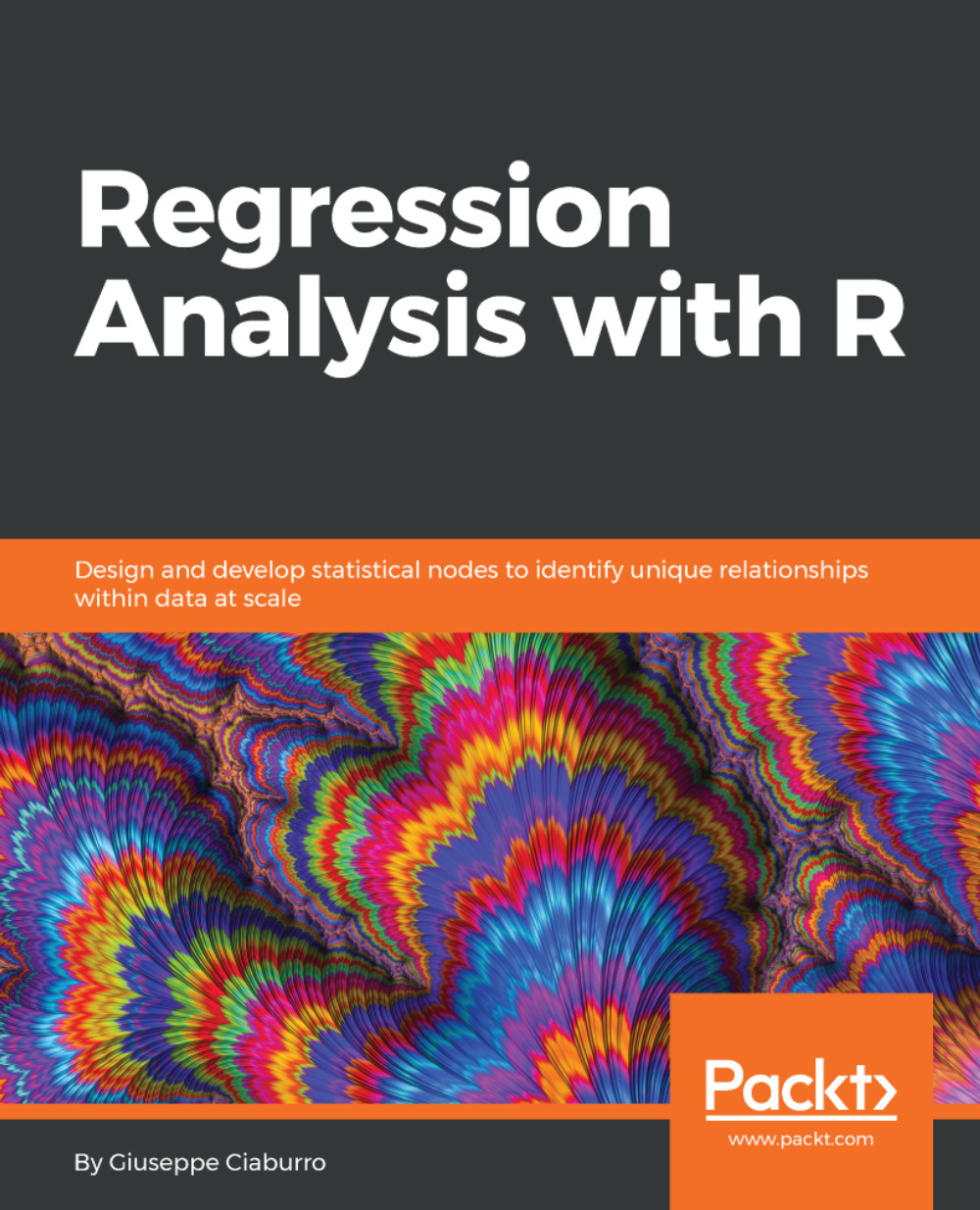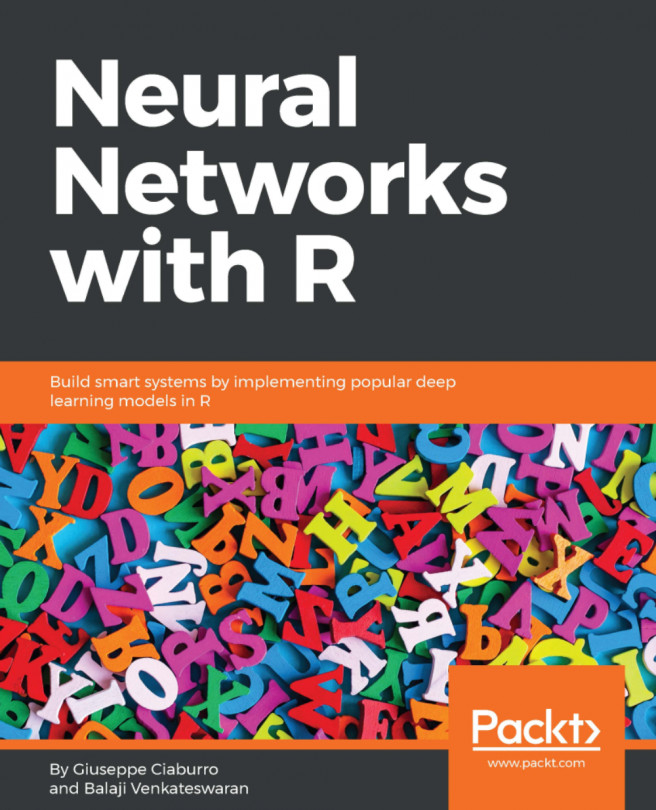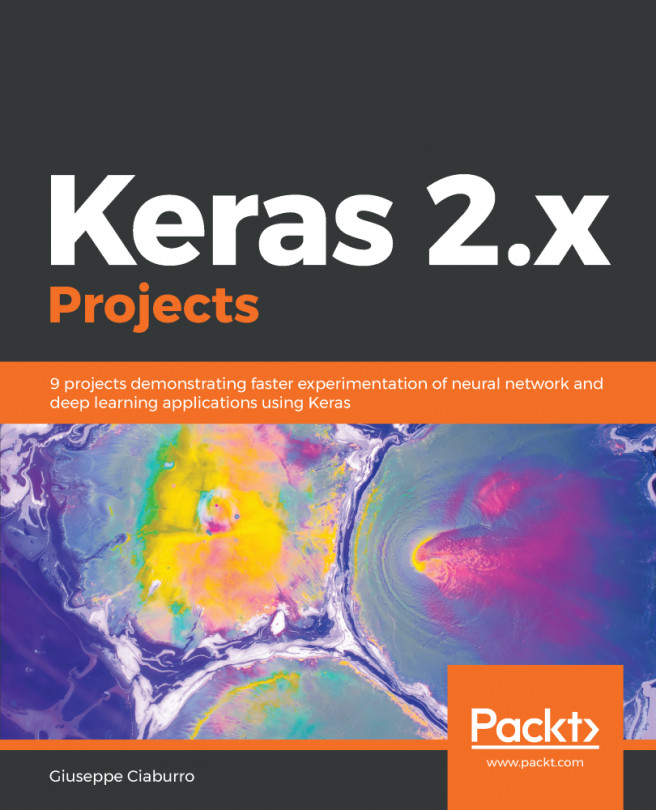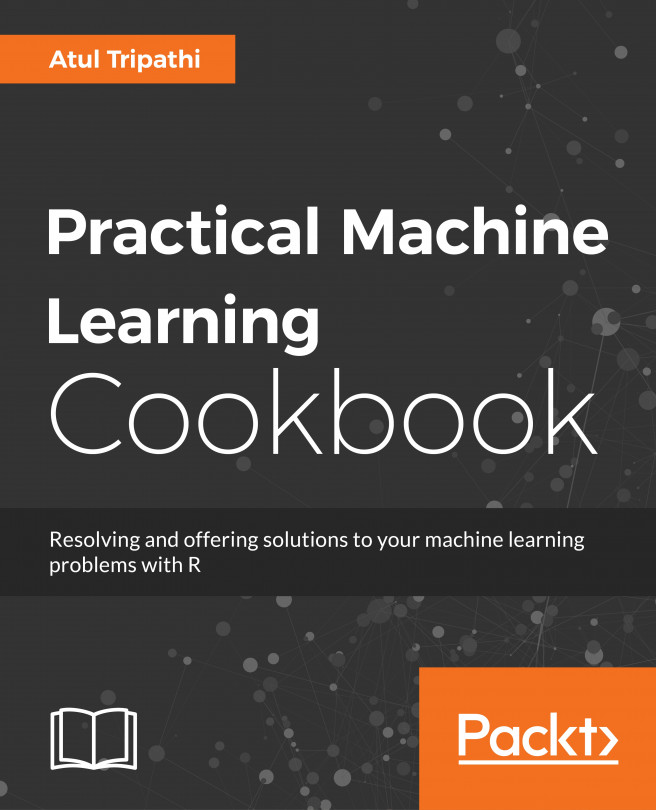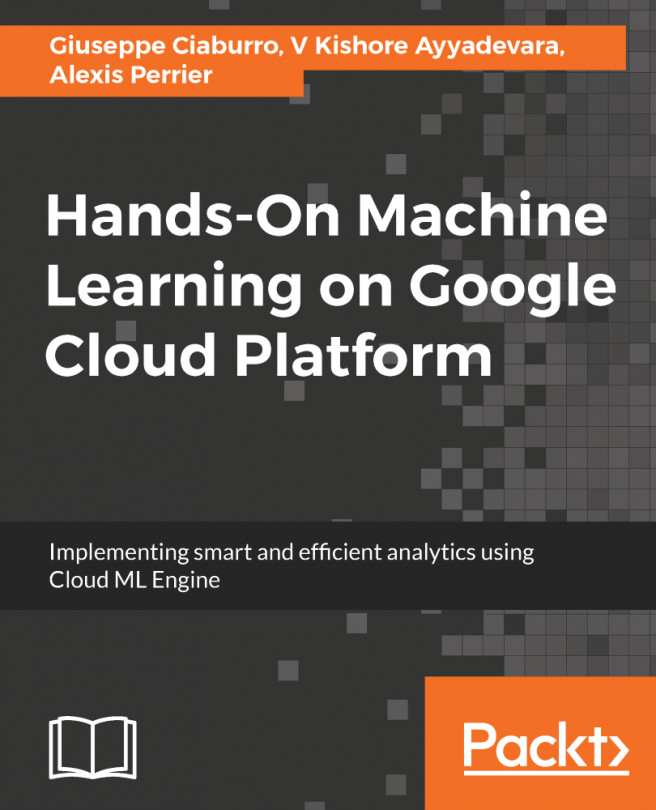After that detailed description of the programming environment R, it is time to install it on our machine. To do this, we will have to get the installation package first.
The packages we will need to install are available on the official website of the language, Comprehensive R Archive Network (CRAN), at the following URL: https://www.r-project.org/.
CRAN is a network of File Transfer Protocol (FTP) and web servers located around the world that stores identical source and documentation versions of R. CRAN is directly accessible from R's site, and on this site you can also find information about R, some technical manuals, the R magazine, and details about R-developed packages that are stored in CRAN repositories.
Of course, before you download the software versions, we will have to inform you of the type of machine you need and the operating system that must be installed on it. Remember, however, that R is practically available for all operating systems in circulation. In the following screenshot, the CRAN web page is shown:

In the drafting period of this book, the current version of the environment R is 3.4.1, which represents the stable one, and that is why, in the examples that will accompany us in the subsequent sections, we will refer to that version.
The following list shows the OSs supported:
- Windows
- macOS
- Unix
In computer science, installation is the procedure whereby the software is copied and configured on the machine. Generally, the software is distributed as a compressed file package, which includes an interface that facilitates and automates the installation (installer).
The installation creates folders on the disk, where all the files used for the program configuration are contained, and the links to make it easier to execute and write the necessary configuration parameters. In the following screenshot, we can see CRAN with all the tools needed for proper software installation:

There are essentially two ways to install R:
- Using existing distributions in the form of binaries
- Using source code