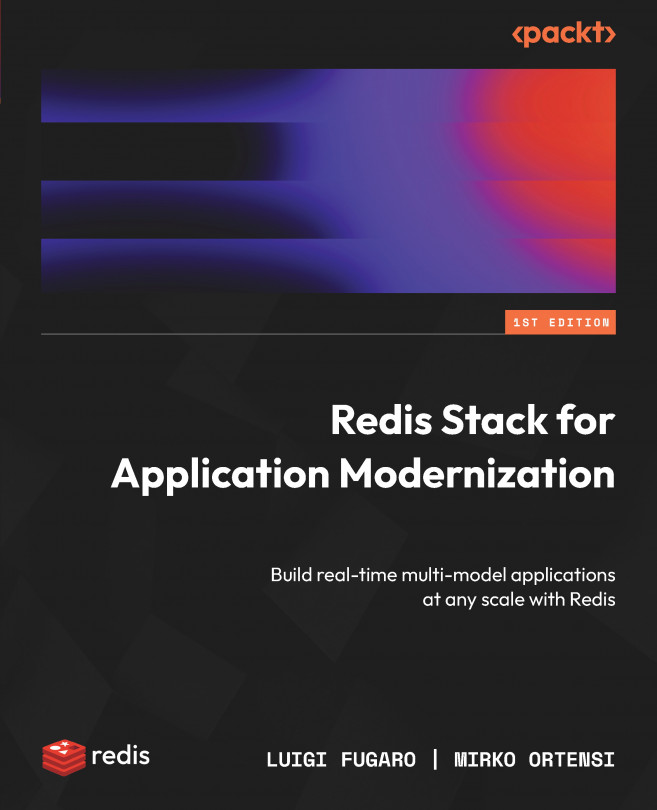Analyzing data
The analysis tools provide insights into the kinds of data types in your database and their distribution. They also monitor performance and flag any slow queries.
First, let’s delve into data distribution. The Database Analysis section offers Data Summary where you can view the breakdown of your data. To generate this summary, you’ll need to collect all your data by clicking on the New Report button located in the top-right corner. Following this, your Data Summary should be visible and may resemble the following:

Figure 10.9 – RedisInsight Data Summary report
Another useful feature is a dedicated section for monitoring memory consumption. This provides insights into whether your data will be freed due to expiration or eviction policies:

Figure 10.10 – RedisInsight memory consumption forecast
Two additional sections, TOP NAMESPACES and TOP KEYS, provide further granularity. TOP...