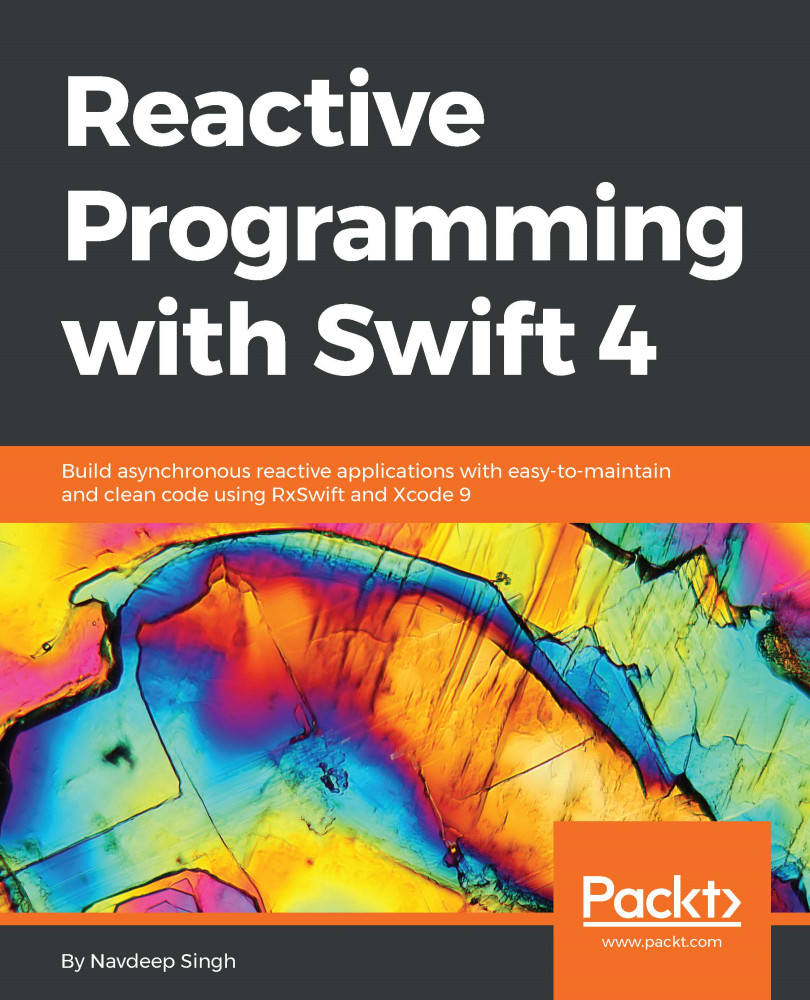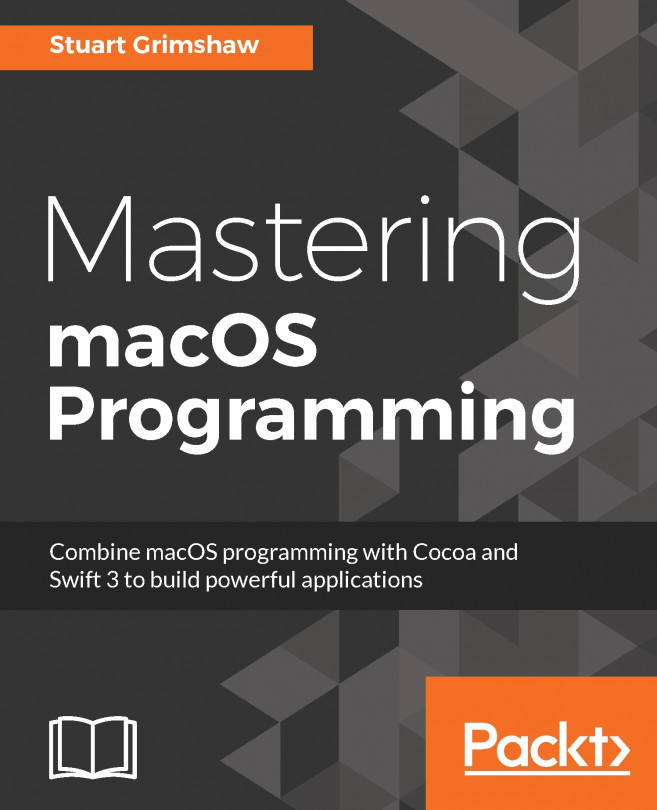The bottom line is that for Networking in RxSwift, you have several choices. Our suggestion is that you learn how to use the core RxCocoa networking extensions first and then check out Moya; or, if you are already a heavy Alamofire user, RxAlamofire is the way to go.
In this chapter, we created a real-world simulation of a small-scale application that is usable to a certain extent. We learned how to bundle most of the concepts that we covered throughout the book in this application. This chapter provided you with the gist of how to invoke APIs, how to parse data that was returned from the API, and then, using a ViewModel, how to plug the data into the View. The design pattern that we used was MVVM, which is the most favorable design pattern when it comes to writing RxSwift code.
In this book, we have introduced you to reactive programming with reactive extensions for Swift...