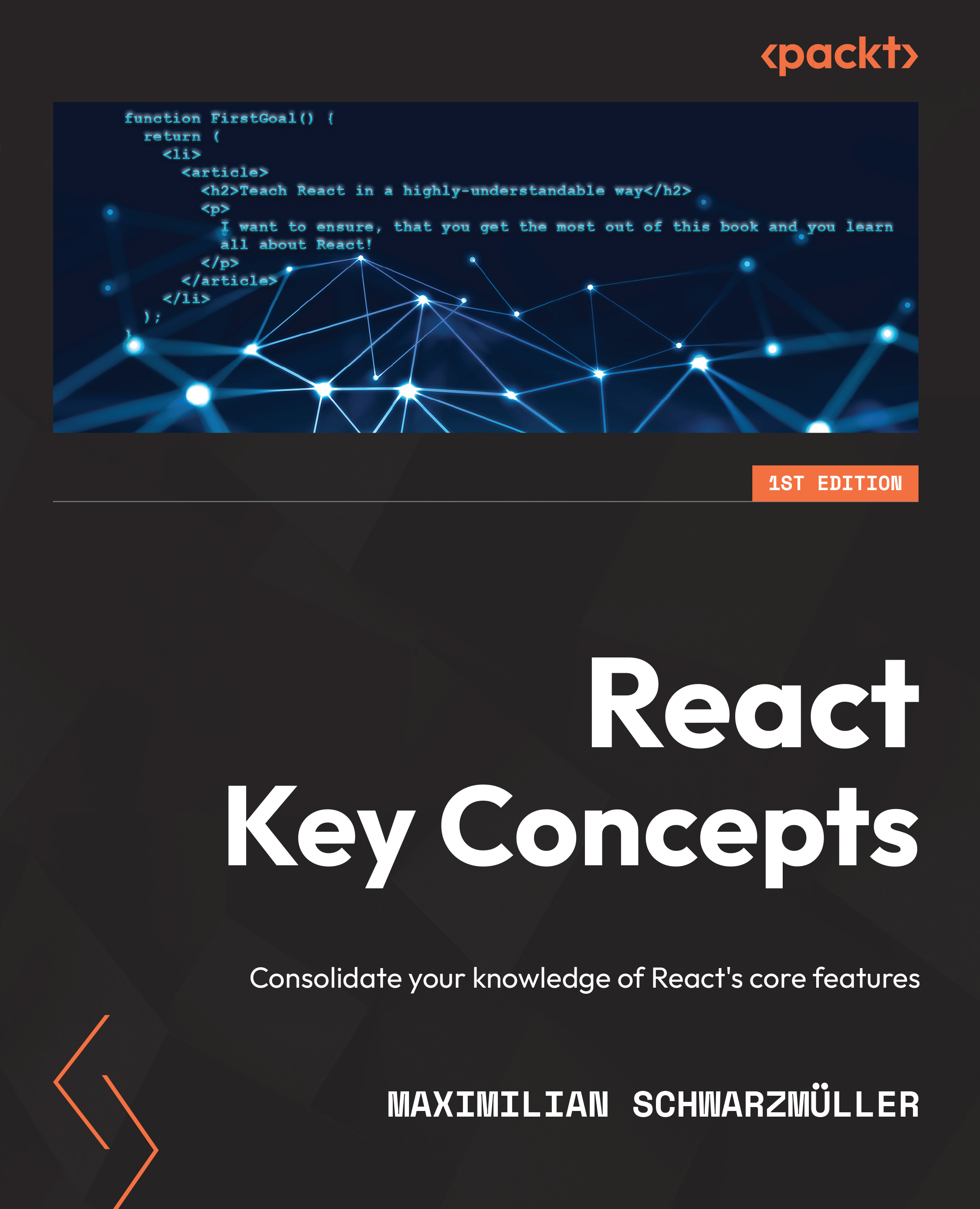Creating and using a local package repository
In the "Exploring PowerShellGet and PS Gallery" recipe, you saw how you could download PowerShell modules and more from the PS Gallery. You can install them, or save them for investigation. One nice feature is that after you install a module using Install-Module, you can later update the module using Update-Module.
As an alternative to using a public repository, you can create your own private repository. You can then use the commands in the PowerShellGet module to find, install, and manage your modules. A private repository allows you to create your modules and put them into a local repository for your IT professionals, developers, or other users to access.
There are several methods you can use to set up your internal package repository. One approach would be to use, a third-party tool such as ProGet from Inedo (see https://inedo.com/ for details on ProGet).
A simple way to create a repository is to set up an SMB file share. Then...