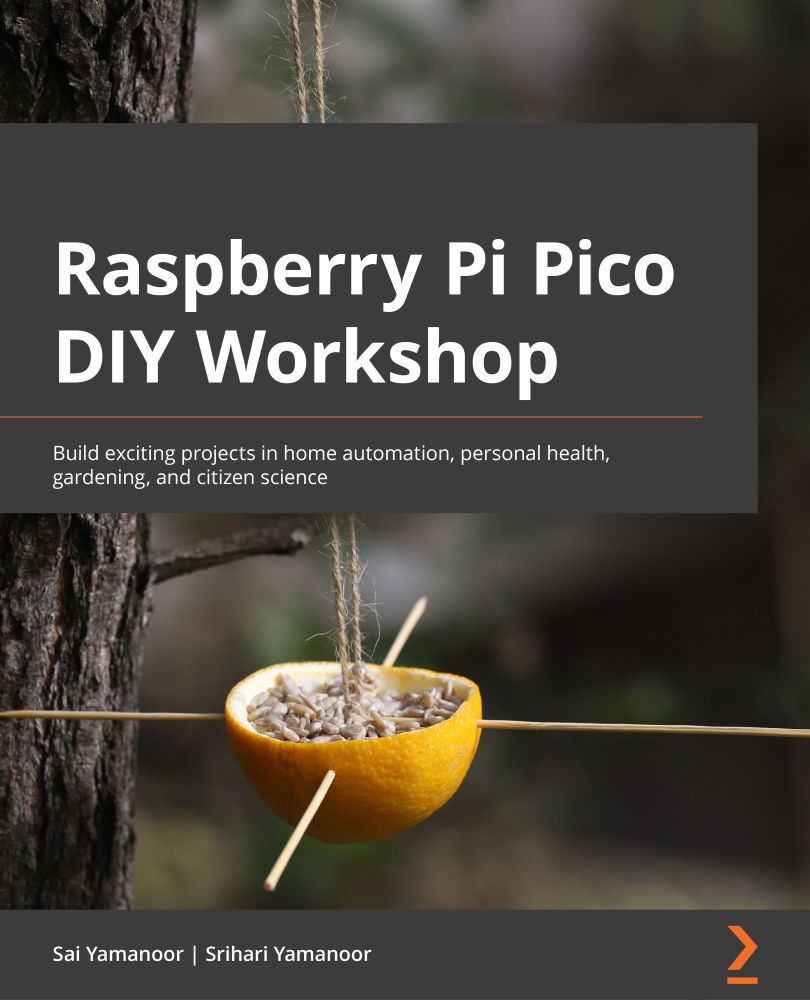Soldering the Pico's headers
In this section, we will discuss setting up the Pico for our upcoming projects. This includes soldering the headers and an optional three-dimensional (3D)-printed enclosure.
Soldering the headers
The Pico comes with 40 pins in two rows of 20 pins. We need to solder the headers to access the peripherals of the RP2040 microcontroller for our project.
Important Note
Soldering the headers requires prior training and adult supervision. Do not attempt soldering without prior training. Here is a tutorial on soldering: https://bit.ly/3focmjM.
You can purchase the headers from the same source as the Pico. For example, you could purchase it from the following link: https://bit.ly/3d9rrUT. The steps to be carried out for soldering include the following:
- It is easier to solder the headers with a breadboard. Arrange the headers on a breadboard and stack the Pico on top of it, as shown in the following screenshot:

Figure 1.11 – Pico with headers stacked on a breadboard
- If you are not quick at soldering the individual pins, you might end up damaging the breadboard due to the excess heat. The following image shows the pins of the Pico soldered:

Figure 1.12 – Pico on a breadboard
Now that we have soldered the headers, we are ready to take it for a spin. In the next section, we will review the optional step of adding a reset button to the Pico.