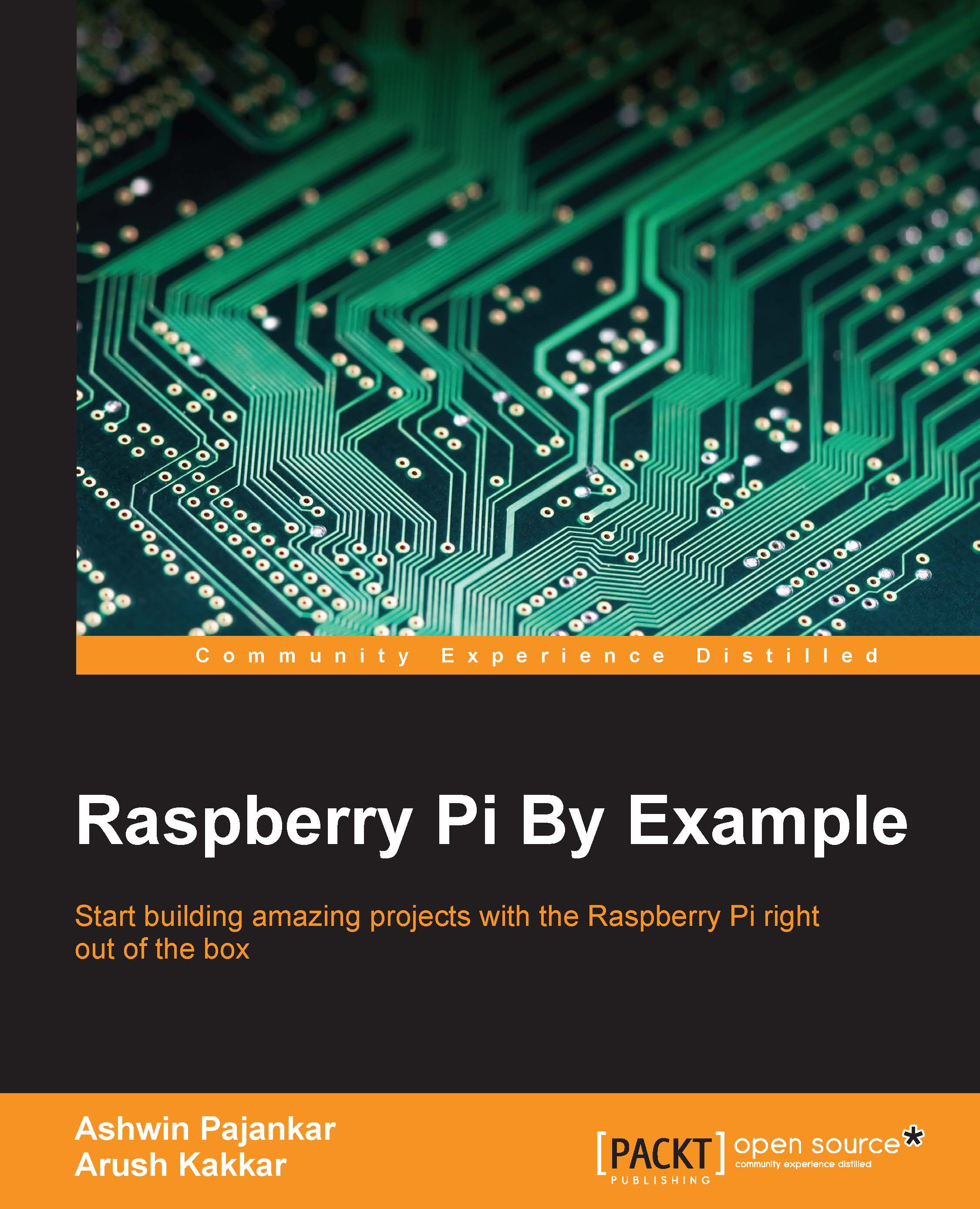Playing Minecraft Pi
Minecraft Pi comes preinstalled in the latest version of Raspbian. So, there is no need for an additional installation. Minecraft Pi can be found by navigating to Menu | Games. Alternatively, we can start it by typing minecraft-pi in lxterminal. The following screen will appear once we start the game:

Click on the Start Game button. Then, the following window will appear:

Click on Create New and it will start generating a new world for the gameplay:

Once the new world for the gameplay is generated, the player character is placed in the virtual world. The default view in the game is the first-person view. It will look as follows:

Note
In Minecraft Pi, a new world is randomly generated in a procedural manner. This means that the world is randomly created with the algorithm rather than using predetermined components. So, no two worlds in Minecraft Pi will be the same. You can learn more about procedural generation from https://en.wikipedia.org/wiki/Procedural_generation.
We...