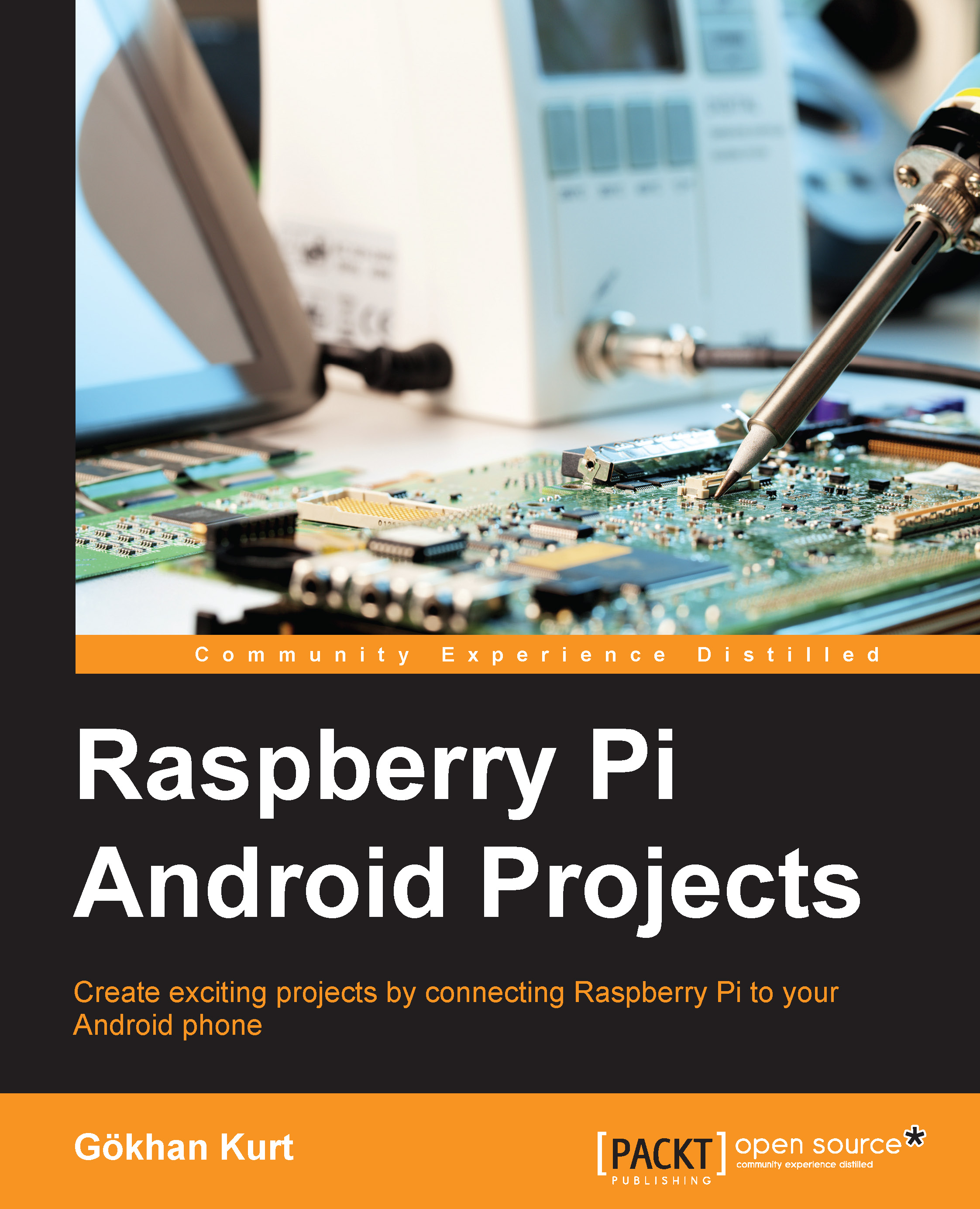Chapter 1. Make a Remote Desktop Connection to Your Pi from Anywhere
In this project, we will make a gentle introduction to both Pi and Android platforms to warm us up. Many users of the Pi face similar problems when they wish to administer it. You have to be near your Pi and connect a screen and a keyboard to it. We will solve this everyday problem by remotely connecting to our Pi desktop interface. The chapter covers following topics:
- Prerequisites
- Installing Linux in your Pi
- Making necessary changes in settings
- Installing necessary components in the Pi and Android
- Connecting the Pi and Android