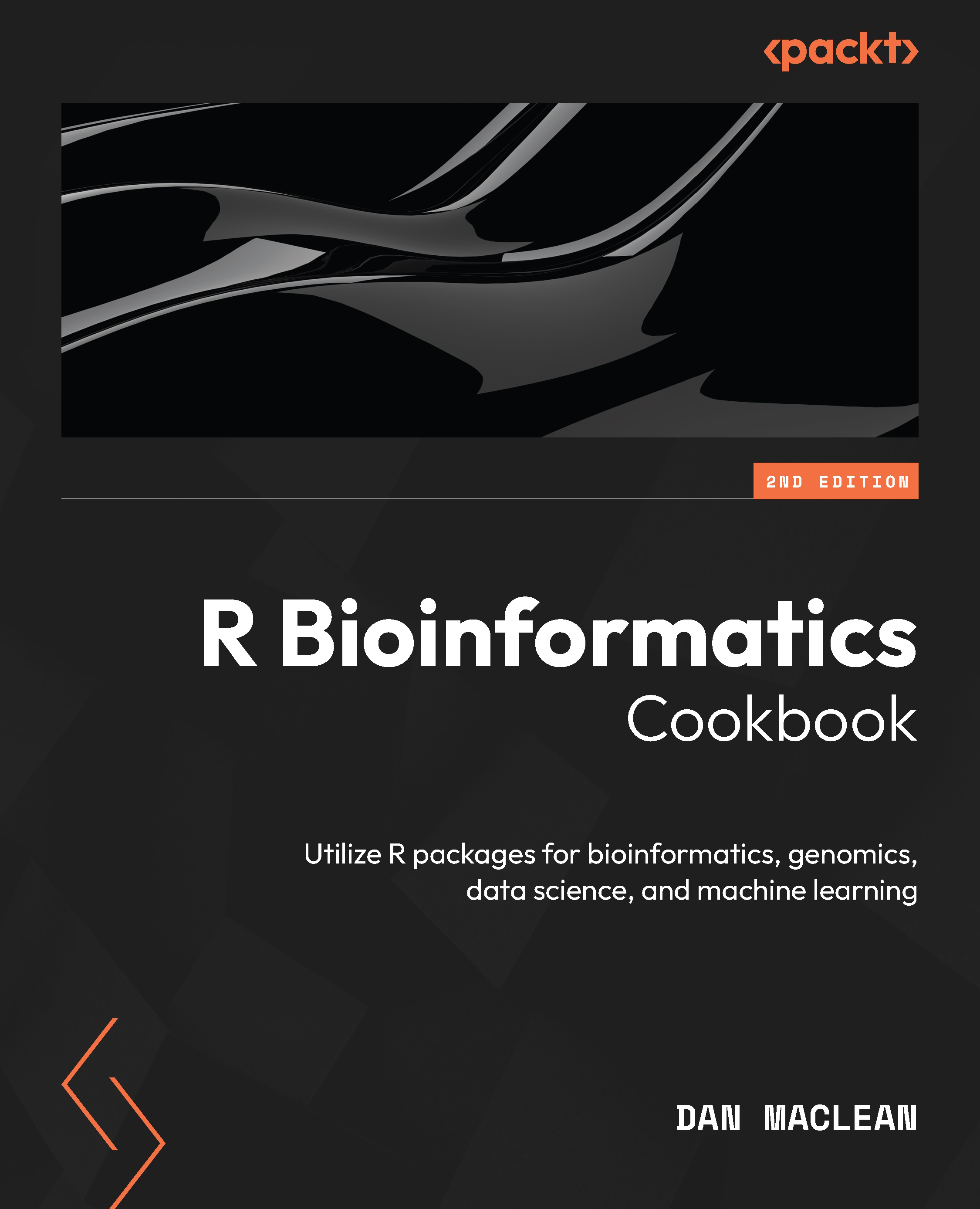Technical requirements
You will need to install Quarto, which can be done by selecting the relevant package for your operating system at this link: https://quarto.org/docs/get-started/.
- Quarto has a dependency on LaTeX, but once Quarto is installed, it can install a version of that for you. To install that, use the following command:
quarto install tool tinytex
From the command line, after you’ve installed Quarto, all should be ready.
To render, we’ll use the command-line options, and I’ll make this explicit in each recipe. If you want to take advantage of Quarto’s integration into RStudio, you’ll need to make sure that you have installed RStudio version 2022.07 or later, which has support in the integrated development environment (IDE) for Quarto. Install that from here: https://rstudio.com/products/rstudio/download/.
- We will use
renvto manage packages in a project-specific way. To userenvto install packages, you will first need to install...