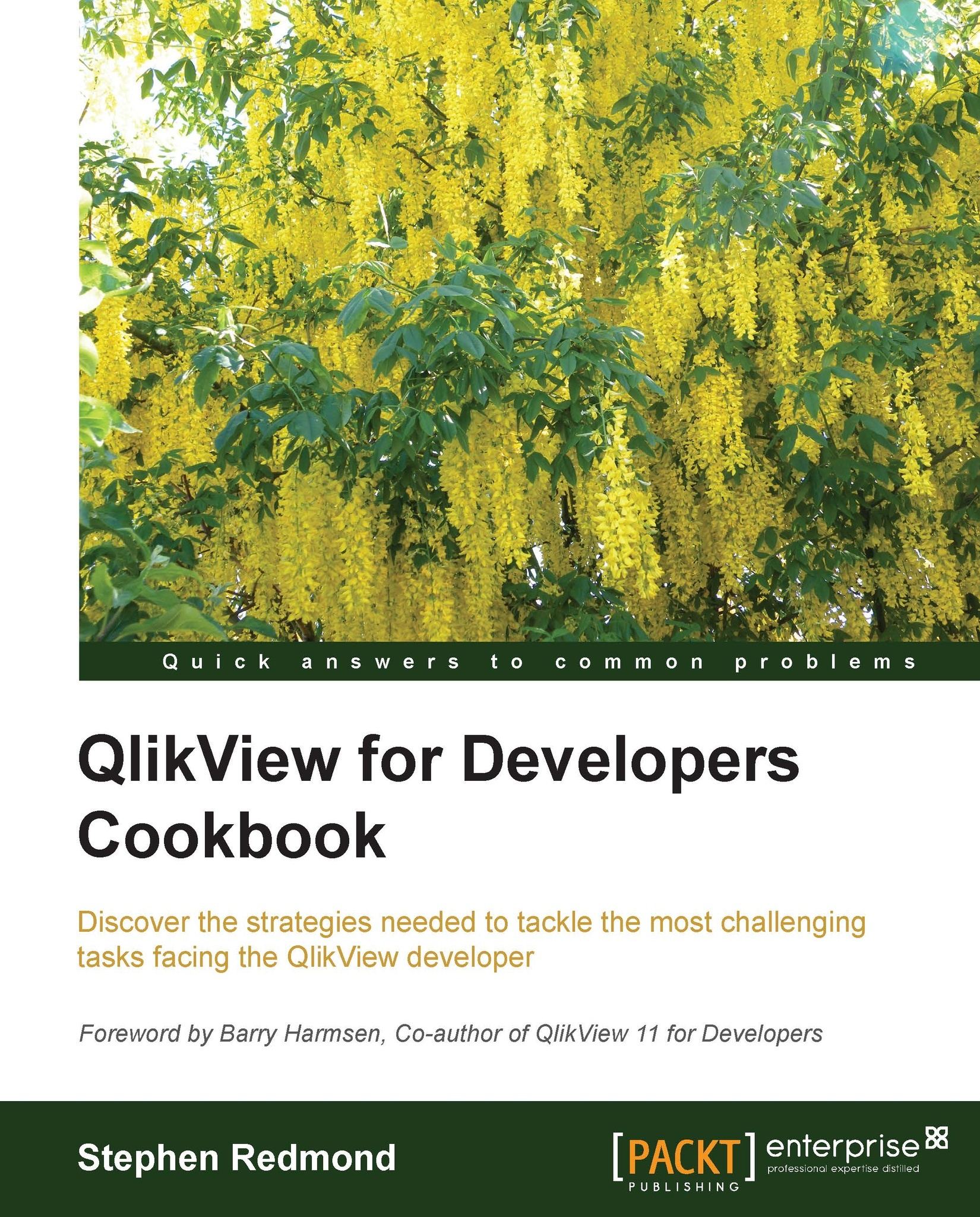Reading users from Active Directory
Being able to query the Active directory can be very important for a number of reasons. It could be that you just need all the organization unit information. You might also want to read the user data in to integrate with Section Access security.
In this recipe, we will see how to make a simple query to the active directory by using the OLEDB provider for Microsoft Directory Services.
Getting ready
Create a new QlikView document. Set the Database drop-down list to OLEDB and click on Connect.

Select OLEDB Provider for Microsoft Directory Services and click on Next. On the Connection tab, select Use Windows NT Integrated Security and click on OK.
How to do it...
These steps show how to read users from Active Directory:
Enter the following script after the database
Connectstatement (modify theLDAPURI as appropriate for your domain):Load *,SubField(distinguishedName, ',') As Properties; SQL SELECT displayName, distinguishedName, SAMAccountName, mail...