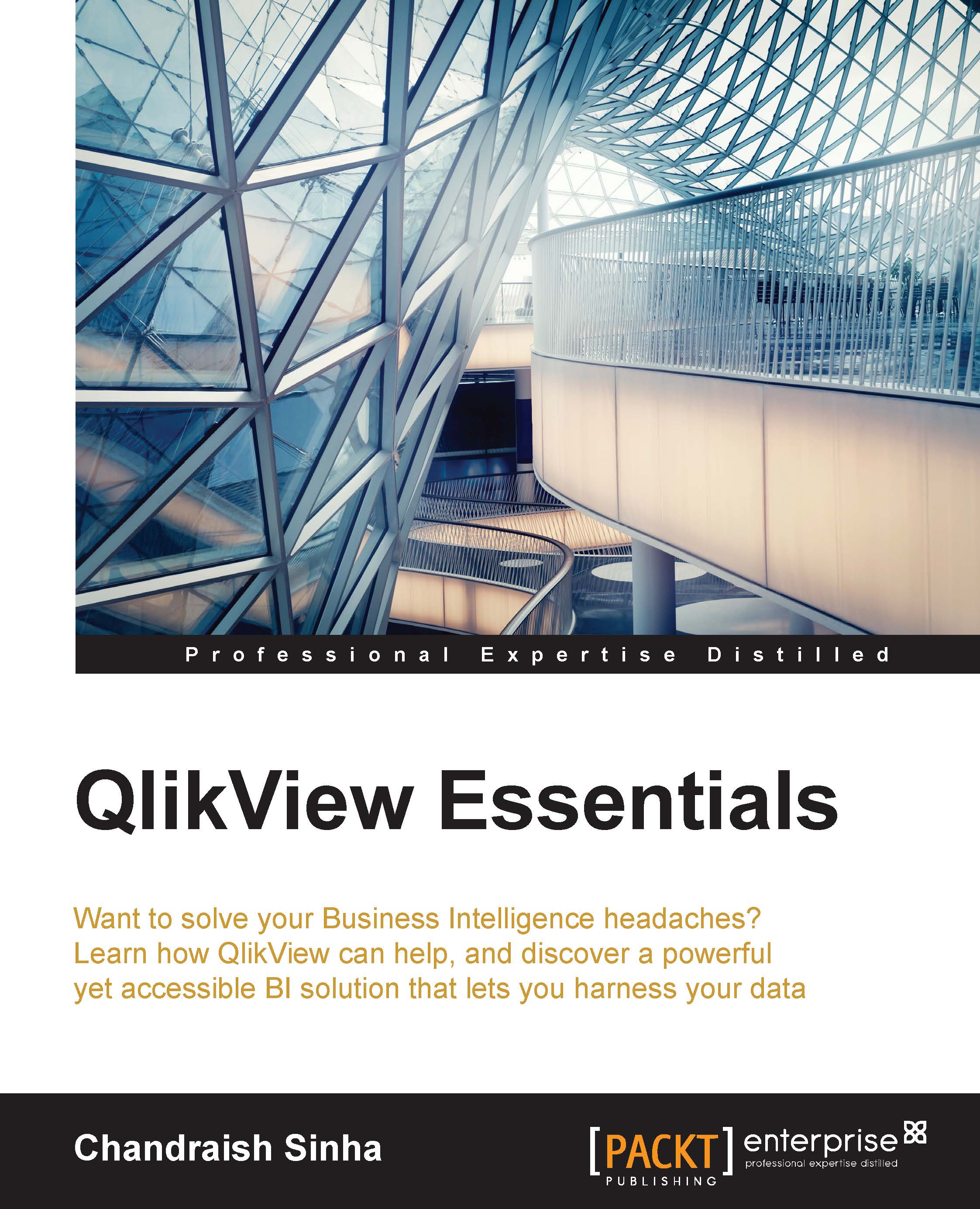Loading EmployeeSalesTarget.xlsx
We will load EmployeeSalesTarget.xlsx using Crosstable because it is in the Crosstable format:
Open
QlikViewEssentials_Chap3.qvwand save it asQlikViewEssentials_Chap4_Crosstable.qvw.Go to the script editor and create a new tab and call it
Crosstable.Click on Table Files and browse to
EmployeeSalesTarget.xlsx. Check all the default settings and click on Next.Click Next.
Under File Wizard: Options, click on Crosstable under Prefixes.

Select the Qualifier Fields, Attribute Field, and Data Field. Qualifier fields are columns on the left. You can specify any number of qualifiers. Attribute and data fields can have any names. The number of qualifier fields are the fields that do not get transformed by Crosstable syntax. Attribute fields are the fields that get transformed. In this case it is
Year. Attribute Field will transformYearunder one column. Data Field will contain the data of the attribute field.
Give the name of the table as
SalesTarget. The load script...