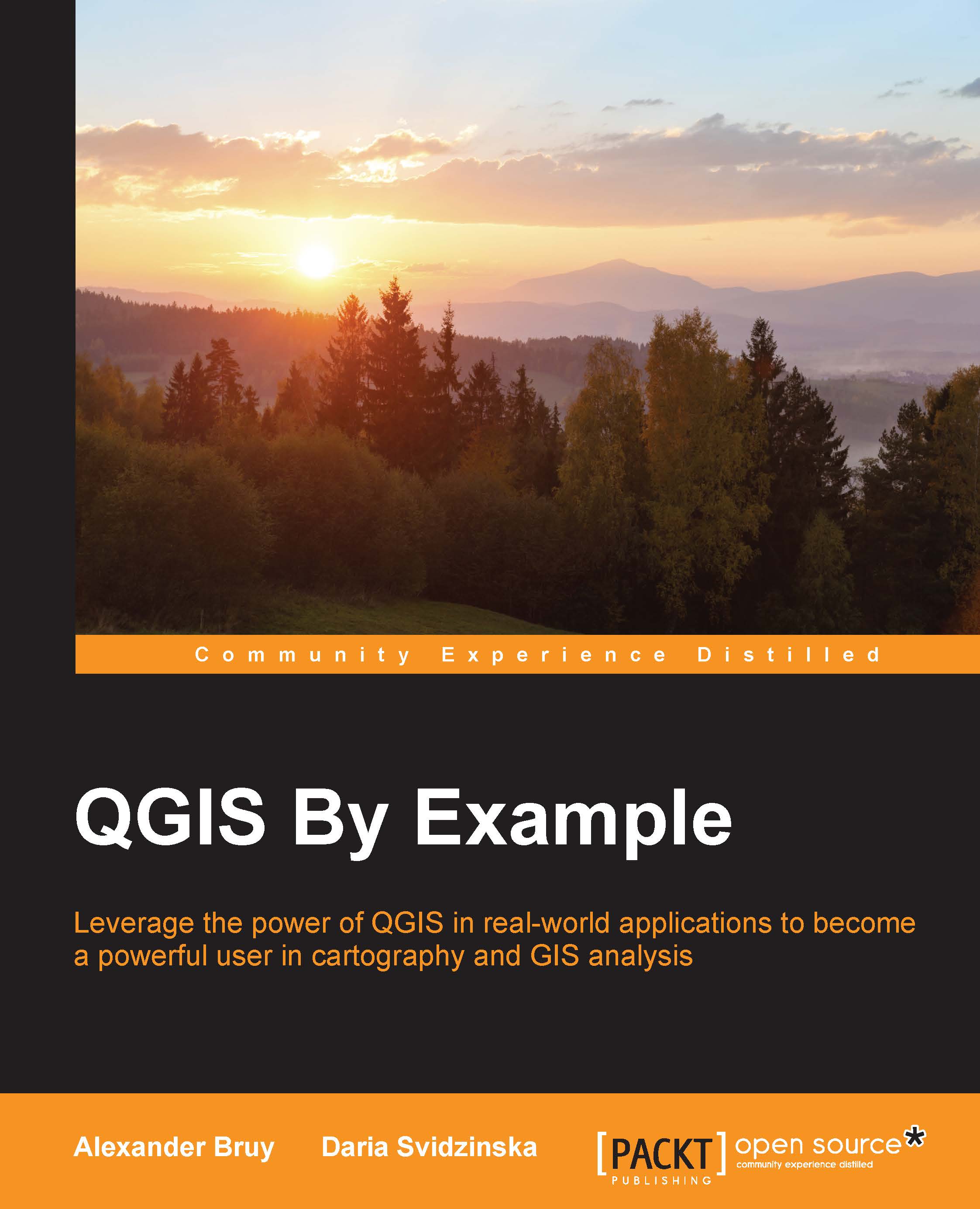Adding and customizing a legend
A legend is a necessary element in any map. It provides explanations of the layers' symbology and helps us read and understand the map. To add a legend, click on the Add a new legend  button in the Composer Items toolbar, and drag the mouse arrow diagonally over the page while holding down the left mouse button. You will see a rectangle drawn on the page and a legend inside it. By default, all layers in the project will be included in the legend, so it may look too big to fit the layout. With the legend item selected, you can use the Item properties tab to customize its content and appearance. There are several legend-specific sections that should be discussed.
button in the Composer Items toolbar, and drag the mouse arrow diagonally over the page while holding down the left mouse button. You will see a rectangle drawn on the page and a legend inside it. By default, all layers in the project will be included in the legend, so it may look too big to fit the layout. With the legend item selected, you can use the Item properties tab to customize its content and appearance. There are several legend-specific sections that should be discussed.
The Main properties section allows you to customize the following options:
- Title: By default, the
Legendtitle is used, but you can type any other text here, or leave the field empty to remove the title. - Title alignment: This can align the title to Left, Center, or Right.
- Map: By default, there is...