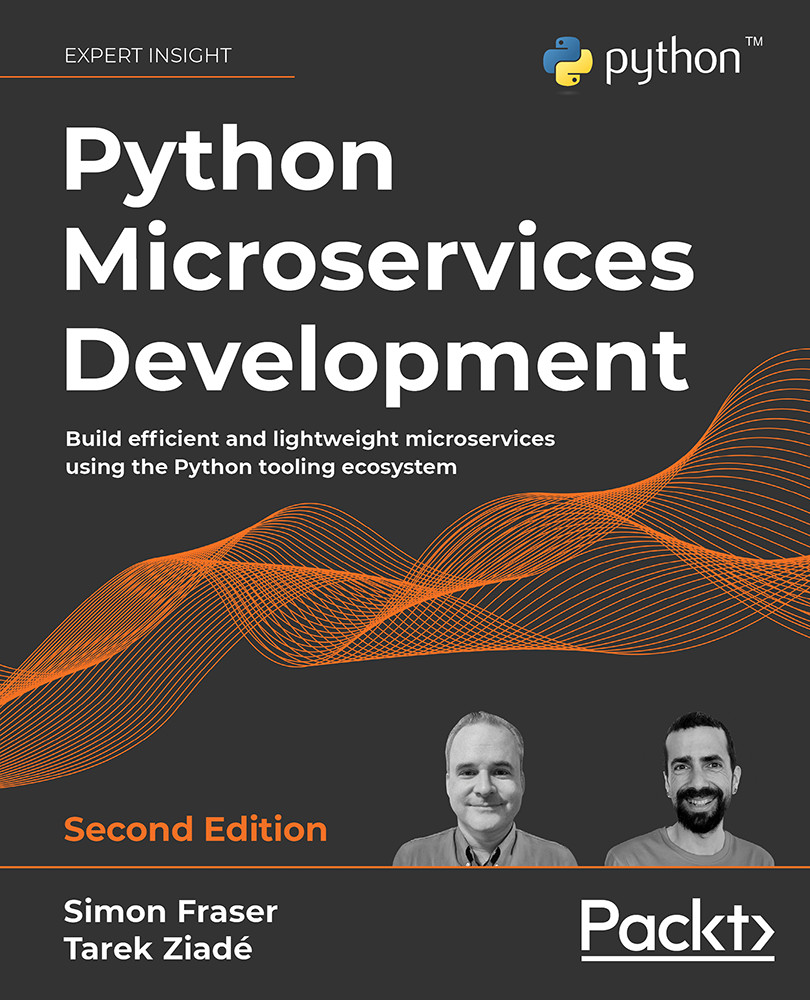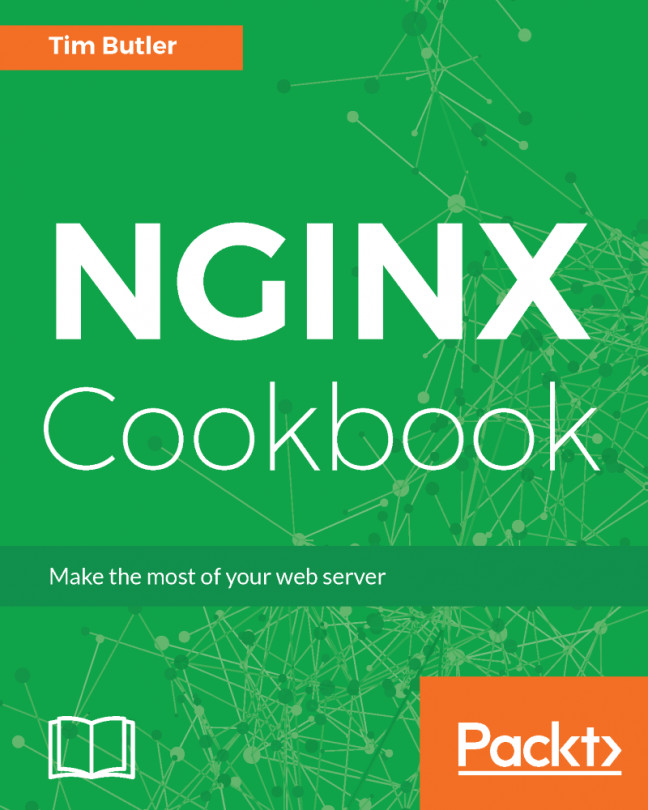To get the most out of this book
Readers will find the book easier to follow with some Python programming experience, or experience in a very similar programming language. The basics of Python are not covered, and for the fundamentals we recommend a book such as Learn Python Programming, also from Packt Publishing.
Running the code samples from this book requires a computer with Python 3.8 or greater installed on it. Python is available for free for all popular operating systems, such as Windows, macOS and Linux, among others.
The author recommends not only running the code samples, but also experimenting with them to try different things out.
Download the example code files
The code bundle for the book is hosted on GitHub at https://github.com/PacktPublishing/Python-Microservices-Development-2nd-Edition. We also have other code bundles from our rich catalog of books and videos available at https://github.com/PacktPublishing/. Check them out!
Download the color images
We also provide a PDF file that has color images of the screenshots/diagrams used in this book. You can download it here: https://static.packt-cdn.com/downloads/9781801076302_ColorImages.pdf.
Conventions used
There are a number of text conventions used throughout this book.
CodeInText: Indicates code words in text, database table names, folder names, filenames, file extensions, pathnames, dummy URLs, user input, and Twitter handles. For example; " The __name__ variable, whose value will be __main__ when you run that single Python module, is the name of the application package."
A block of code is set as follows:
@app.route('/api', methods=['POST', 'DELETE', 'GET'])
def my_microservice():
return {'Hello': 'World!'}
Any command-line input or output is written as follows:
pip install quartBold: Indicates a new term, an important word, or words that you see on the screen, for example, in menus or dialog boxes. For example: "There are many great synchronous frameworks to build microservices with Python, like Bottle, Pyramid with Cornice, or Flask."
Warnings or important notes appear like this.
Tips and tricks appear like this.