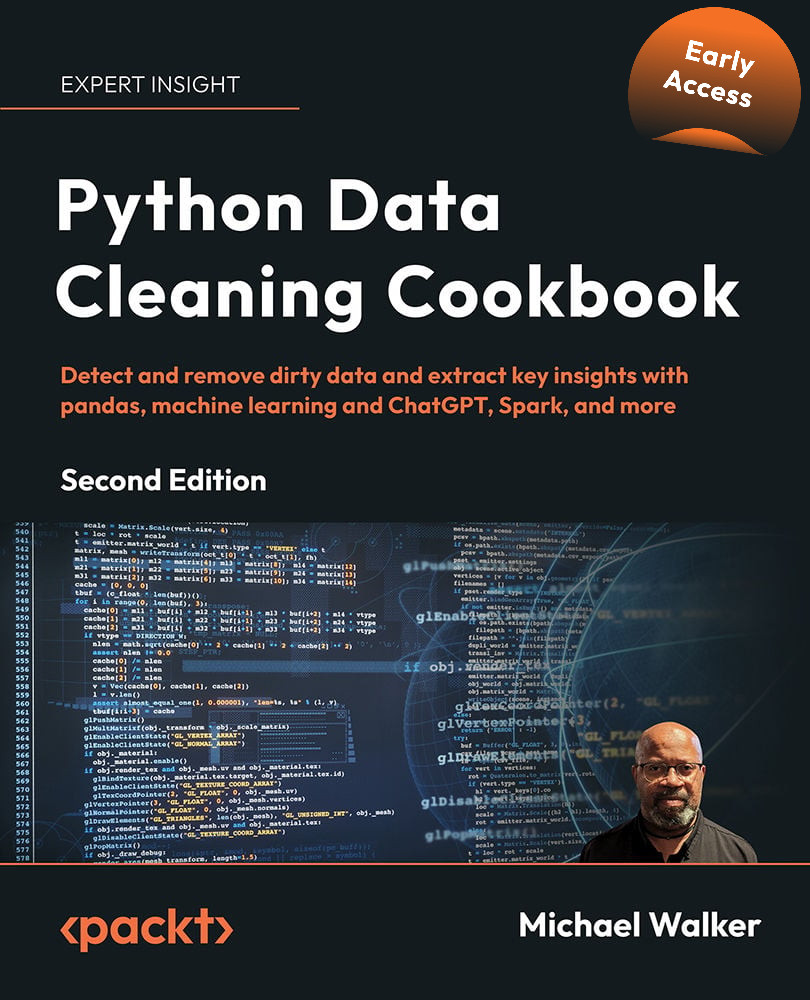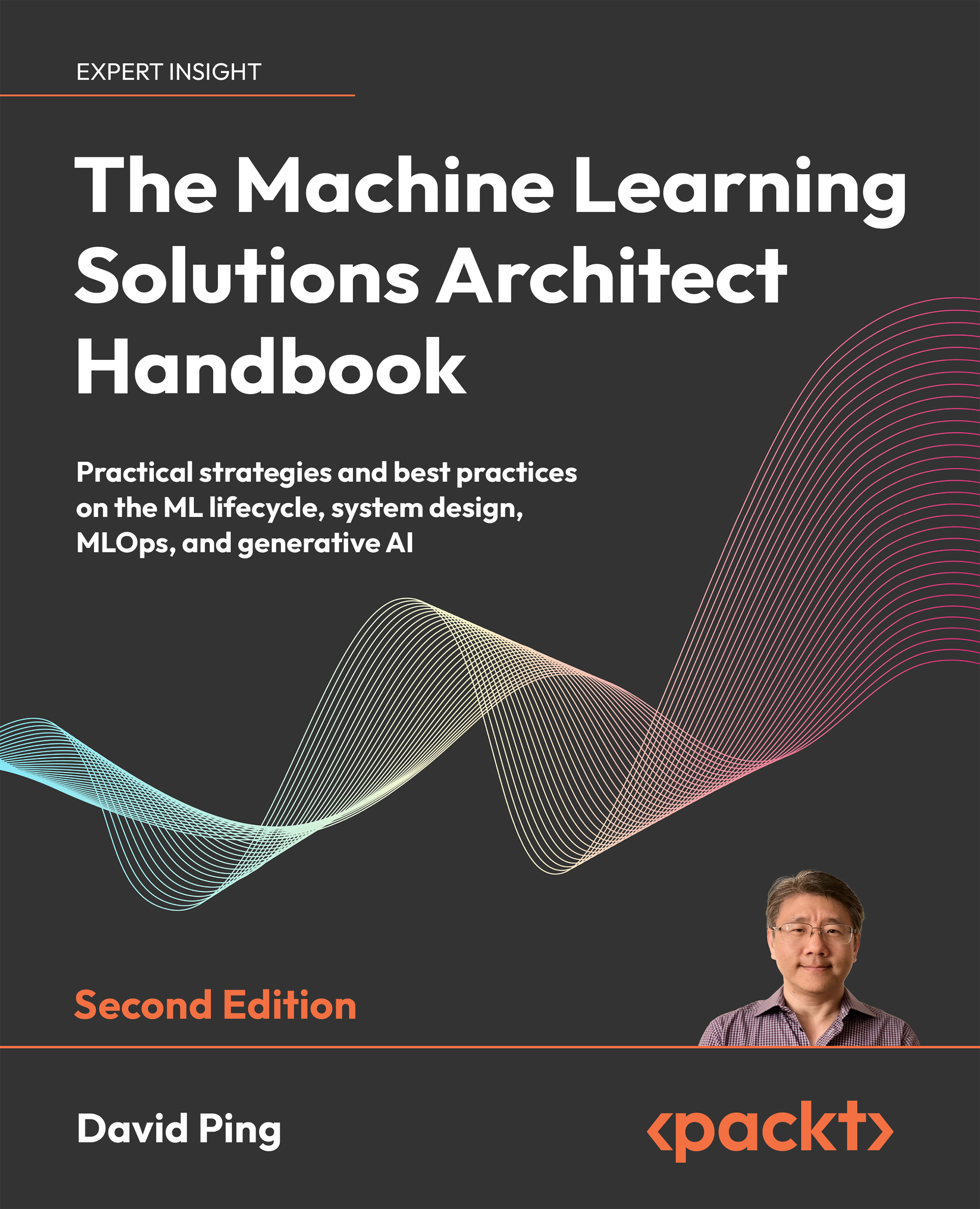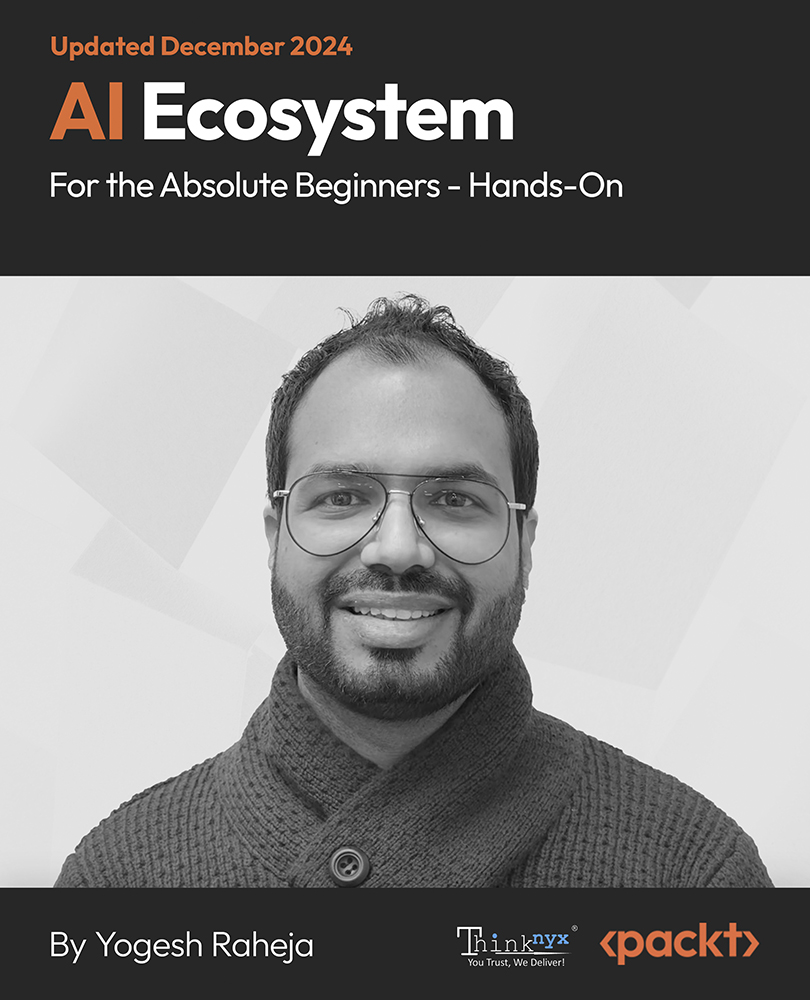JavaScript Object Notation (JSON) has turned out to be an incredibly useful standard for transferring data from one machine, process, or node to another. Often, a client sends a data request to a server, upon which that server queries the data in local storage and then converts it from something like an SQL Server, MySQL, or PostgreSQL table or tables into JSON, which the client can consume. This is sometimes complicated further by the first server (say, a web server) forwarding the request to a database server. JSON facilitates this, as does XML, by doing the following:
- Being readable by humans
- Being consumable by most client devices
- Not being limited in structure
JSON is quite flexible, which means that it can accommodate just about anything, no matter how unwise. The structure can even change within a JSON file, so different keys might be present at different points. For example, the file might begin with some explanatory...
 United States
United States
 Great Britain
Great Britain
 India
India
 Germany
Germany
 France
France
 Canada
Canada
 Russia
Russia
 Spain
Spain
 Brazil
Brazil
 Australia
Australia
 Singapore
Singapore
 Hungary
Hungary
 Ukraine
Ukraine
 Luxembourg
Luxembourg
 Estonia
Estonia
 Lithuania
Lithuania
 South Korea
South Korea
 Turkey
Turkey
 Switzerland
Switzerland
 Colombia
Colombia
 Taiwan
Taiwan
 Chile
Chile
 Norway
Norway
 Ecuador
Ecuador
 Indonesia
Indonesia
 New Zealand
New Zealand
 Cyprus
Cyprus
 Denmark
Denmark
 Finland
Finland
 Poland
Poland
 Malta
Malta
 Czechia
Czechia
 Austria
Austria
 Sweden
Sweden
 Italy
Italy
 Egypt
Egypt
 Belgium
Belgium
 Portugal
Portugal
 Slovenia
Slovenia
 Ireland
Ireland
 Romania
Romania
 Greece
Greece
 Argentina
Argentina
 Netherlands
Netherlands
 Bulgaria
Bulgaria
 Latvia
Latvia
 South Africa
South Africa
 Malaysia
Malaysia
 Japan
Japan
 Slovakia
Slovakia
 Philippines
Philippines
 Mexico
Mexico
 Thailand
Thailand