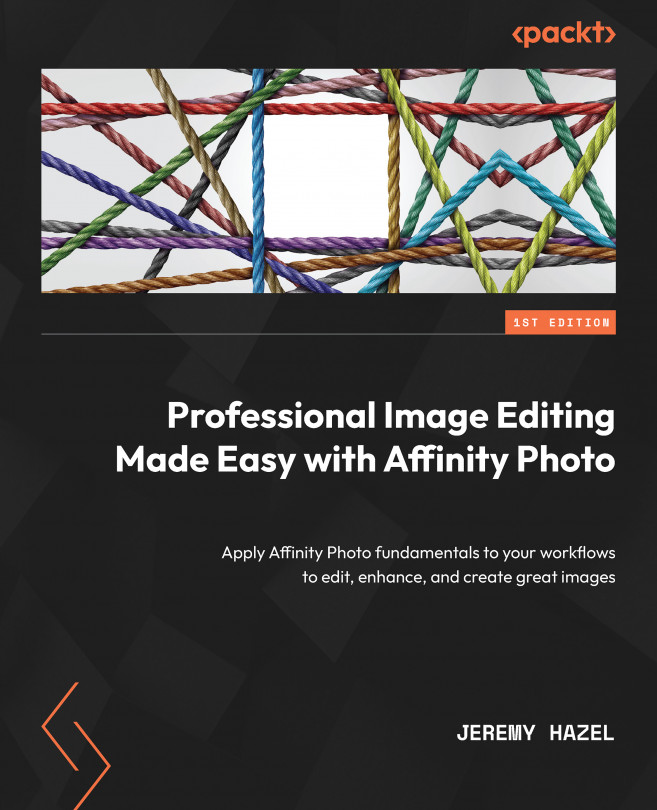What are adjustment layers?
Inside the Layers panel, there is a type of layer called an adjustment layer, and as the name implies, this allows you to adjust the image. They are located in the lower areas of the Layers studio panel (see Figure 3.15, item 1)
To create an adjustment layer, simply click on the type of layer and you will see it appear in the layer stack. In Figure 3.15, notice item 2 after we added a black-and-white adjustment layer. Notice the layer’s position in the stack. This means that Black & White Adjustment is applied to every layer below the adjustment layer.
Every adjustment layer has adjustments you can make, and each layer is different. We will be exploring the most popular adjustment types in our projects through the book. We will not be covering each one, but we will cover those that we use most frequently in photo editing. In the Black & White Adjustment layer, depending on the color or hue of the underlying images, you can adjust the...