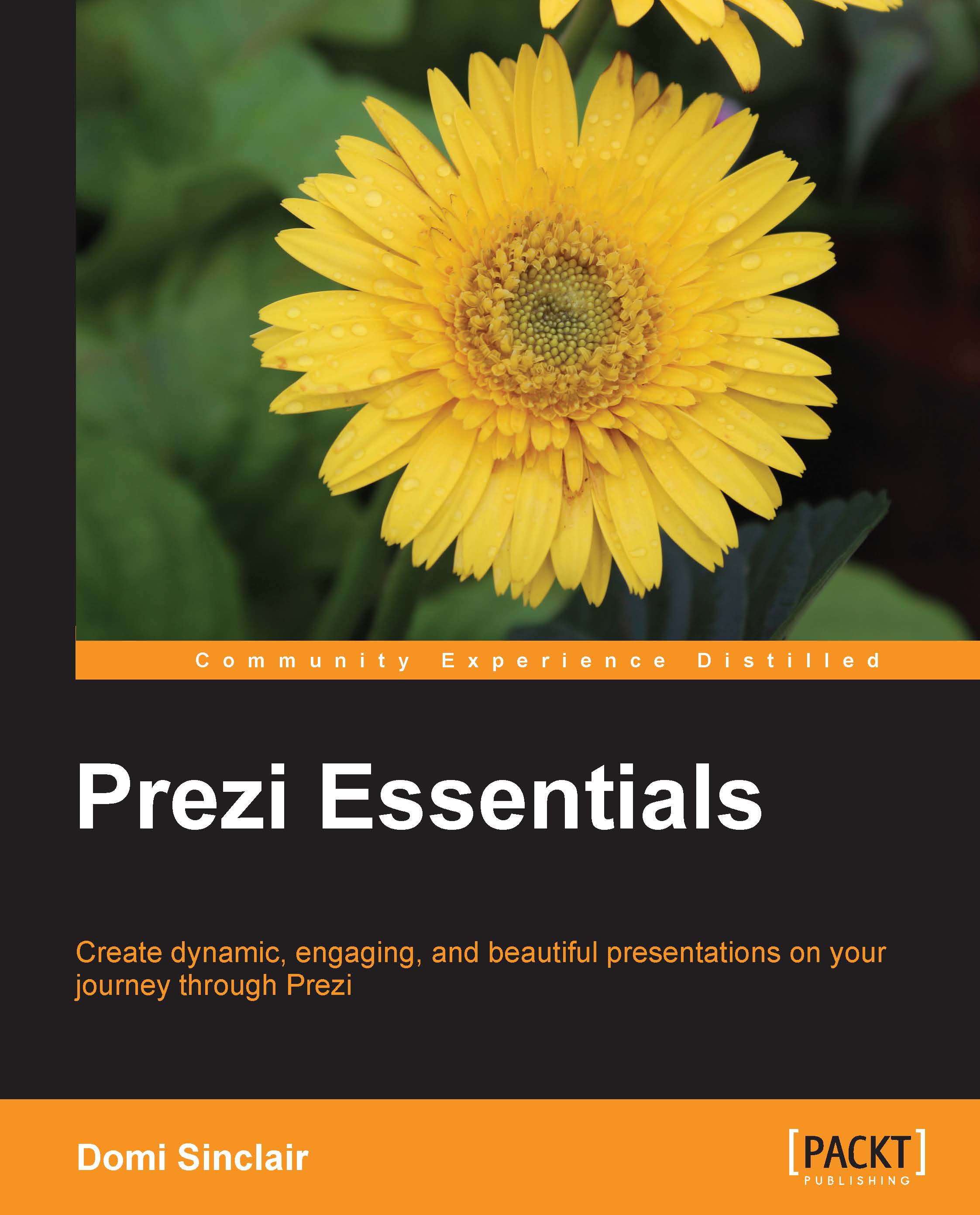Summary
This chapter has taught us how to create a Prezi presentation using a template, and then how to customize that template. We discussed how changing the color involves being mindful of the styling and elements of the theme we have chosen. We also looked at adding in our existing PowerPoint slides.
We briefly looked at the risks of creating a feeling of motion sickness in the audience, which is a potential pitfall for new users. This is comparable to new users of PowerPoint who feel compelled to overanimate slides by zooming text and animations. Similar to this, motion sickness in Prezi can be eradicated by carefully considering movements around the canvas. Never try to move too far off too sharply. Smaller movements are preferable, and try not to move too jarringly in opposite directions from frame to frame. Ensuring you have a smooth and gentle path through the presentation will mean you are able to enjoy the enormous benefits of Prezi's nonlinear design and customizability.
The...