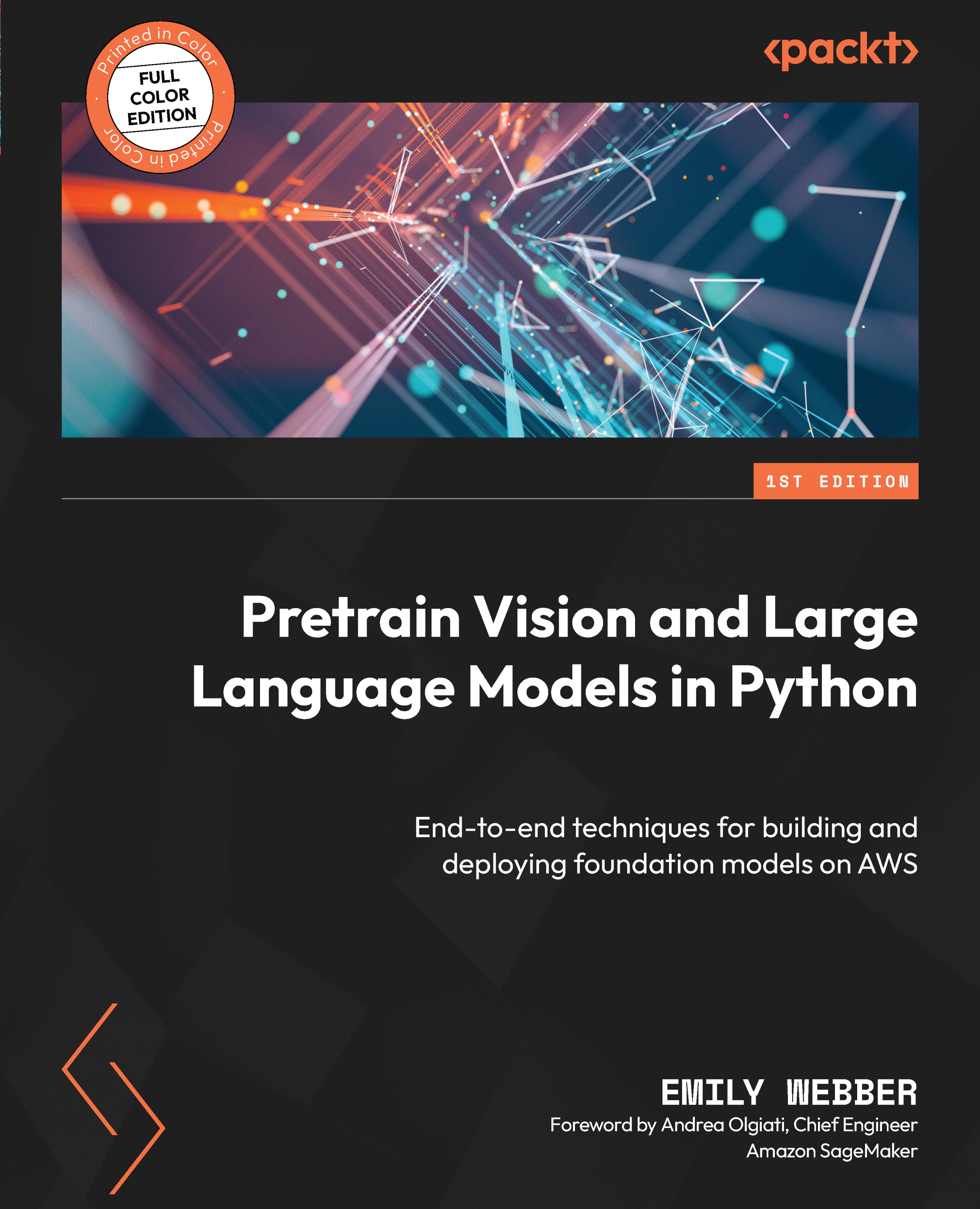Getting ready to use your accelerators
Let’s start with learning how to use your accelerators:
- Step one: acquisition. You definitely can’t train a model on a GPU without first getting your hands on at least one of the GPUs. Fortunately, there are a few free options for you. One of my projects at Amazon was actually writing the original doc for this: SageMaker Studio Lab! Studio Lab is one way to run a free Jupyter Notebook server in the cloud. If you’d like to use a no-cost notebook environment on CPUs or GPUs, store your files, collaborate with others, and connect to AWS or any other service, Studio Lab is a great way to get started.
- Step two: containers. Once you’re in a Jupyter notebook and are trying to run some example code, you’ll realize that everything hinges on installing the right packages. Even once you have the packages installed, connecting them to the GPU depends on the CUDA installation in your notebook. If the version of...