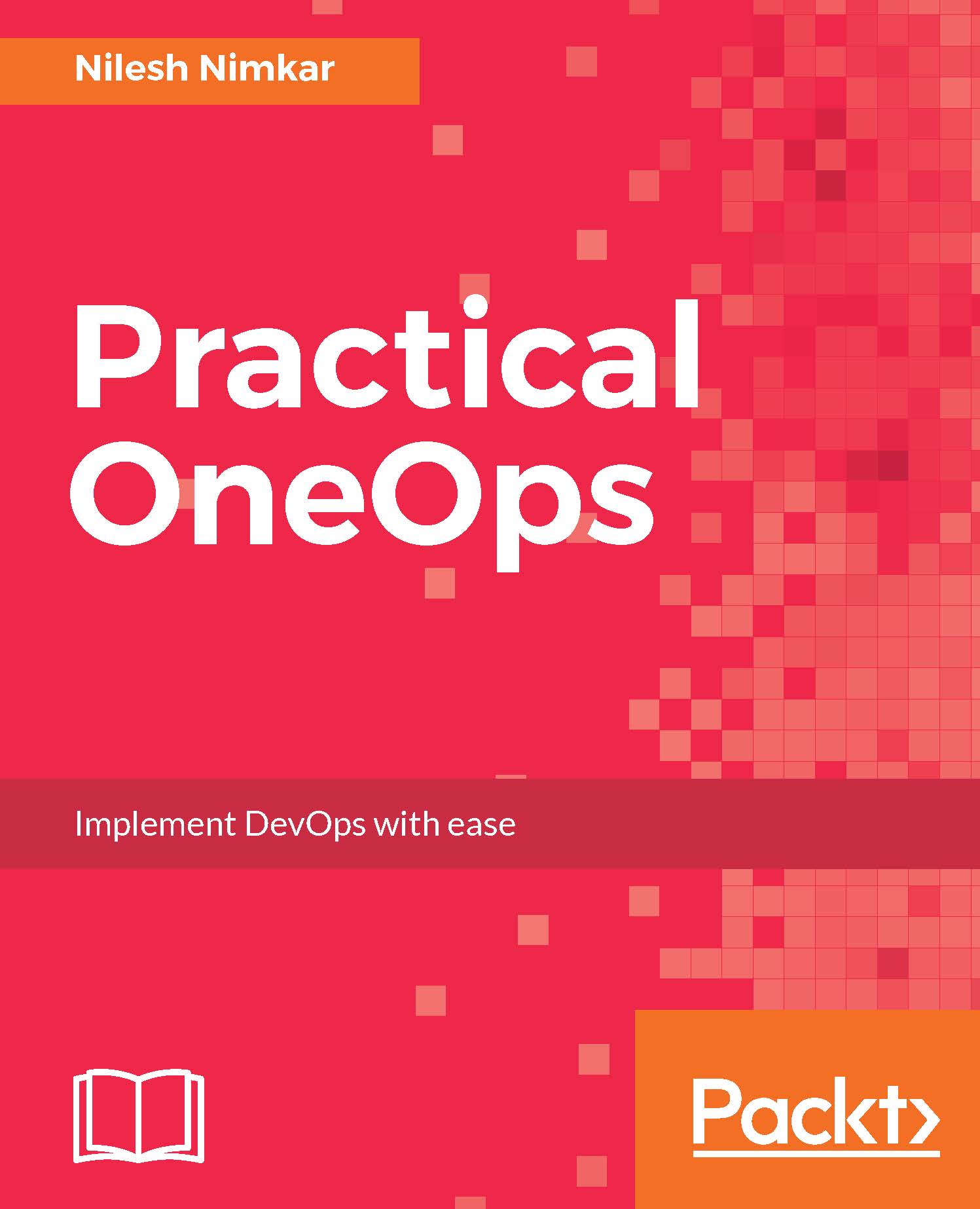Adding a custom compute instance
Before we can add a compute instance, let's look at the steps needed to deploy an application that uses a compute instance. For a simple example, let's say we are deploying a compute instance and installing java on it. If we were to deploy this on DigitalOcean, a droplet would be deployed and JDK would be installed on it. To achieve this first, a set of SSH keys would be generated and deployed to the cloud, then a security group would be generated and configured if supported by the cloud. Then a compute instance would be deployed of the selected size and image. Any extra repository installations would take place now. OneOps would also install the required OneOps software that would communicate with OneOps and allow it to control the instance. It would then generate FQDN and map the appropriate domain name. Finally, OneOps would install the OS-specific packages. It would then install an appropriate version of JDK on it. Most of these tasks will...